Once your video is finished, you can directly share it to several other websites and social networks using Magisto.com. If the website you are trying to share it to is not supported, remember that you can download and upload your video to other sites that aren’t natively supported by Magisto as well!
- Select finished video you’d like to share (note that you cannot share draft versions of your video - make sure you save it first!)
- Click on the "Share and Embed" icon (
 )to the right of the video.
)to the right of the video. - You will then see a full list of the sharing options:
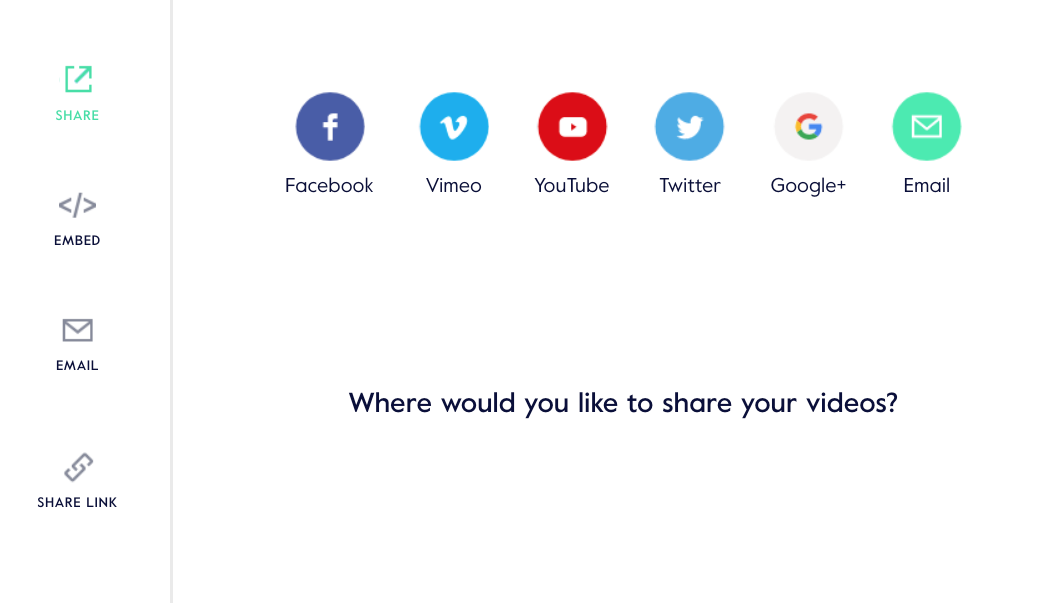
SHARE tab ( ) - Share your video to Facebook, Vimeo, YouTube, Twitter, Google+ and share it via email (just add the email address and Magisto will send the email for you!).
) - Share your video to Facebook, Vimeo, YouTube, Twitter, Google+ and share it via email (just add the email address and Magisto will send the email for you!).
EMBED tab ( ) - Embed your video on your website by using a code.
) - Embed your video on your website by using a code.
EMAIL tab (![]() ) - you can share your video via email by sending an email directly from Magisto, using an email client or via Email marketing platforms
) - you can share your video via email by sending an email directly from Magisto, using an email client or via Email marketing platforms
SHARE LINK tab (![]() ) - share your videos link, or share a link to a custom page you've created for your video.
) - share your videos link, or share a link to a custom page you've created for your video.