Signing up to Magisto is easy and free. It will allow you to instantly create your first video within minutes.
Magisto is available on desktop (via our website) and mobile (iOS or Android app):
1. To sign up from the Magisto website, please visit https://www.magisto.com/ and click on “Get Started” at the top right hand side of the screen.
From the Magisto website, there are 3 ways to sign up:
a. Via email
Fill in the details and click on “Sign up with email”.
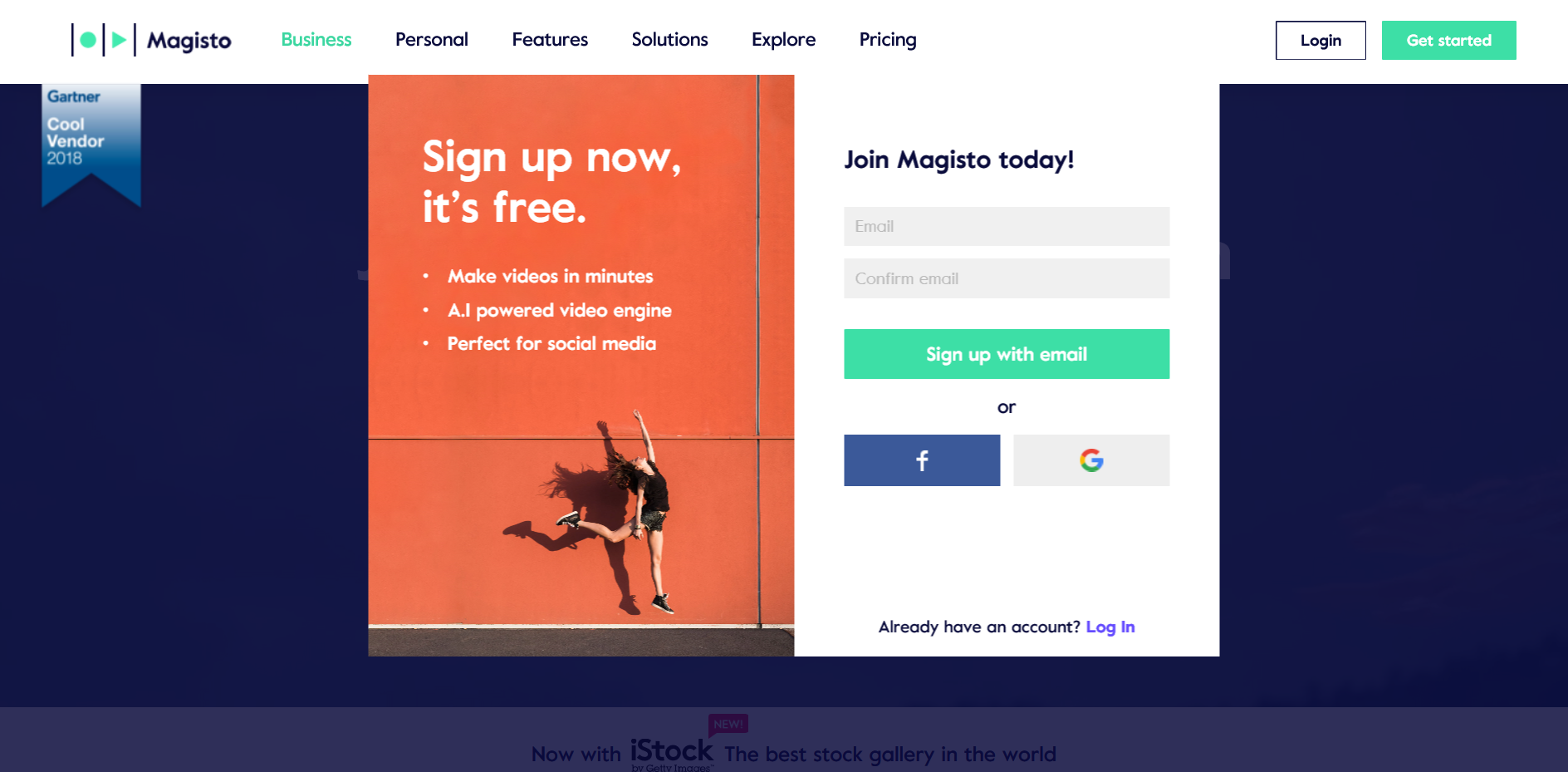
b. Via Facebook
Click on “Continue with Facebook”. A new window will appear prompting you to sign up to your Facebook account. Fill in the details and click on Log in.
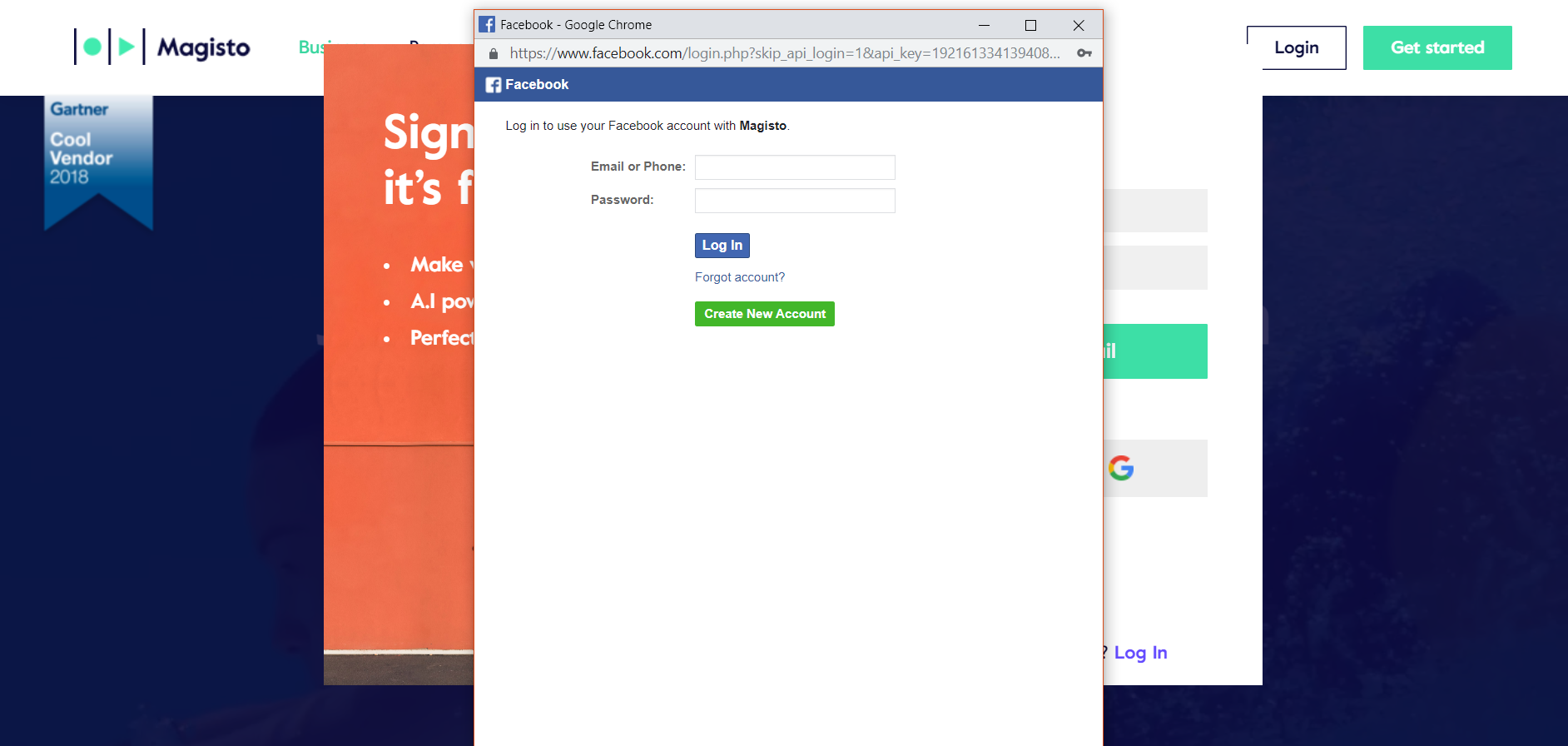
c. Via Google
Click on “Continue with Google”. A new window will appear prompting you to sign into your Google account. Fill in your email and click on “Next”. Enter your password and click on “Next”.
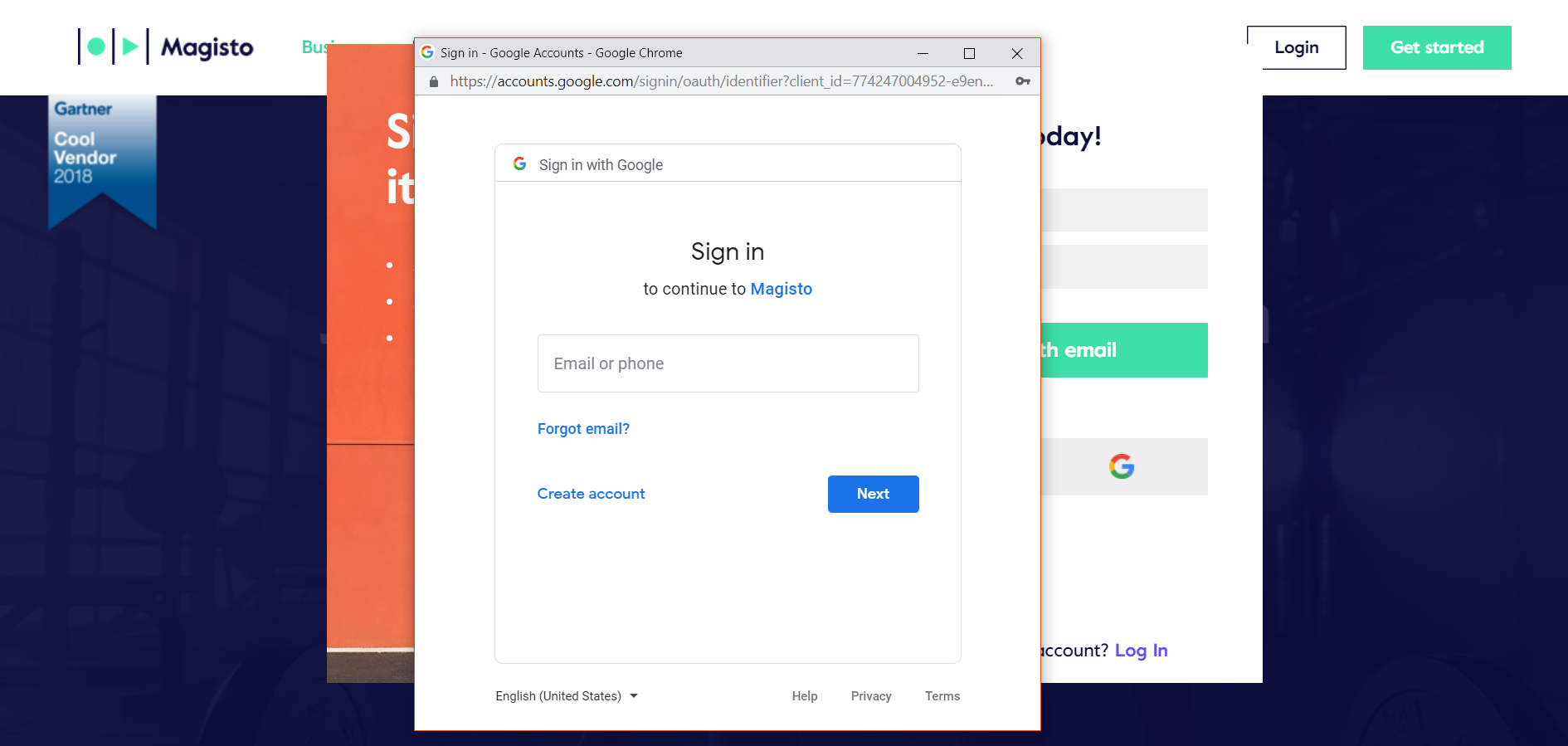
d. Via Apple Sign in
To get started with "Sign in with Apple", you will need:
- iOS 13 or later.
- An Apple ID that uses two-factor authentication.
- To be signed in to iCloud with your Apple ID.
1. Click on "Continue with Apple". A new window will appear prompting you to sign in with your Apple ID.
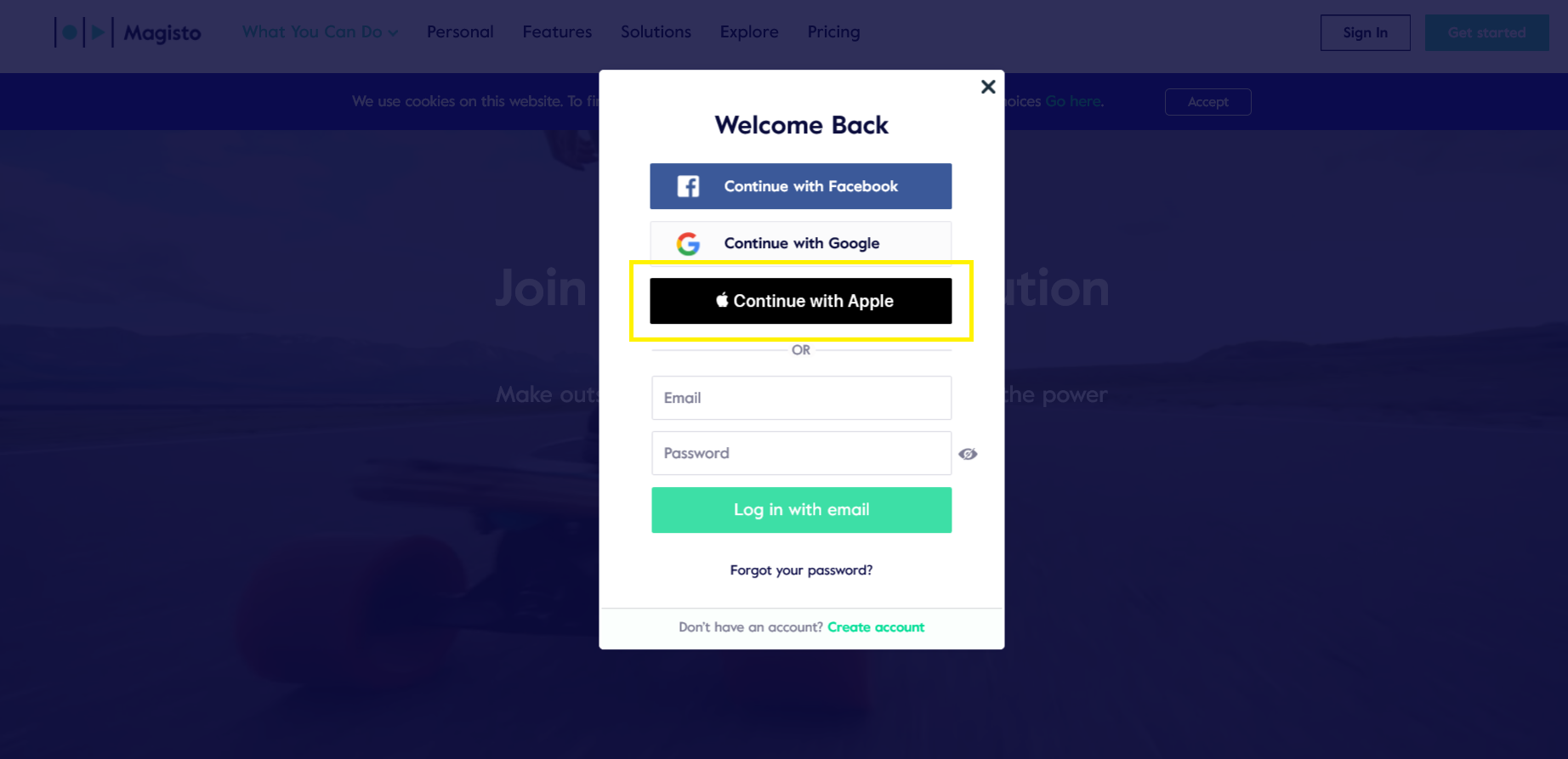
2. Fill in your Apple ID and password and click on the arrow (![]() ) to continue.
) to continue.
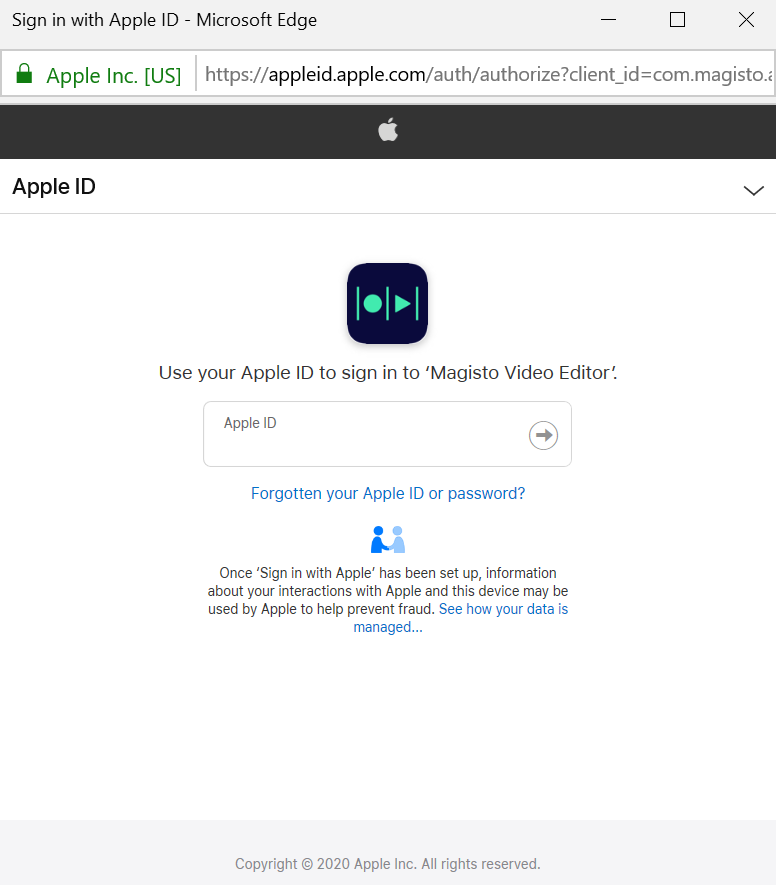
3. Enter the six-digit verification code you received from Apple.
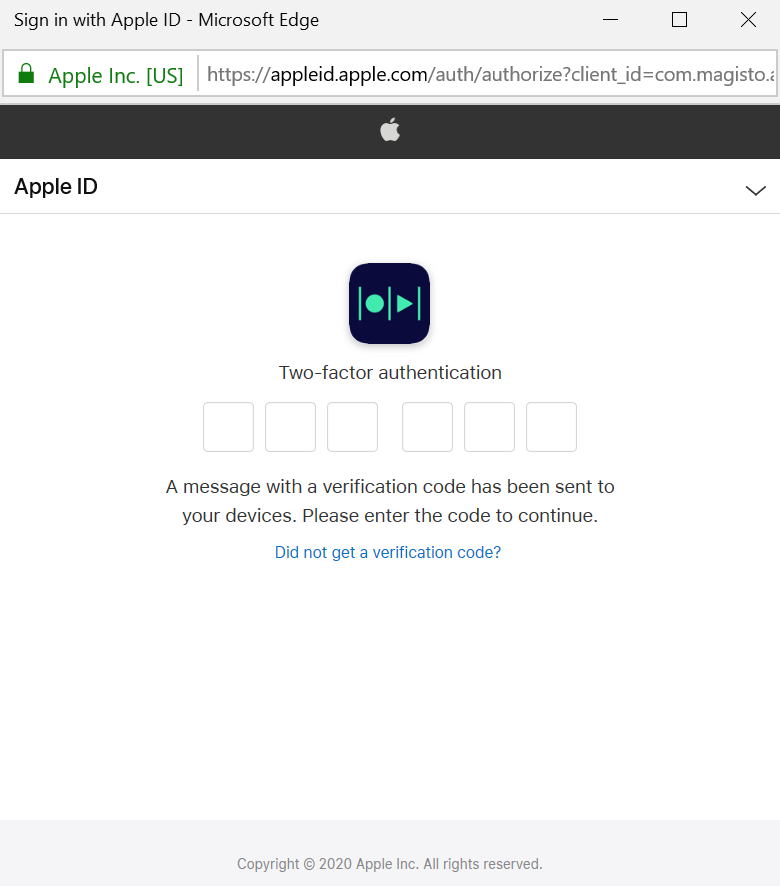
4. Enter your name and choose between "Share my email" or "Hide my email". Tap continue and confirm with Face ID, Touch ID, your device's passcode or your Apple ID password. You're all set!
2. To sign up from the Magisto app, first download it to your mobile device from the Google Play Store or the Apple Store depending on which device you use.
Once downloaded, either tap on “More Options” at the bottom of the screen, or tap on "Continue with Facebook":
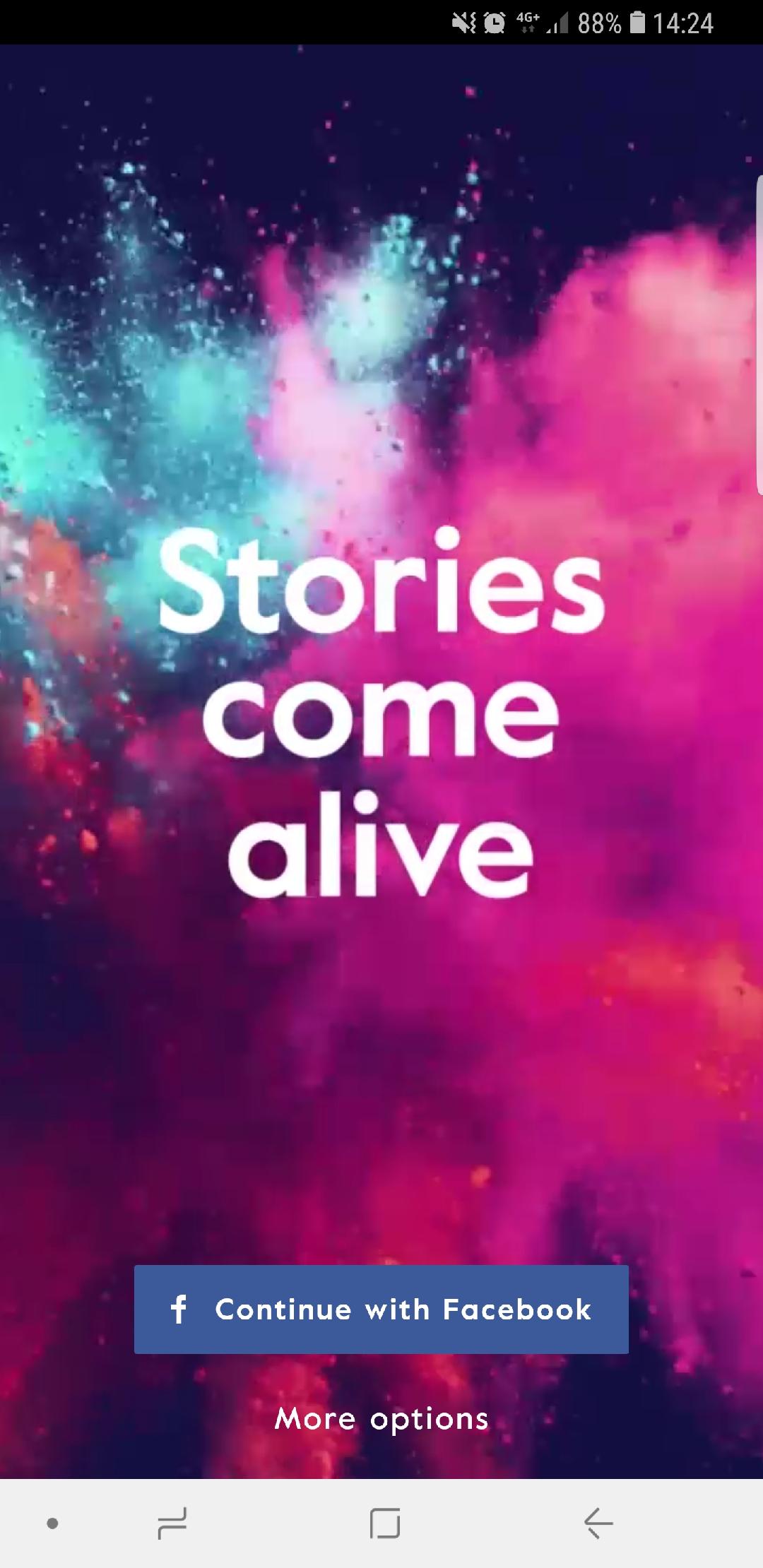
You can choose to login using your Gmail, Facebook Email account or Apple Sign In. You can also explore Magisto as a guest.
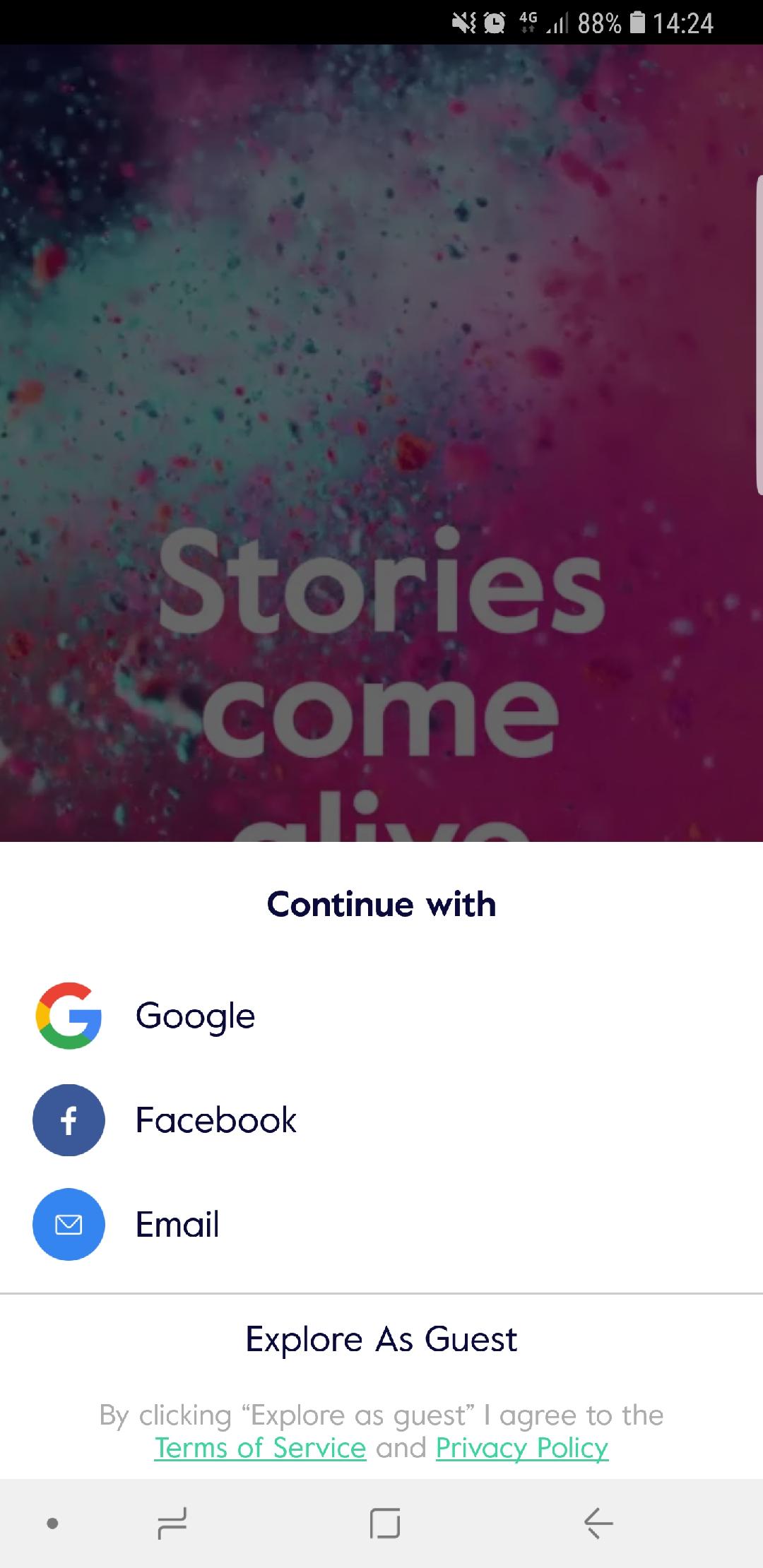
Note: By clicking “Explore as guest”, you agree to the Terms of Service and Privacy Policy.
To register an account with Apple Sign In, follow the instructions below:
- Download the Magisto app.
- Tap on the "Continue with Apple" button.

-
Magisto will recognise the Apple ID you're currently signed into. If you need to change your Apple ID, make sure to log into the correct Apple ID before continuing.
-
Enter your name and choose between "Share my email" or "Hide my email". Tap continue and confirm with Face ID, Touch ID, your device's passcode or your Apple ID password.

Now you’ll be able to create your first video by clicking on the “+” symbol.
For further instructions on creating your first video, click on the link below:
https://help.magisto.com/hc/en-us/articles/360042736831-How-do-I-create-a-new-video-Web-