You can upgrade your account and purchase a subscription through the Magisto website. Magisto's subscriptions are auto-renewing monthly or yearly plans.
1. From the home page, click on the Profile icon at the top of the page and click Upgrade.
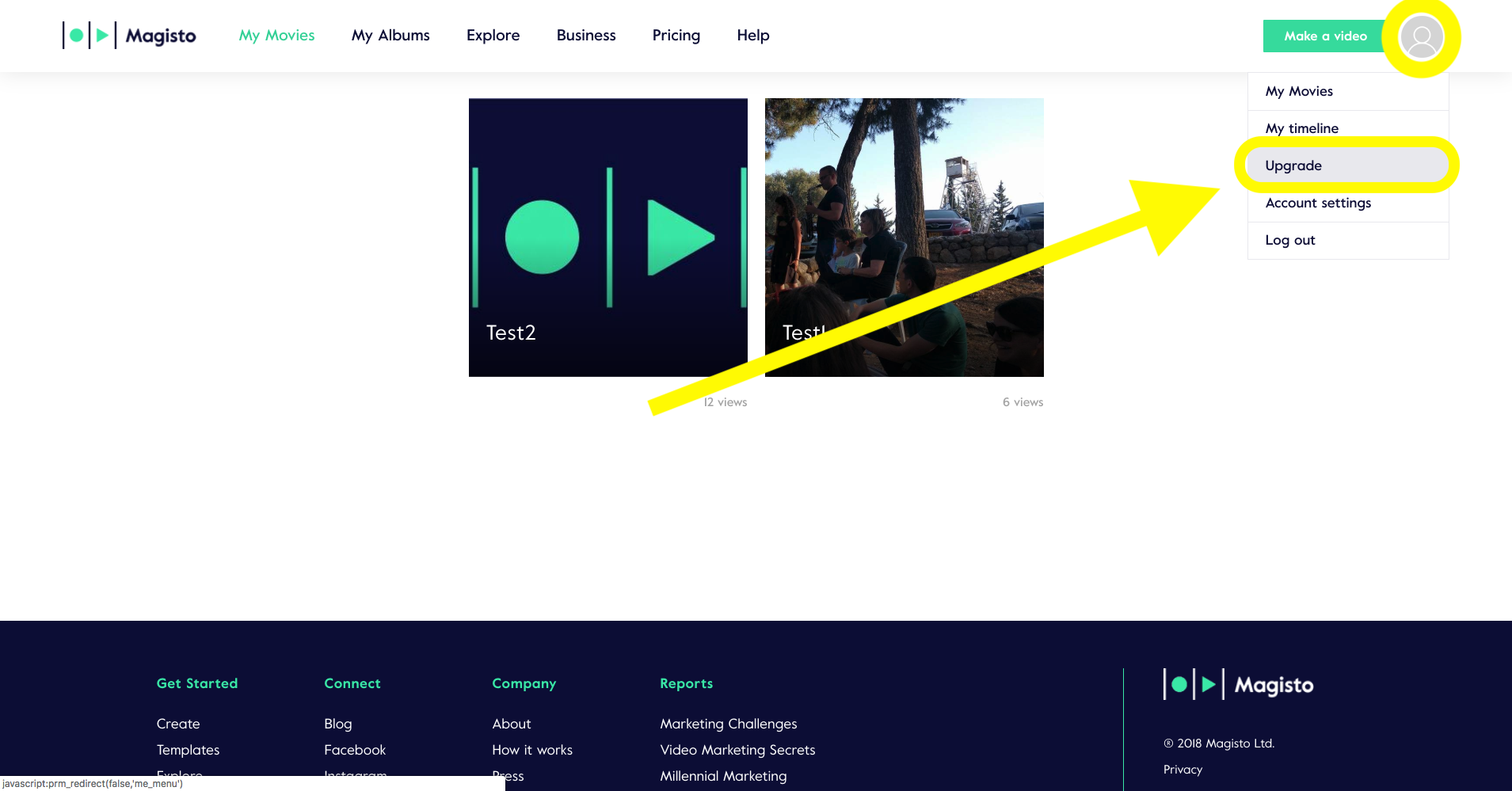 2. Select the plan you prefer (Premium, Professional or Business).
2. Select the plan you prefer (Premium, Professional or Business).
3. Select the relevant plan (monthly/yearly) and fill in the required information.
Click “Pay Now” to confirm your purchase. If you decide to use PayPal to purchase your subscription, click “Checkout with PayPal” and follow the steps to confirm your purchase.
Note that you can cancel the subscription at any time to stop the subscription's auto-renewal.
Please view our cancellation and refund policy if you have any questions about terminating your subscription.