Once your video is finished, you can share it on Facebook directly from the Magisto app.
You can share the video on your Timeline and with the Professional/Business plans you can also share it to a Facebook page you manage.
Here’s how:
- Tap on the relevant video you wish to share.
- Tap the share icon.
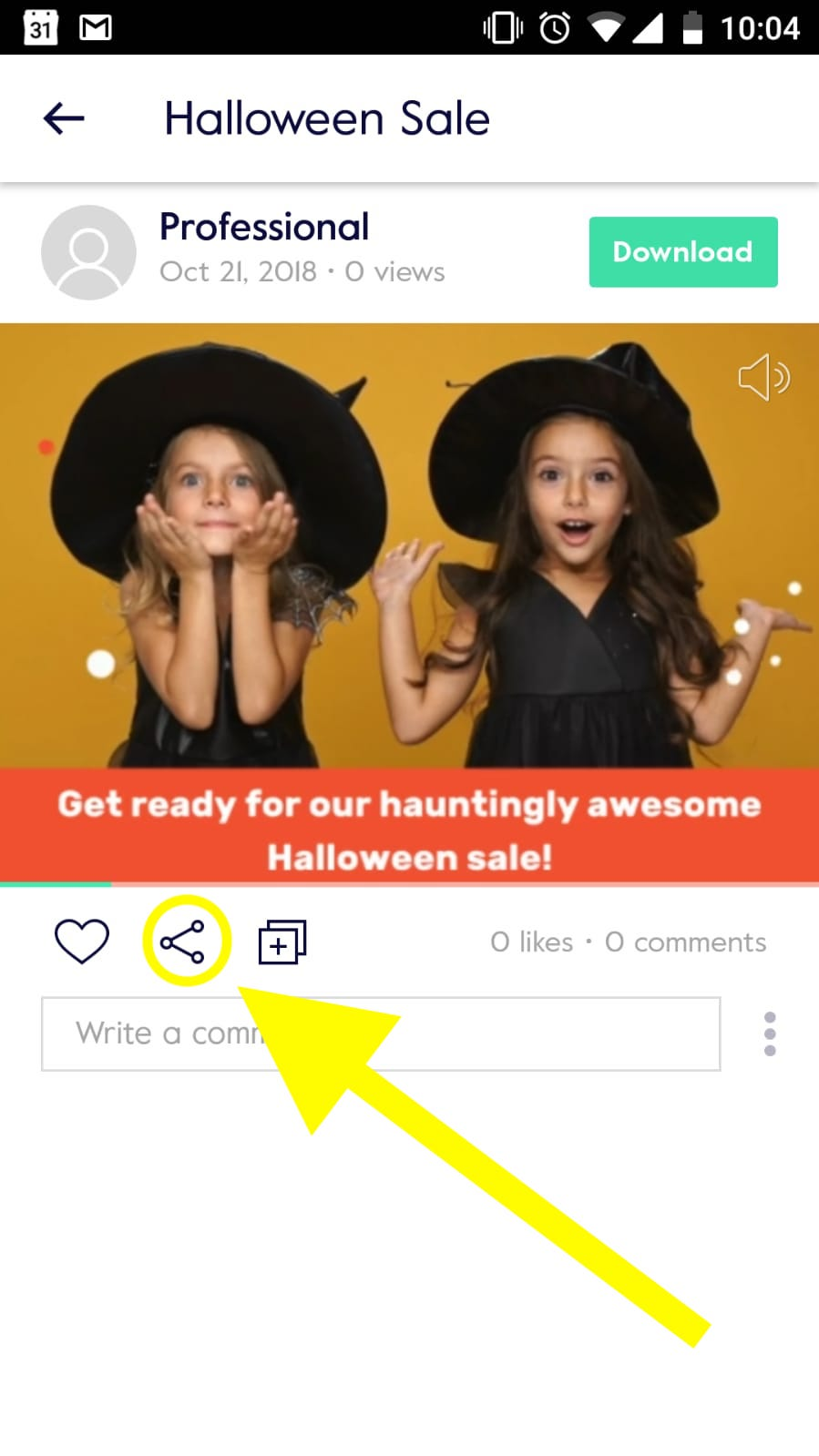
3. Tap on Facebook
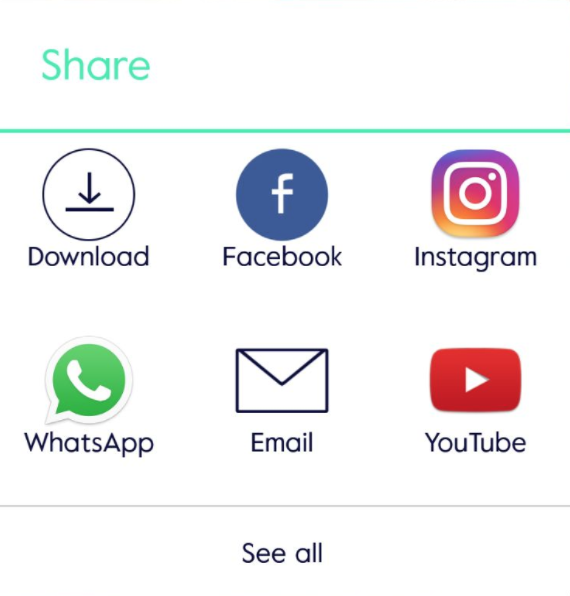
4. Select whether you wish to post the video on a 1) page you manage. 2) Your Timeline
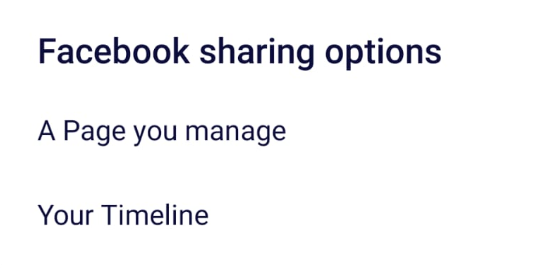
- If you select to post the video on your Timeline - you will be prompted with a Facebook screen just before posting your video, where you can “Say something about this..”, tag other people, Check in/add your location and more.
- If you select to post the video on a page you manage - you will be asked to select the relevant page you wish to post the video on.
*Facebook recently changed the way apps can share videos directly into the timeline/profile, and from now on we can only share links to the Magisto player. This is a platform change on Facebook - a new policy for sharing.
You still get a post with a video in it, just not autoplaying (and not on FB).
Note that you can still use native share (share videos and not just links) when sharing to a FB Page.