You can review the status of your subscription at anytime via your Account Settings.
On the Web:
- From the Home page, click on your account’s photo/profile icon on the top-right corner of the page.
- Click on Account Settings.
- Scroll down until you reach the Account type section.
- See Billing details to check the renewal/expiration date.
On Android:
- From the Home page, tap on the 3 dots menu (
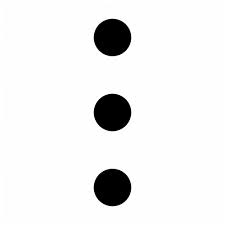 ).
). - Tap on Settings.
- See Account Type.
If your purchase was made through Google Play, you can find instructions on how to view your order history here.
On iOS:
- From the Home page, tap on the gear icon tap on the gear icon (
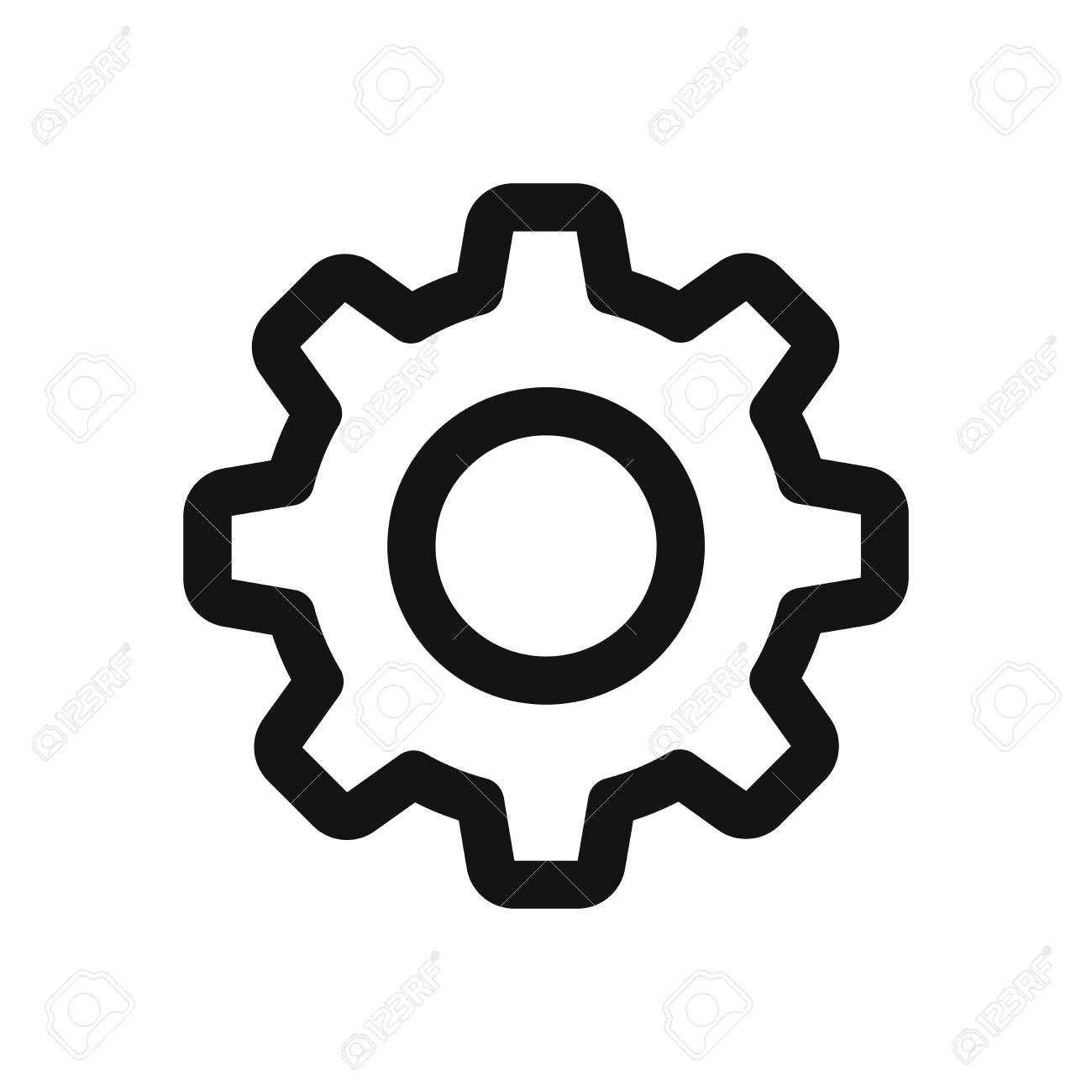 ).
). - Tap on Settings.
- See Account Type.
If your purchase was made through iTunes, you can find instructions on how to view your order history here.