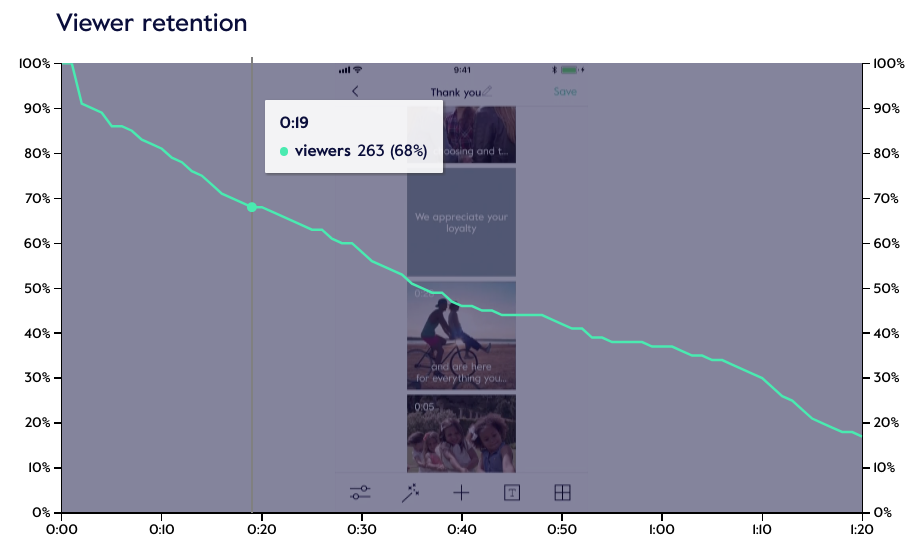Business subscribers only
Magisto’s Business upgrade includes a powerful tool of video insights.
You can find out how many people viewed your video, see the average watch time, see the total views by platform (Web embedded, Facebook Page, Facebook Ads and other) and you can also see the viewer retention (How many users watched the video and for how long).
To get to the insights page:
- Click on the relevant video
- Click the Insights icon (
 )
)
a) The first report is the “views” report:

- Total views: Views of video on Magisto.com, embedded on other websites, on Magisto mobile apps, and videos shared to Facebook or YouTube
- Native views: Views of videos on Magisto.com or embedded on other website. Excludes views on Magisto mobile apps, Facebook or YouTube.
- Unique viewers: Number of unique viewers, based only on native views
- Average watch time: Number of seconds (and percentage of total video length) watched on average, based only on native views
b) The second report is the Total views by Platform:

c) The third report is the Viewer retention - How many users watched the video and for how long: