Once your video is completed and saved, you can easily share it to YouTube.
First, make sure you are logged into the YouTube account you’d like to share it to.
Then, open Magisto and follow the below instructions:
- Tap on the video you would like to share.
- Tap on the Share icon just below the video.
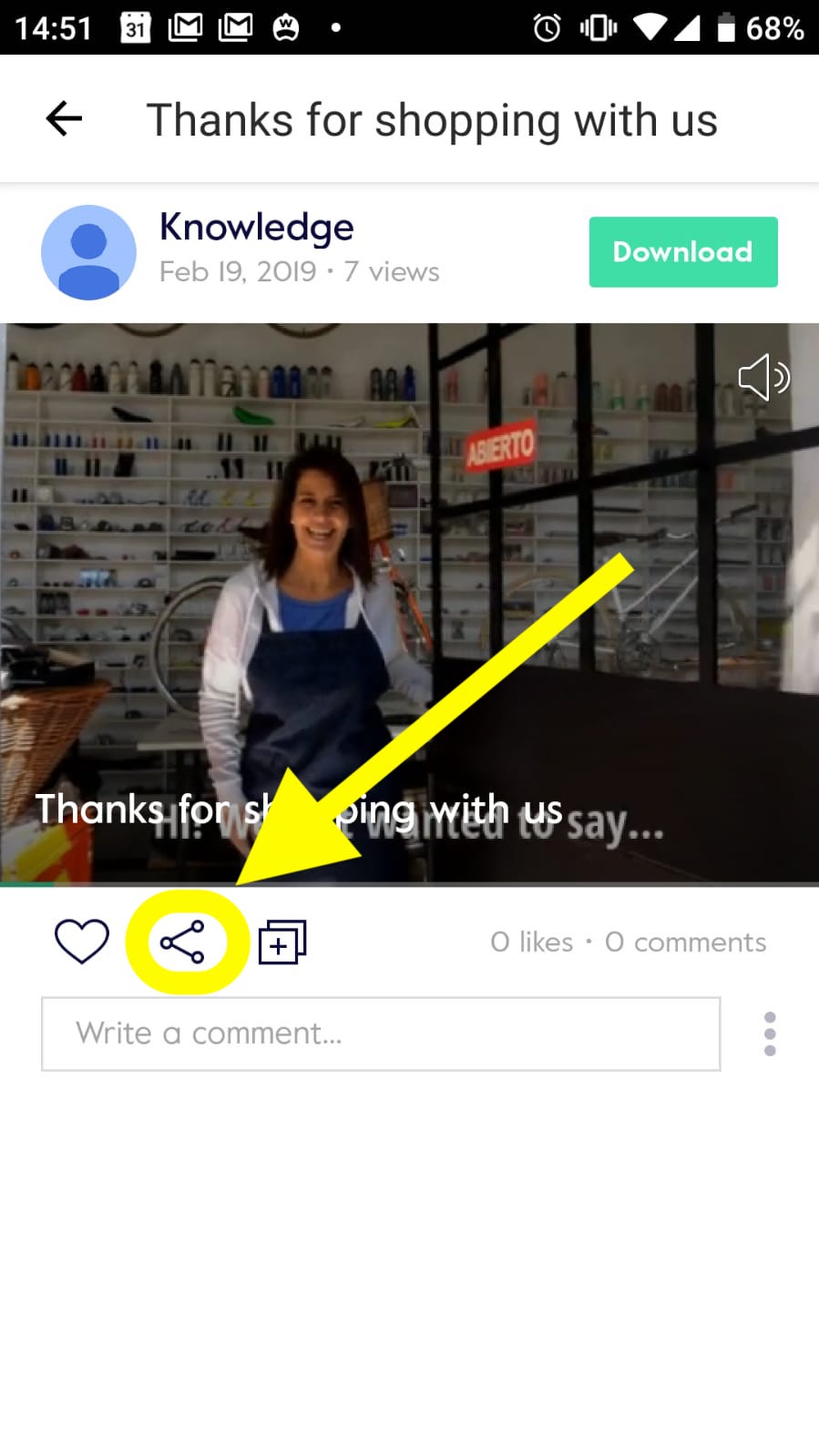
- Now, choose YouTube:
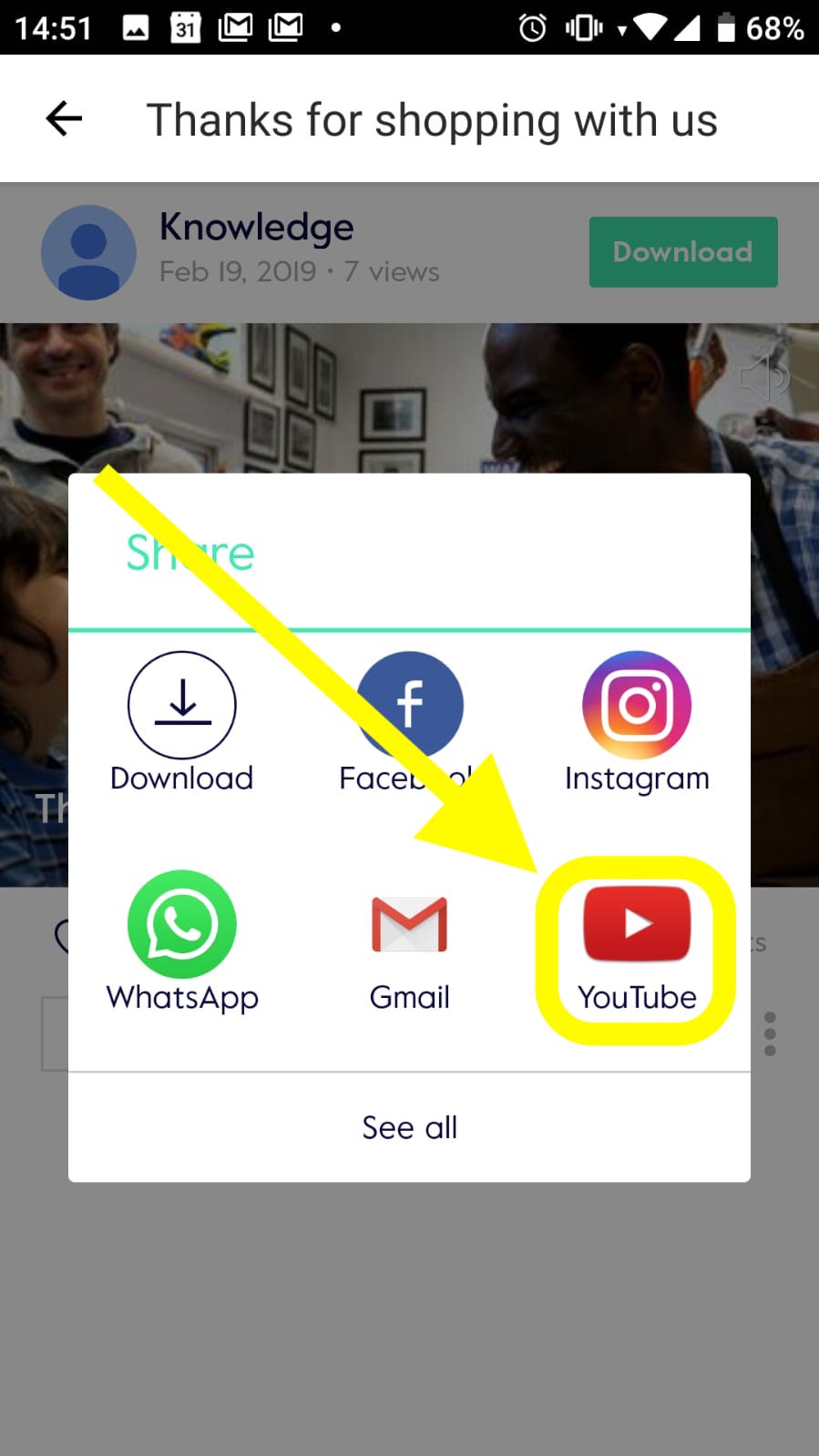
- Select the title, add description, choose the privacy of your video and then select the channel you wish to post your video to:
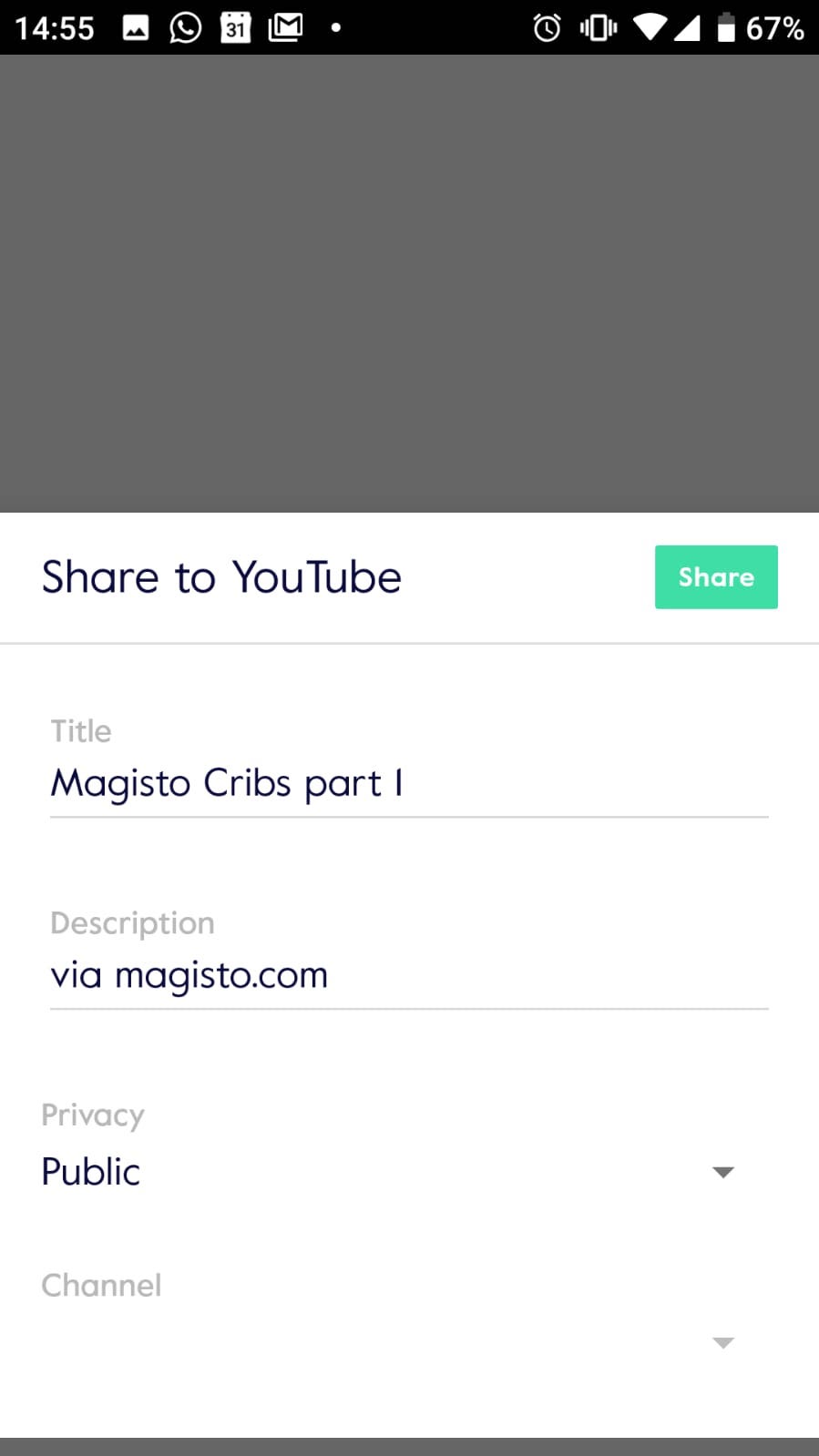
- Tap share and you are good to go!
Want to share to a different YouTube account?
Go to YouTube and log out of the YouTube channel you are currently signed into.
Go back and share the Magisto video to YouTube again.
You will receive a pop up to log into the YouTube account/channel of your choice