(For Professional and Business subscribers only)
Let customers find you by adding your business logo and contact information to your video.
To add your business details and logo:
1. Click on “Brand”.
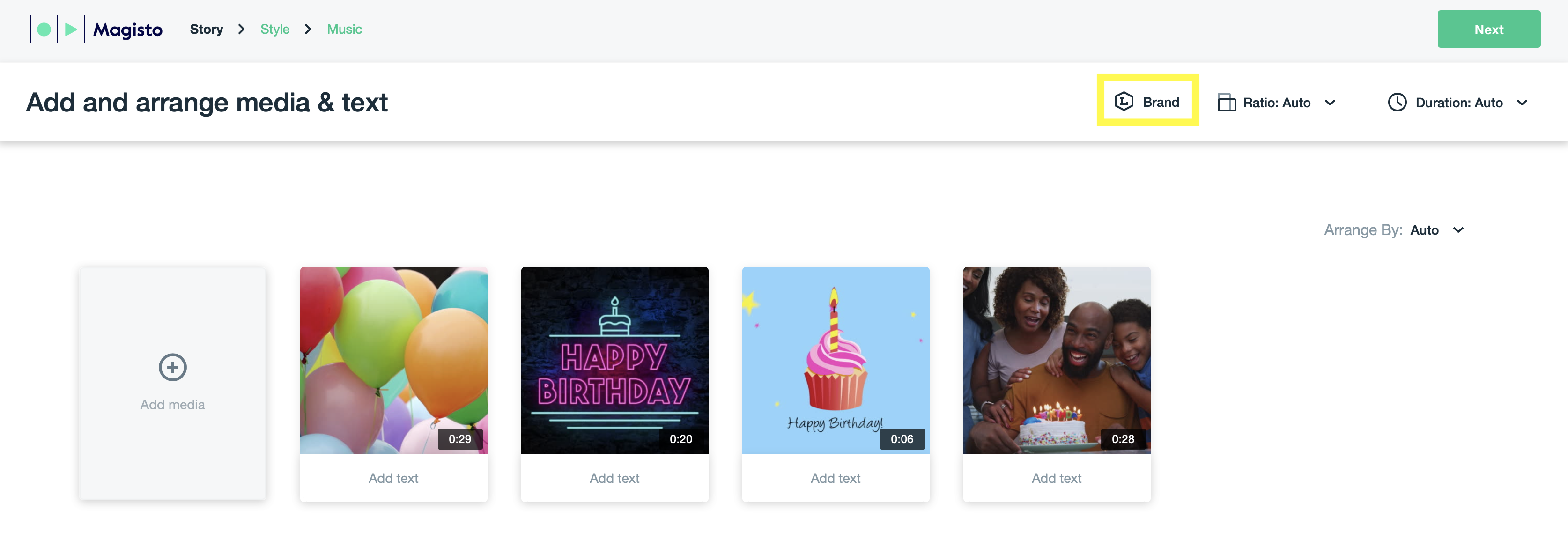
2. Your Brand Kit will appear in a new window where you can input your Business name, Contact Info and Tagline. You'll first need to make sure that “Branded Scene” is enabled.
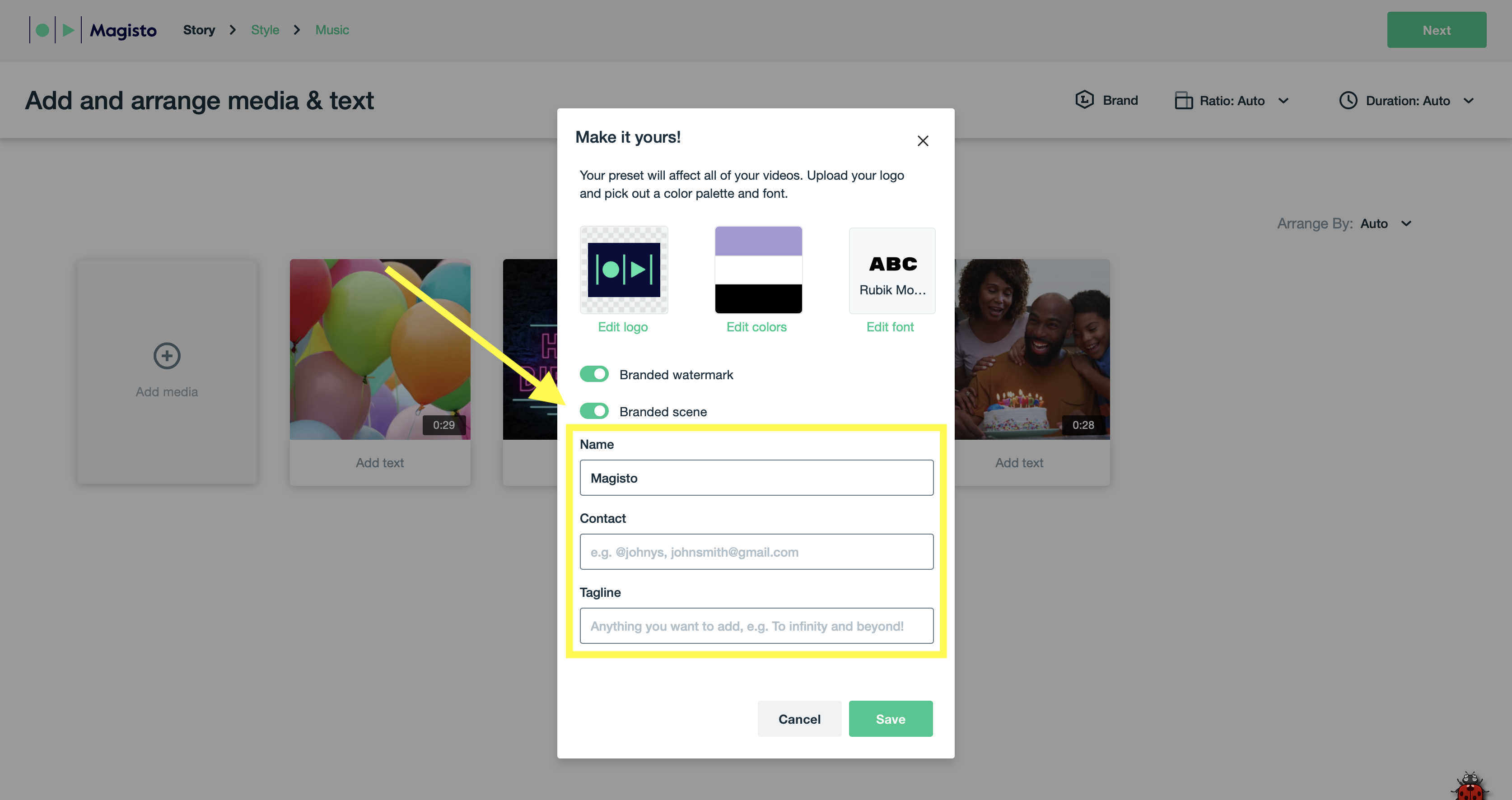
3. Click on “Logo” to upload your logo. We recommend the minimum size of your image file be 64 by 64 pixels. In addition, a transparent background (.PNG file) will give the best result. If you'd like to exclude your logo from a particular video, you can disable “Branded Watermark”.
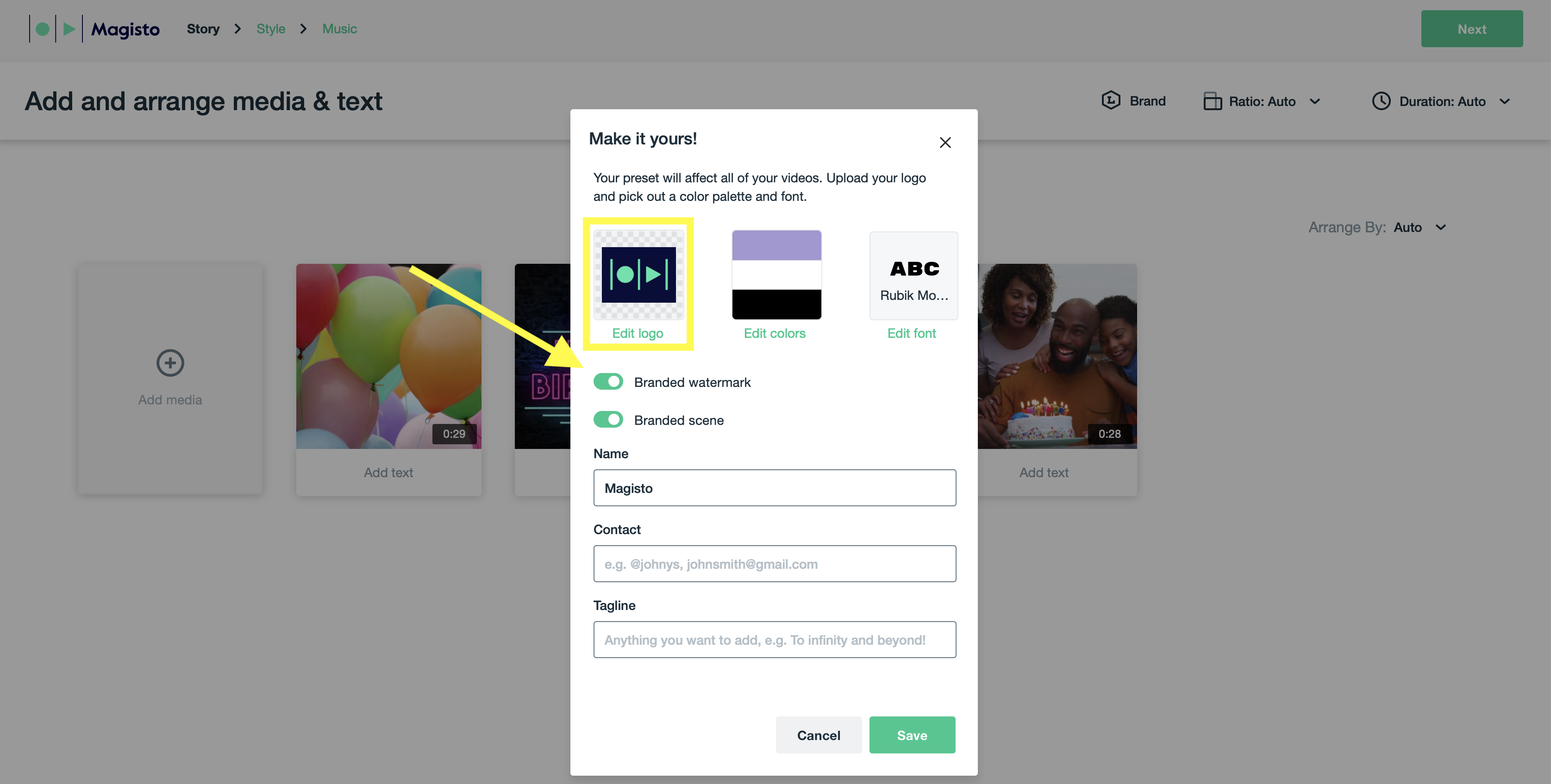
4. Click on “Save” to confirm the changes.
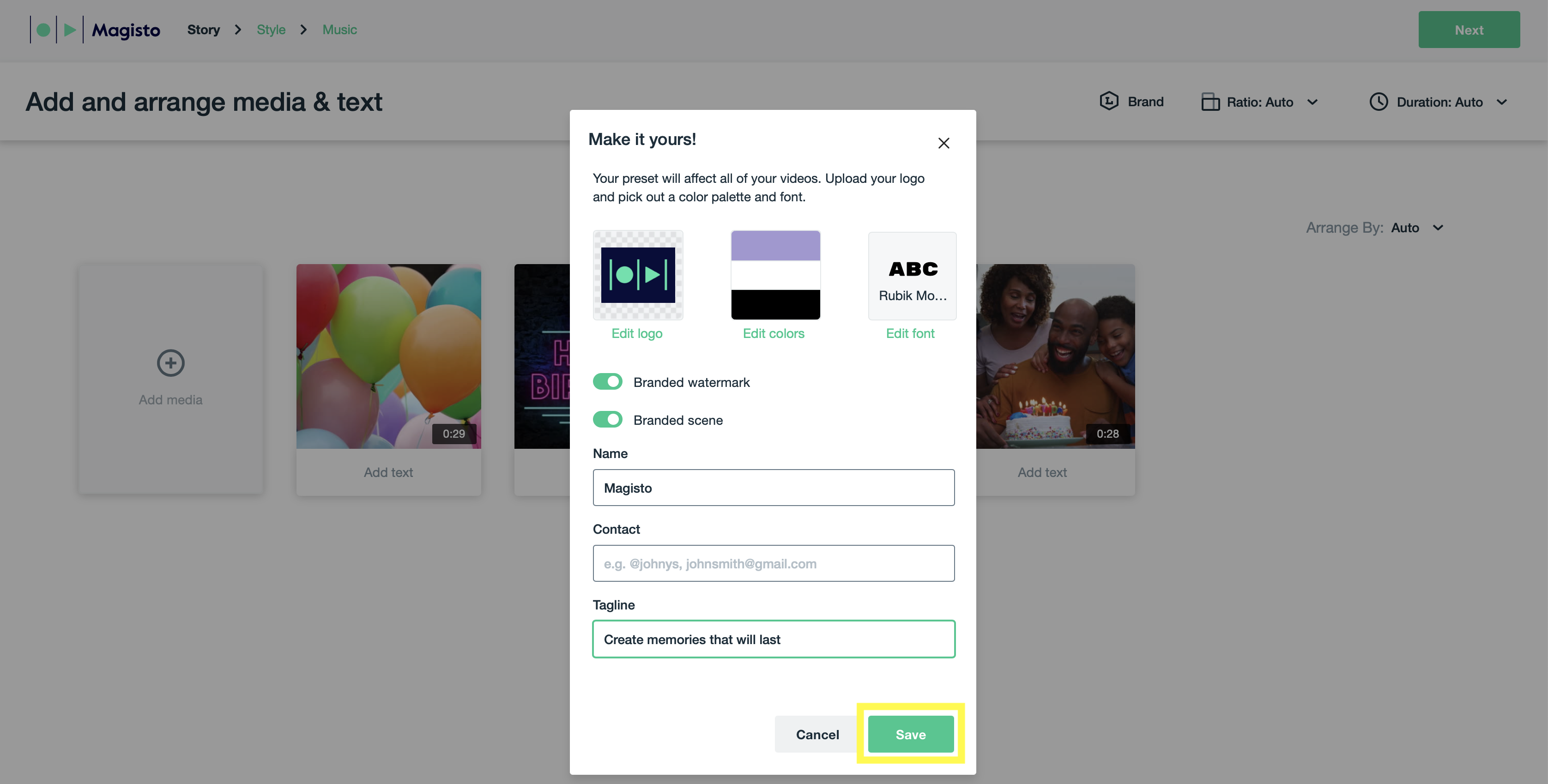
Before you move onto the next step, you'll want to reorder your footage, add text, select your brand colors, choose a font, your video's ratio and video duration.