After selecting your footage, the next step is to choose the style you would like to use for your video. Styles add flair to your videos with beautiful graphics and transitions.
1. The next step shows all of the available styles. You can click on "All" to view our complete library of styles and scroll down to view all.
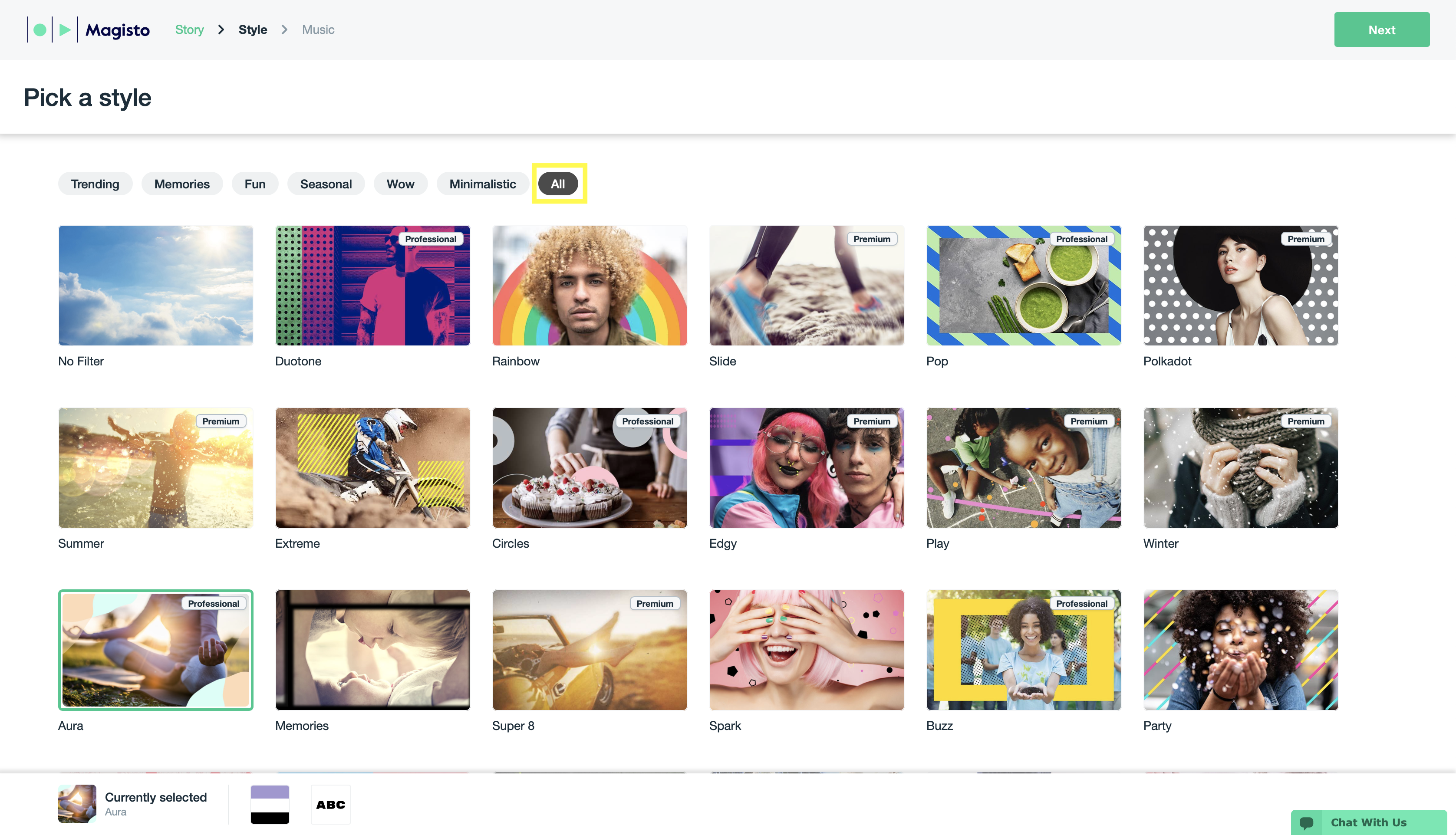
2. Hover over a style to preview it or click a style and click on the enlarge button at the bottom left hand side to watch a sample video.
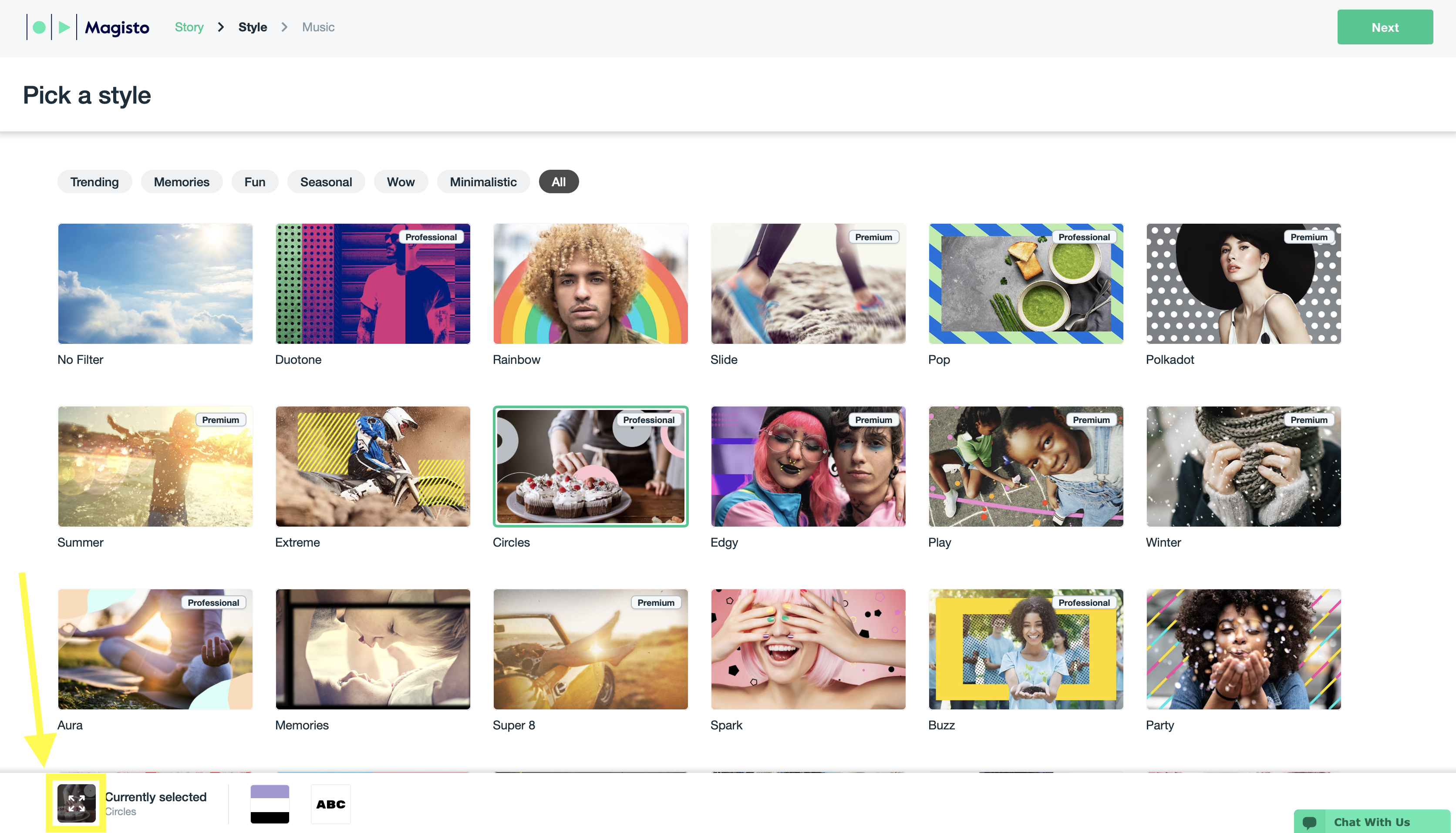
3. There are editing styles exclusive to Premium, Professional and Business subscribers and are tagged as such.
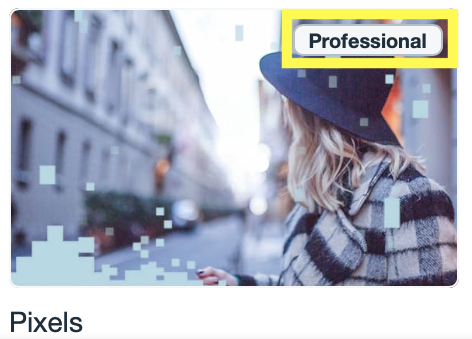
*Note*
You can change your brand colors and font during this stage before moving onto the next and final step.
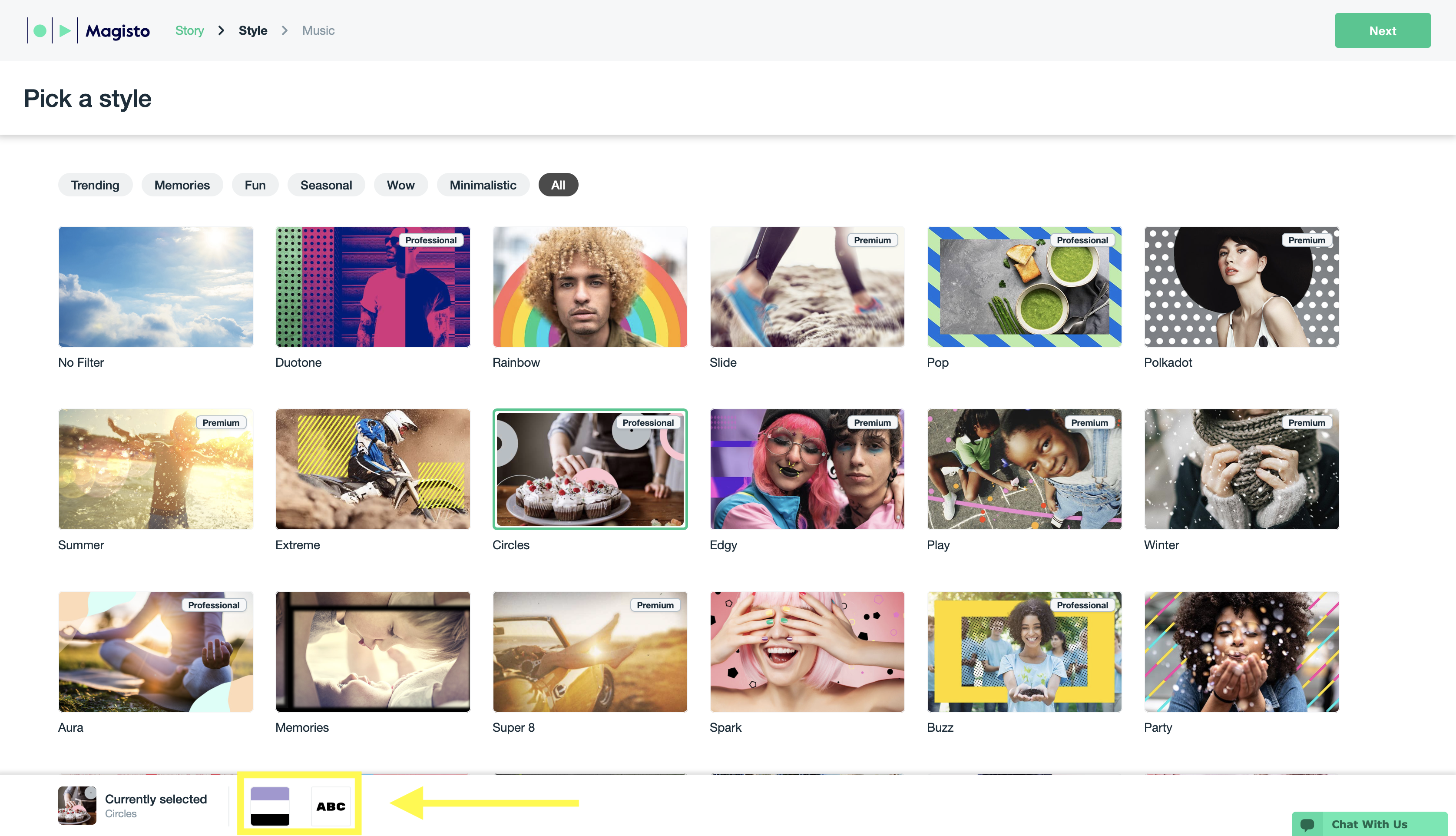
You can now select your Soundtrack to complete the video creation process.