For Professional and Business users
If you haven't already added an outro during the creation process, you have the ability to add your Business details during the editing process.
To add your business details to your outro card:
1. Click on “Add brand”.
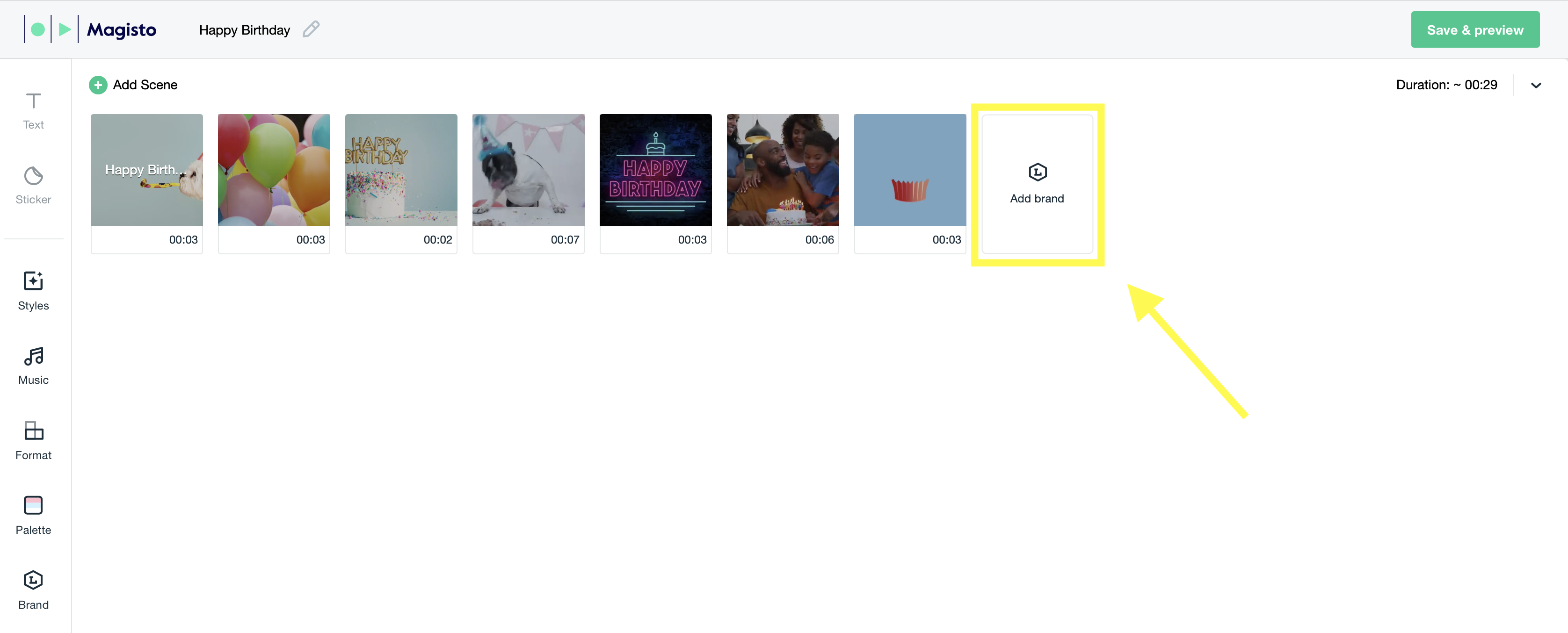
2. Enable “Branded watermark” to enable your logo and/or “Branded scene” to enable your business details and messaging. Click on “Save” to add your outdo.
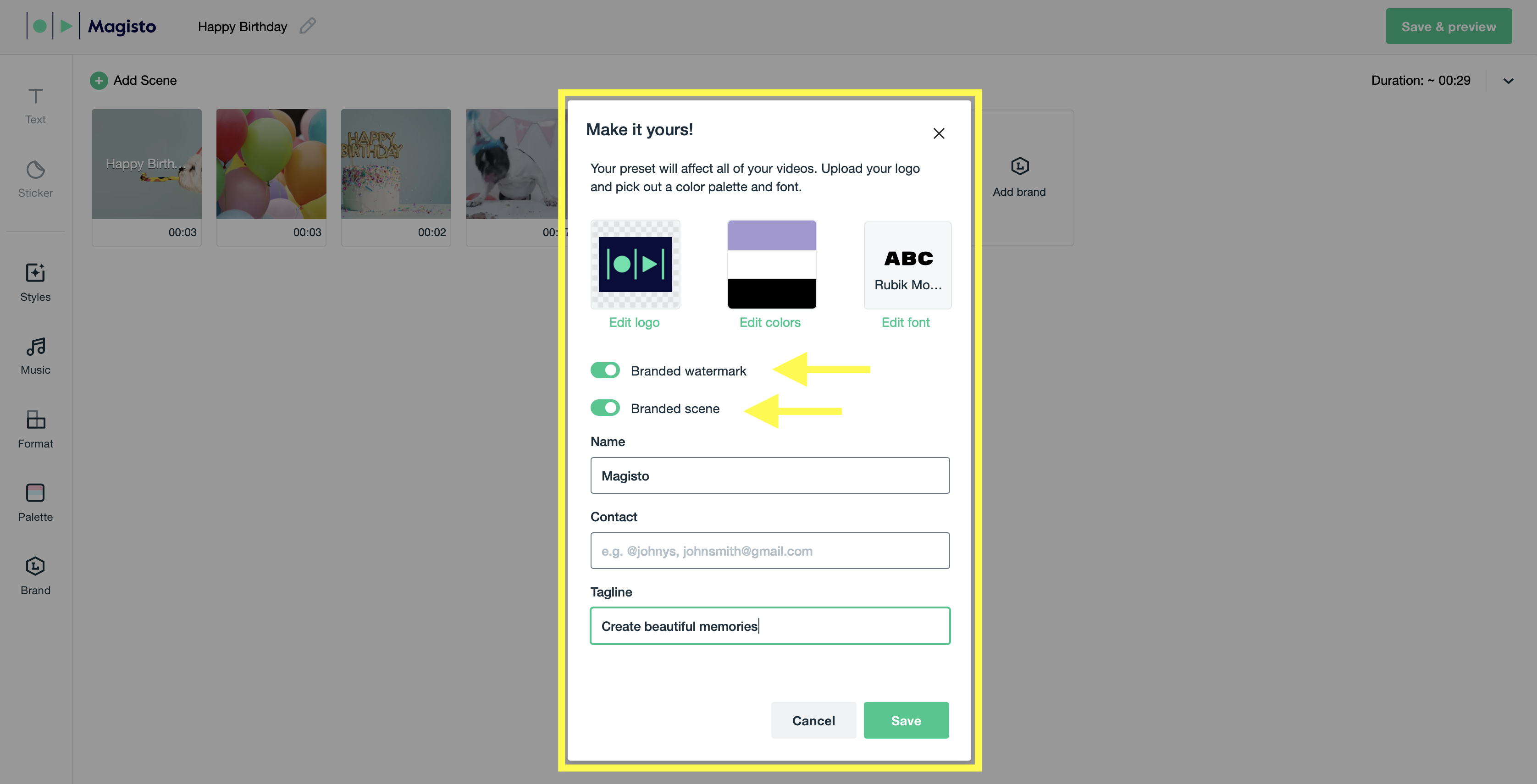
To edit and customize your your outro card:
1. Click on the outro card that's been added to your story.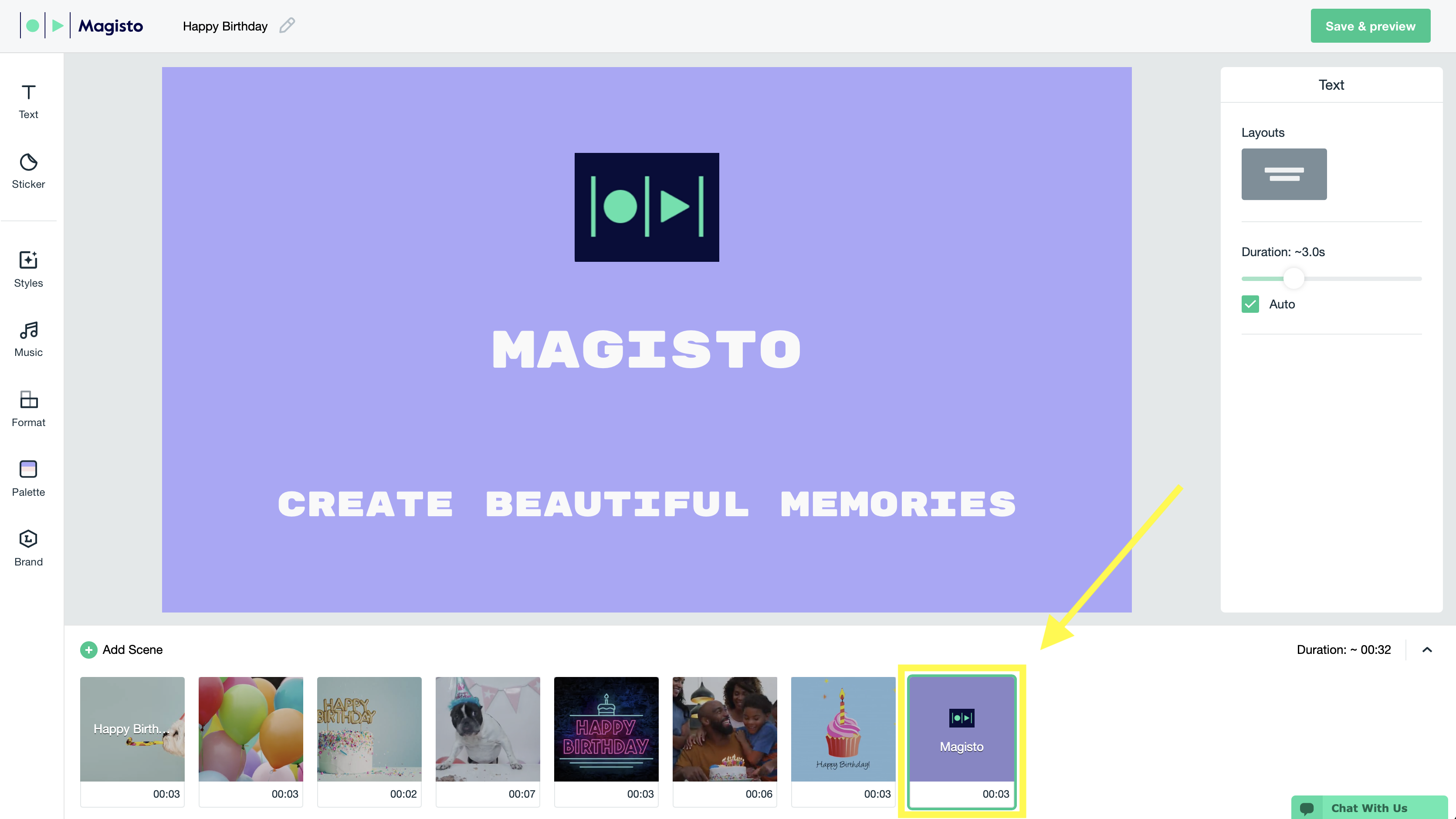
2. Notice that all elements in your outro card are editible and customizable, including your logo. Simply click on any element to edit.
3. To edit your logo, select the logo in the scene and edit the animation, scale, opacity, rotation and reflect tools in the “Image Sticker” panel on the right hand side.
Were you looking for our iOS or Android instructions?
How do I add my business logo and contact information? (iOS)
How do I add my business logo and contact information? (Android)