Getting started is really simple! Firstly, select your footage, then select a Style and finally a Soundtrack. Easy as one-two-three! Your video will be produced by our AI and you will be redirected to the preview page. Once the preview is generated - you will be able to edit the result using our smart editor!
To create a new video:
1. From the Home screen, tap the “+” button at the bottom right hand side of the screen to begin.
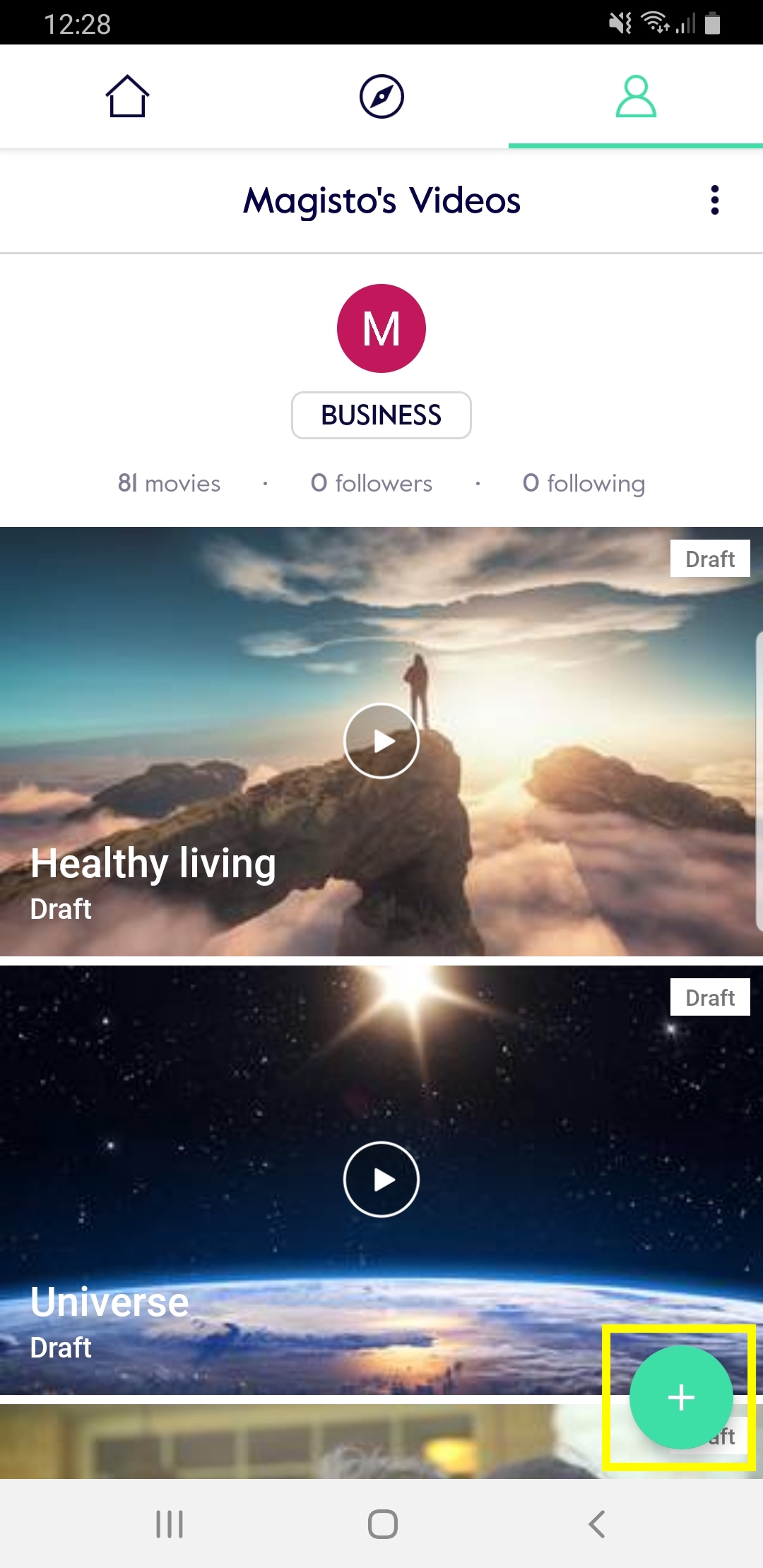
You will now need to select your footage.
Were you looking for our iOS or Web instructions?
How do I create a new video? (iOS)
How do I create a new video? (Web)