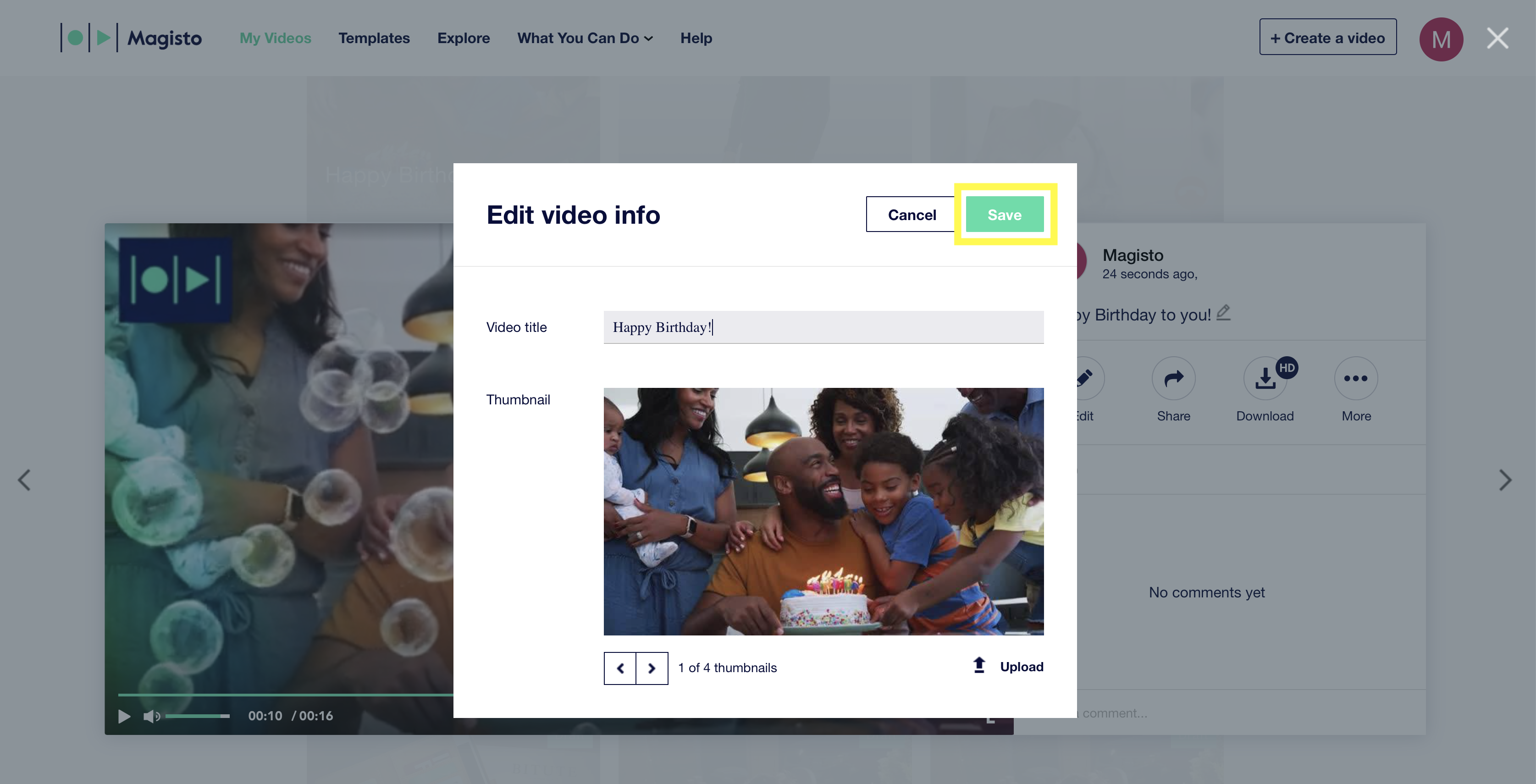There are 2 ways to rename your video title after you've created your video:
1. During the editing process:
1. Click on the video draft you would like to rename under the "My Videos" tab.
2. Click on “Edit”.
3. At the top left hand side, click on the pencil icon near your current video title.
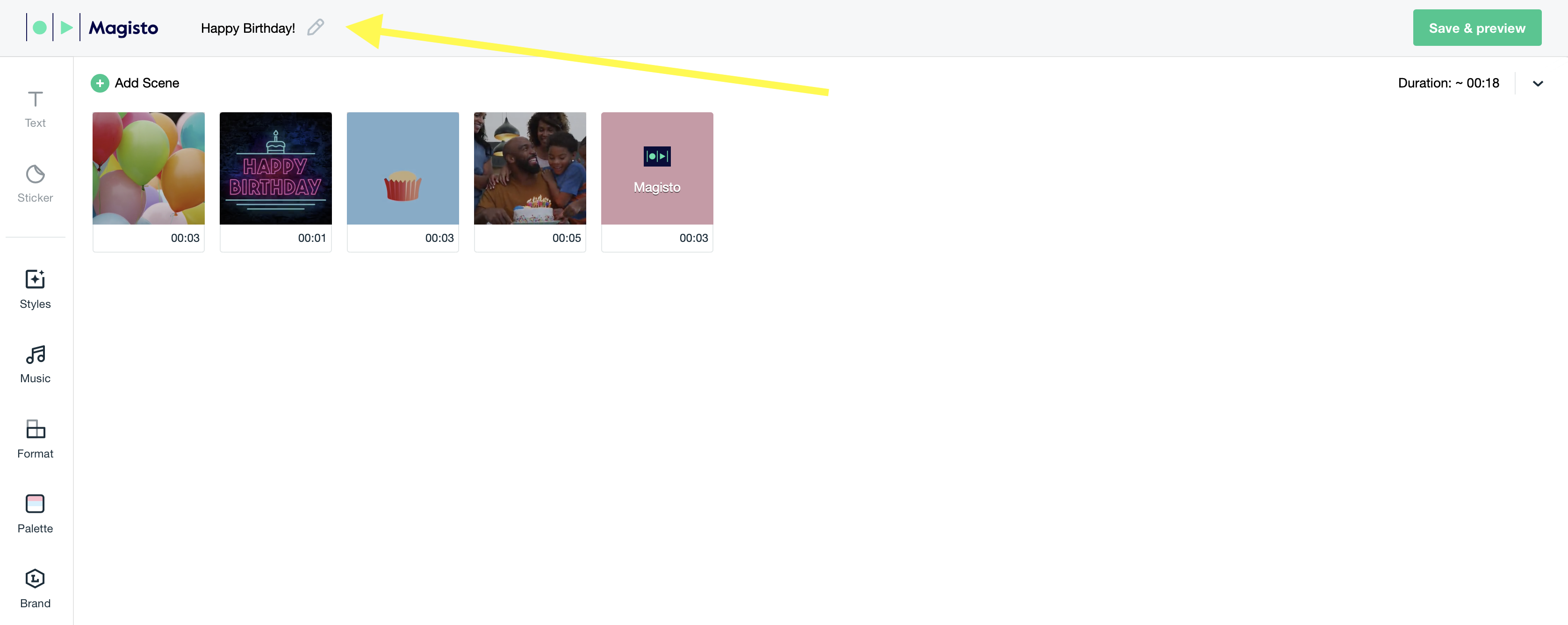
4. Rename your video and click on “Ok” to save the changes.
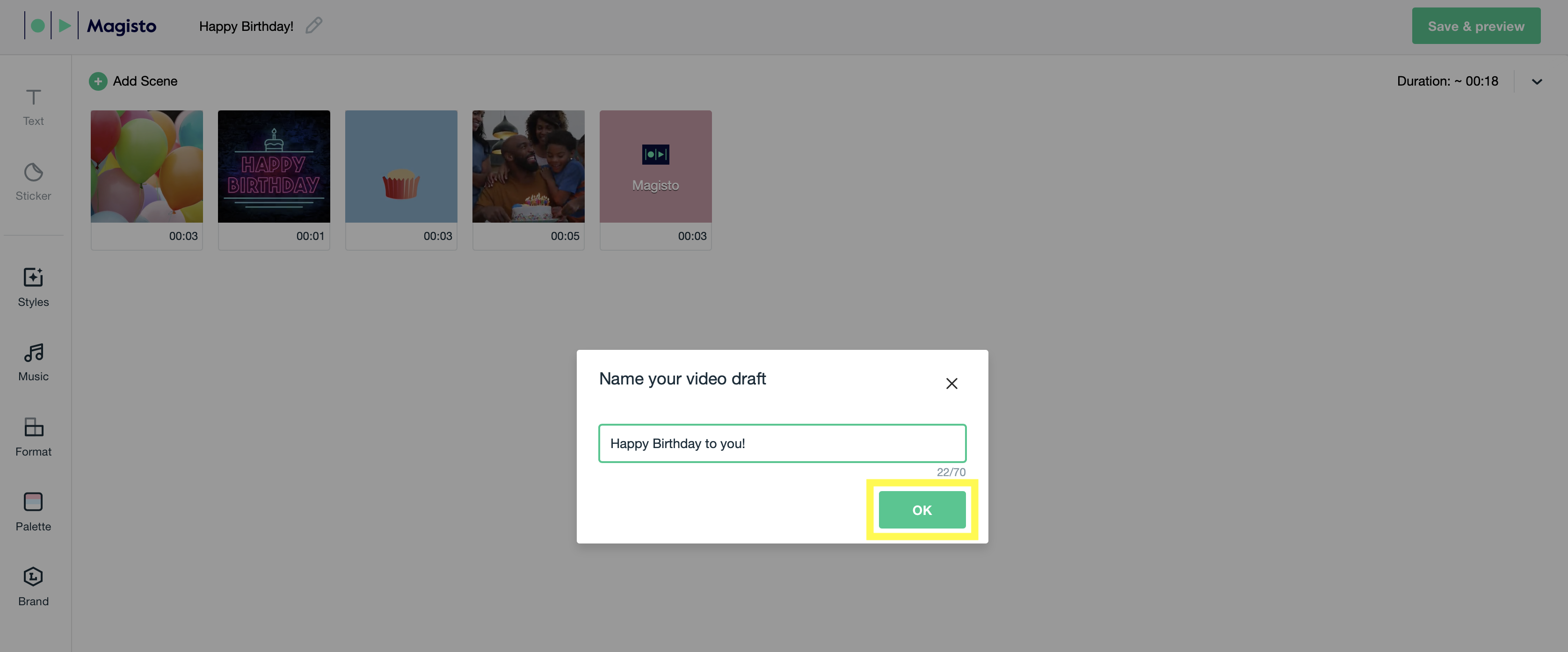
2. After you've saved your video:
1. Click on the saved video you would like to rename under the "My Videos" tab.
2. Click on “More”.
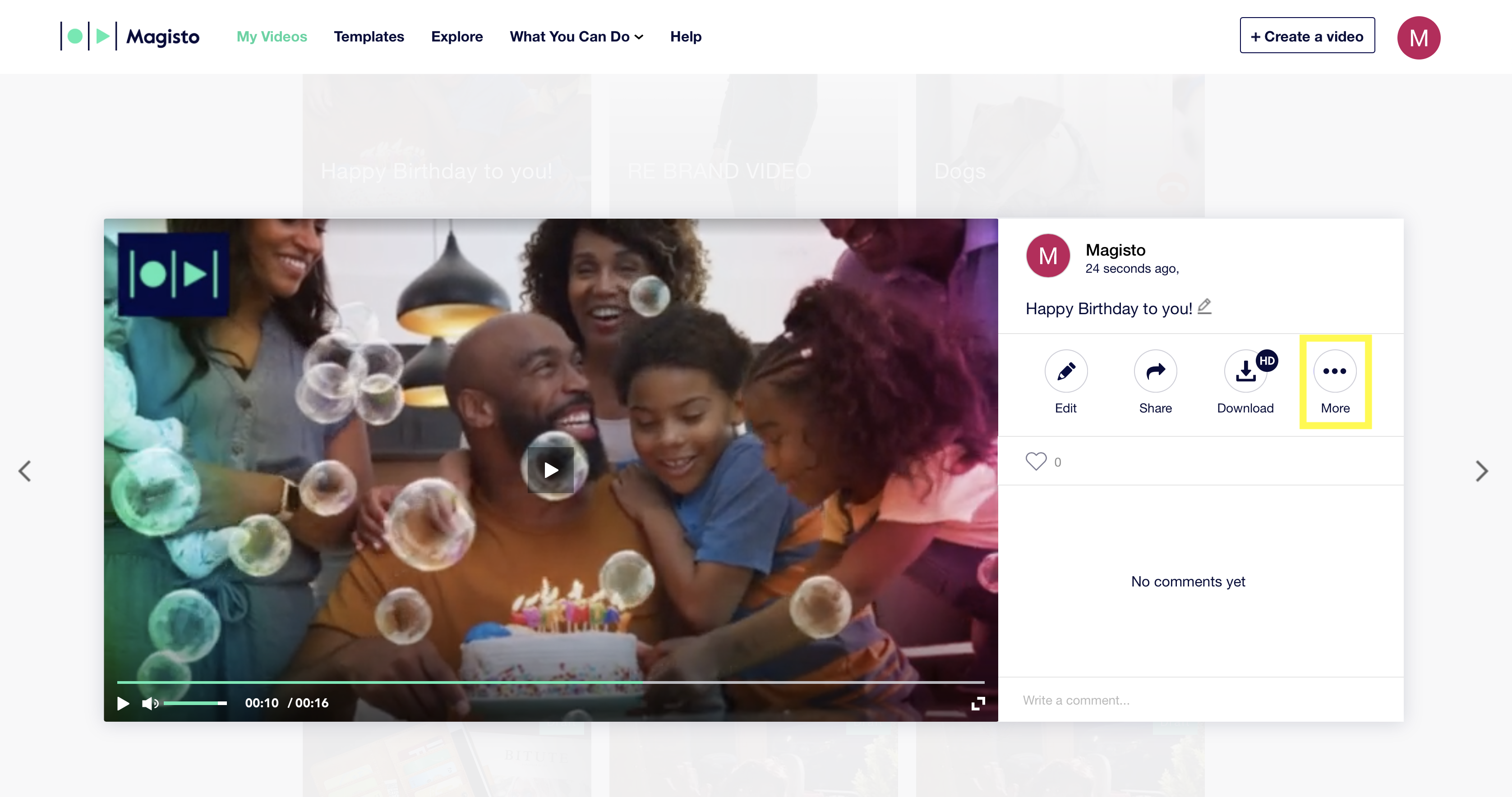
3. In the dropdown menu, click on “Rename Video”.
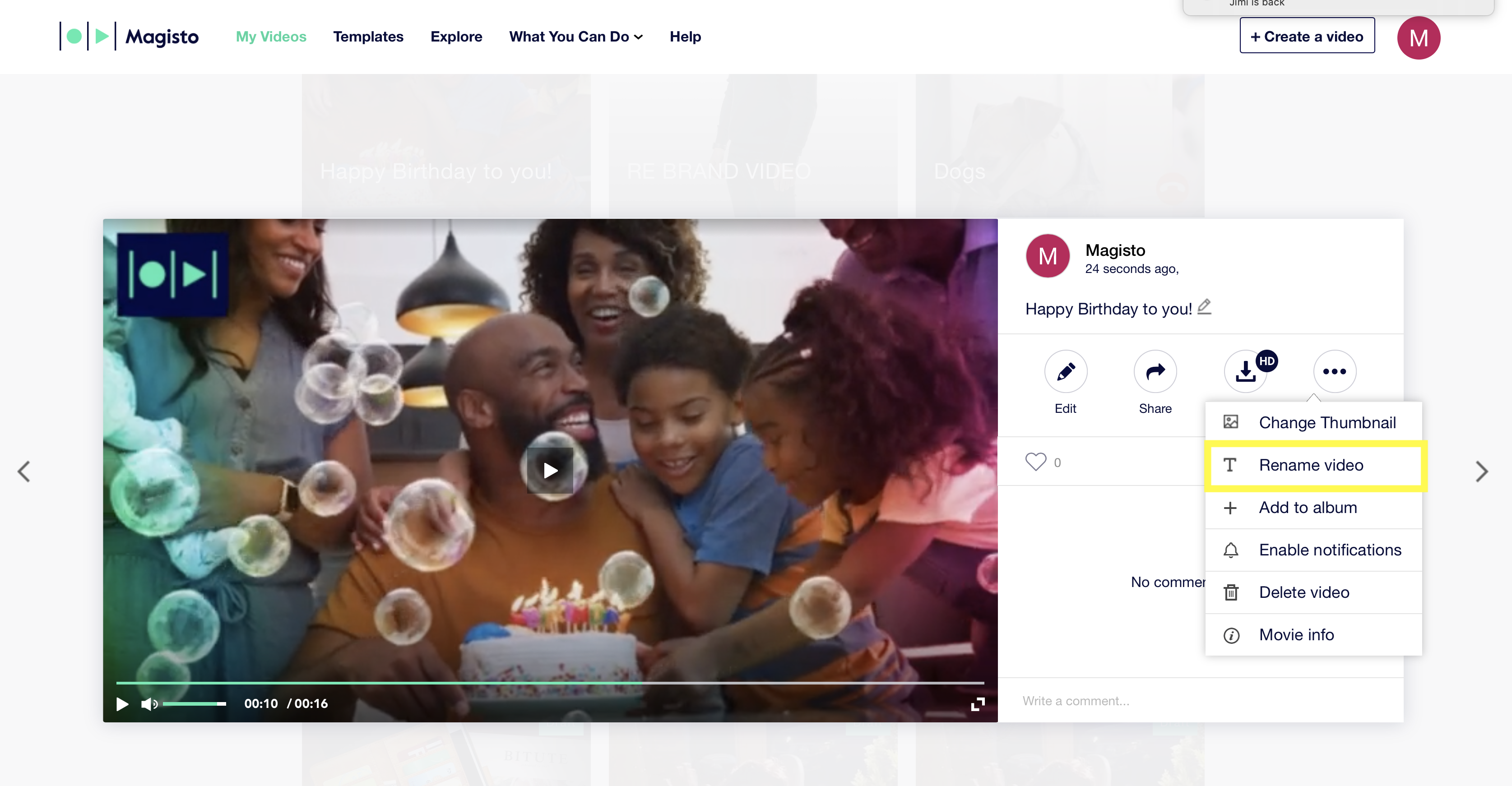
4. Beside “Video Title”, type in the new title of your video.
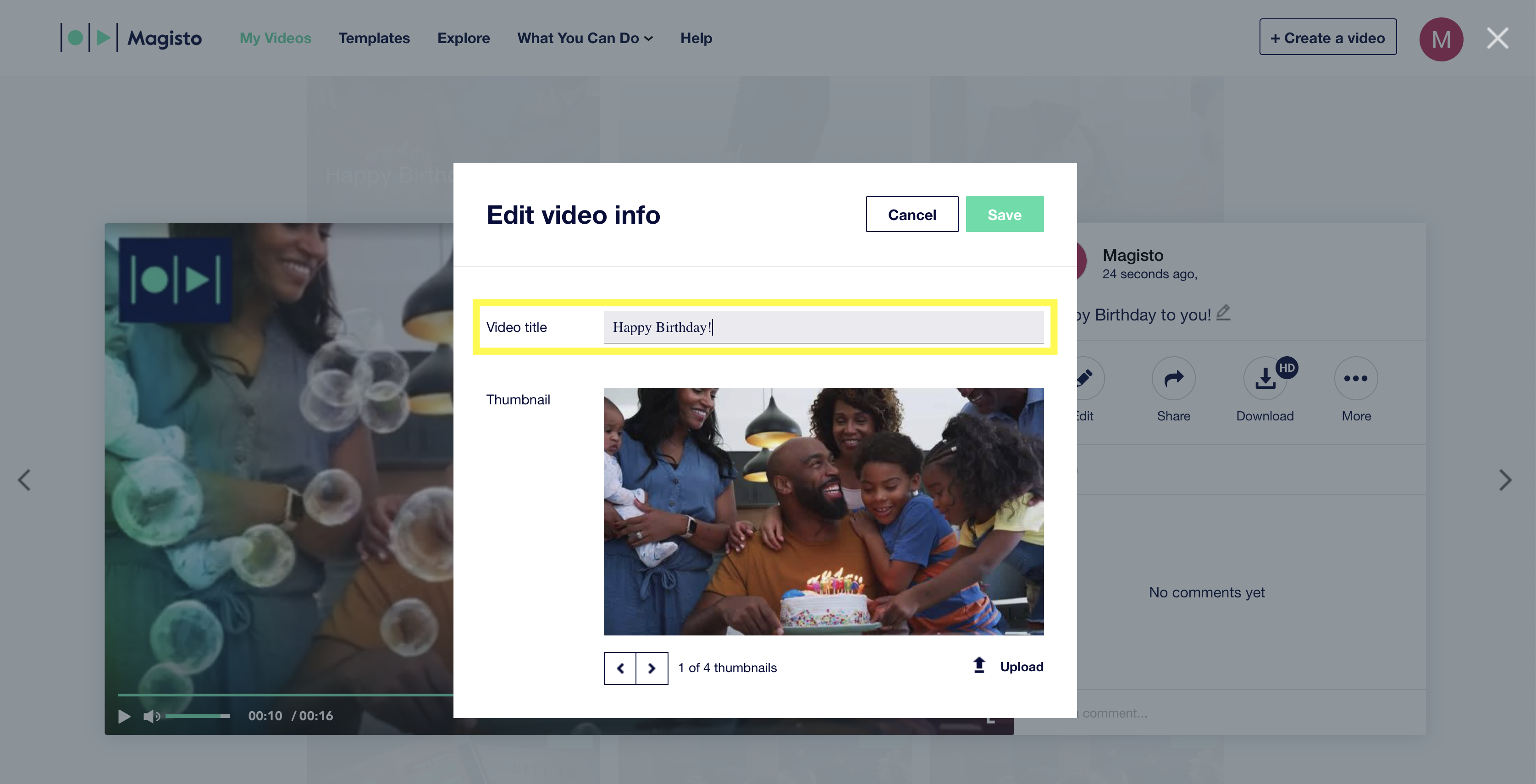
5. Click on “Save” at the top right hand side to confirm the changes.