When editing your draft, you have the option to rearrange the sequence of the photos and videos as they appear in your finished movie.
To reorder your footage:
1. Tap on the draft video you would like to edit and tap on “Edit”.
💡Tip: Scroll down past the drafts to find a video you've already saved. Tap on the video you would like to edit, tap on the 3 dots at the bottom right hand side of your video and tap on “Copy and Edit”.
2. Tap on the stack icon.
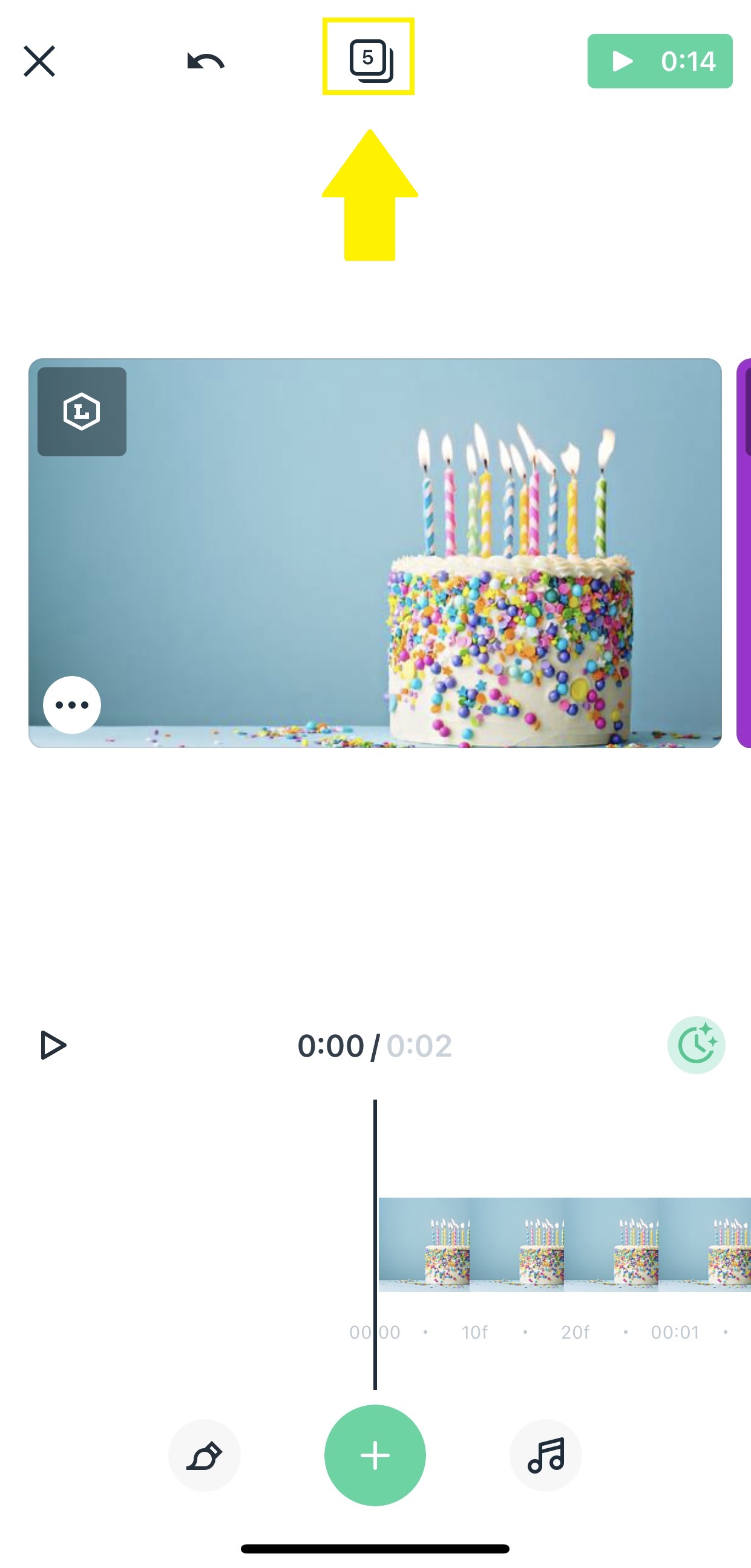
3. Tap, hold and drag the photo or video clip that you would like to move to the desired placement. A green vertical line will appear indicating where the photo will be dropped.
4. Once all desired changes have been completed, tap on “Done” at the top-right hand side of the page to return to the Scene screen.
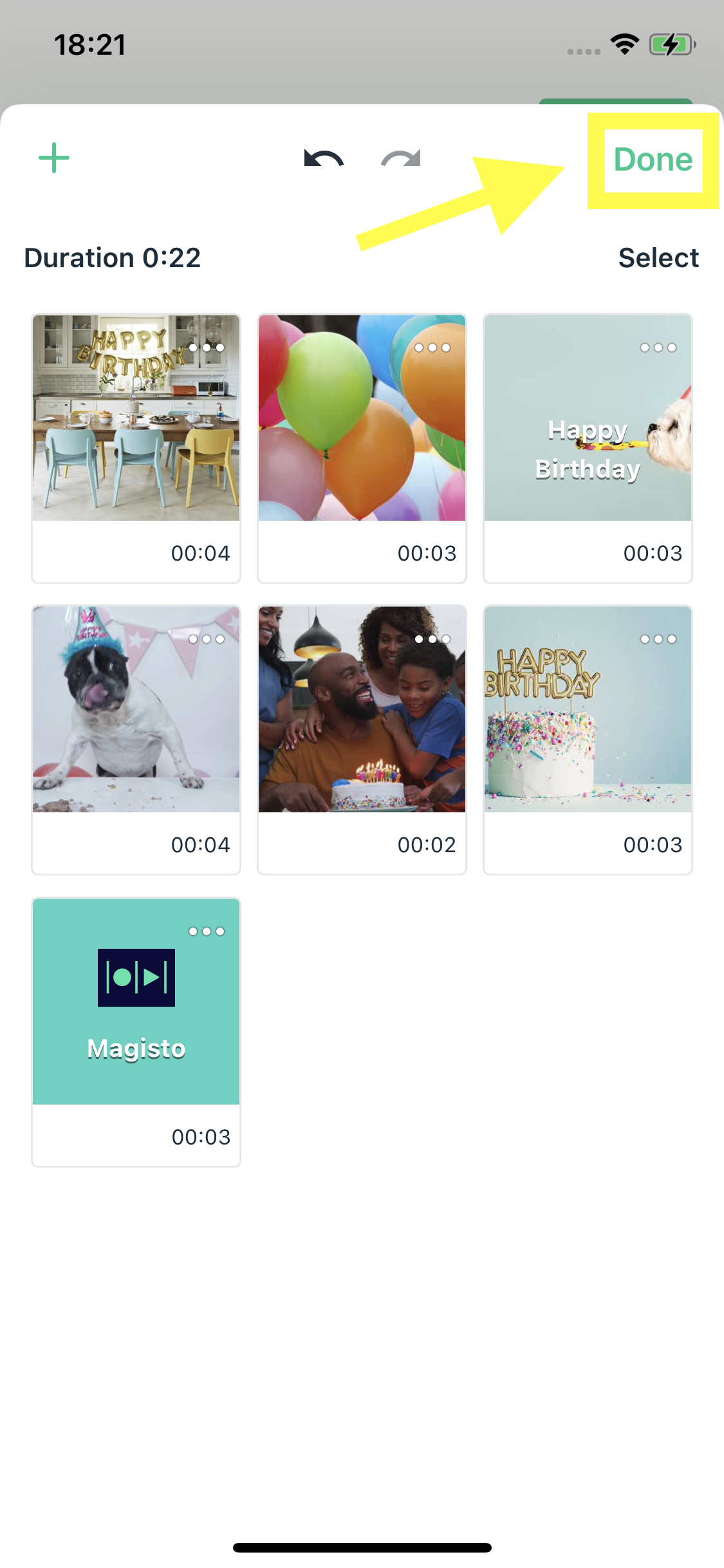
⚠️Note: Having trouble reordering your footage? Tap here to find out why.
Were you looking for our Android or Web instructions?
How do I reorder my footage during the editing process? (Android)
How do I reorder my footage during the editing process? (Web)