After selecting your footage, choosing a style and music - you will be asked to add a title to your video. While adding a title is not required, it’s highly recommended and so simple to do!
1. Once you've selected your music in the final step, click on “Preview” to add your video's title.
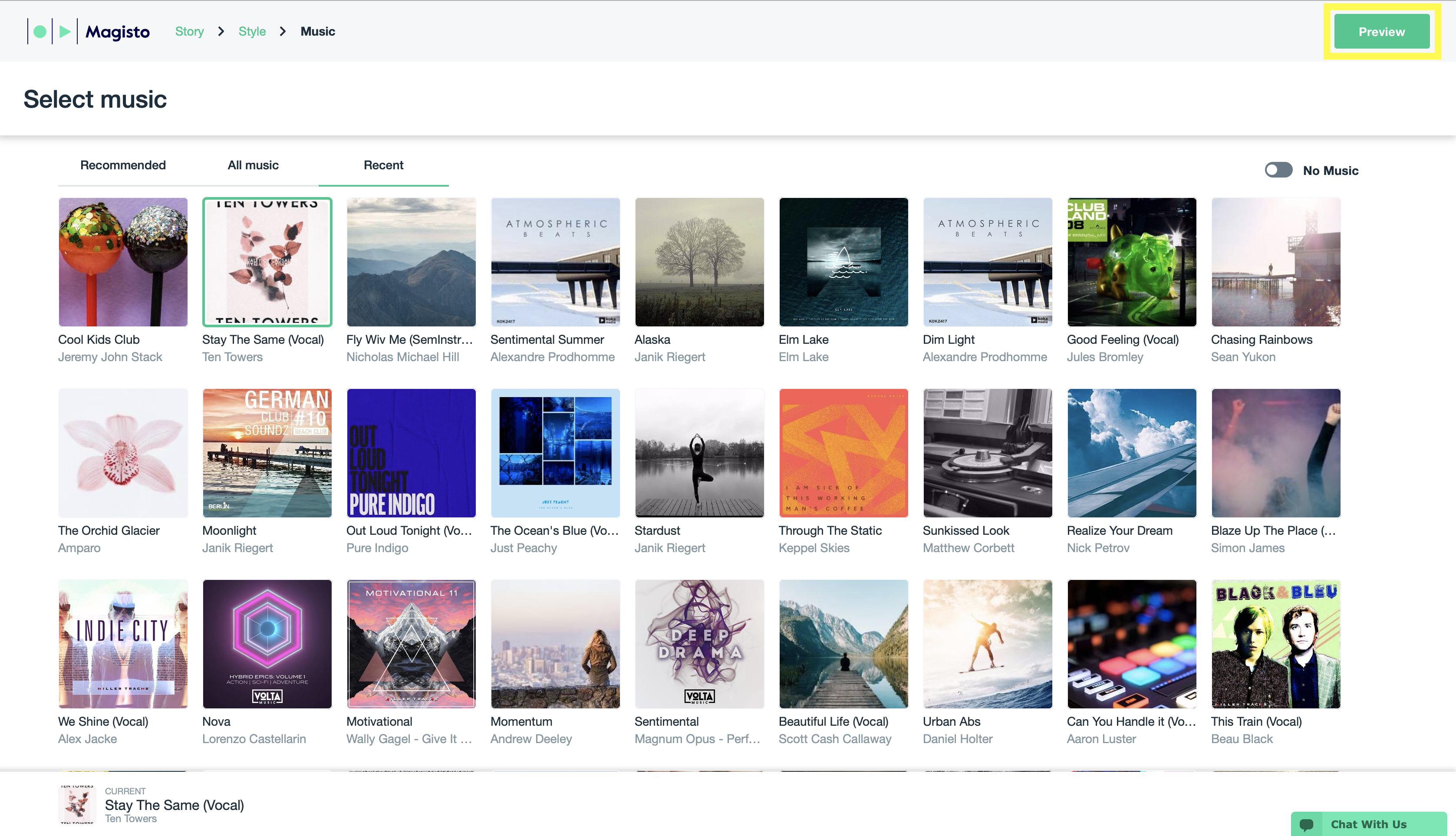
2. Type in your title in the new window, click on “Save” and a preview of your video will be generated.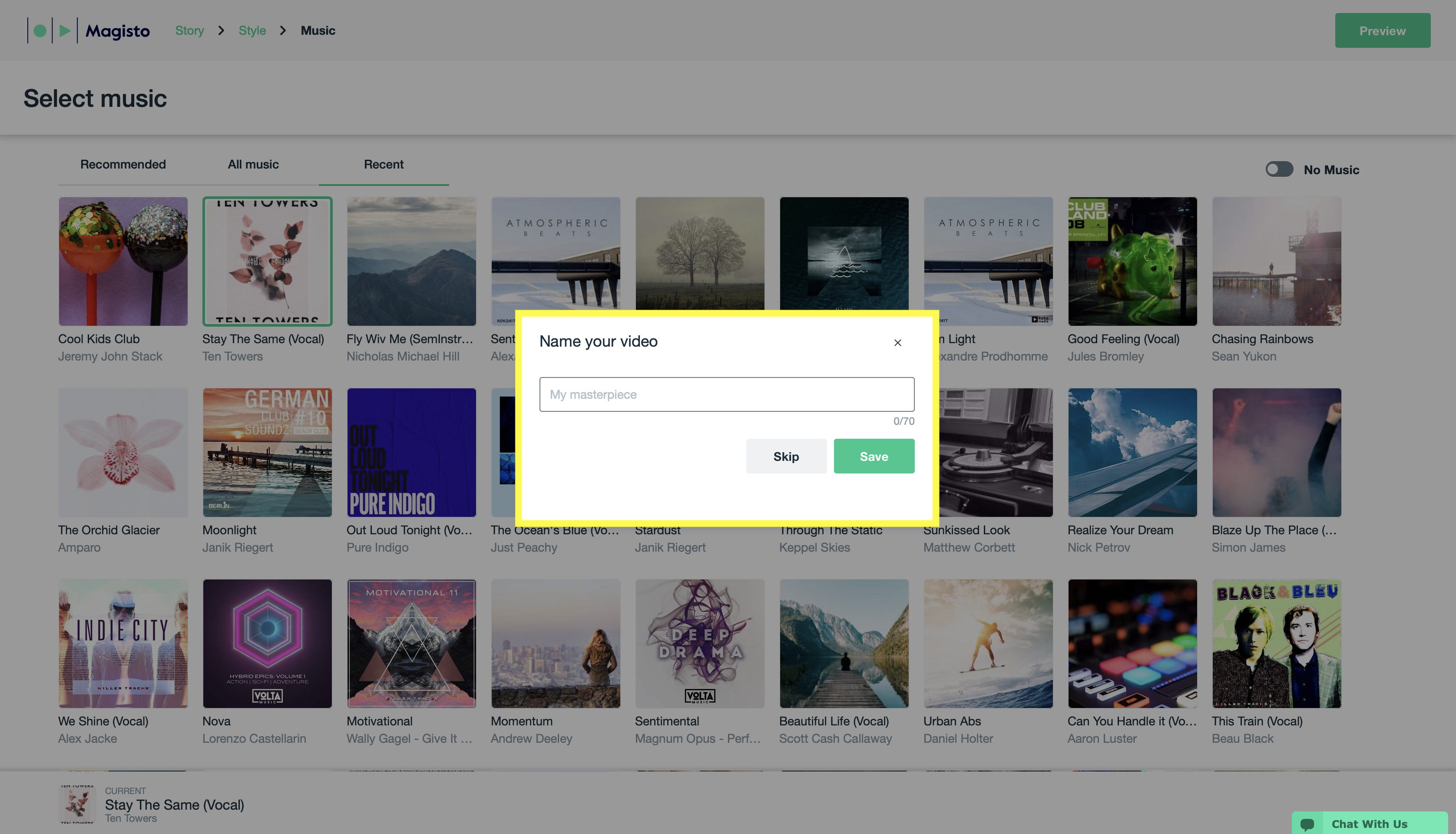
3. You can also opt out of adding a title by clicking on “Skip”.
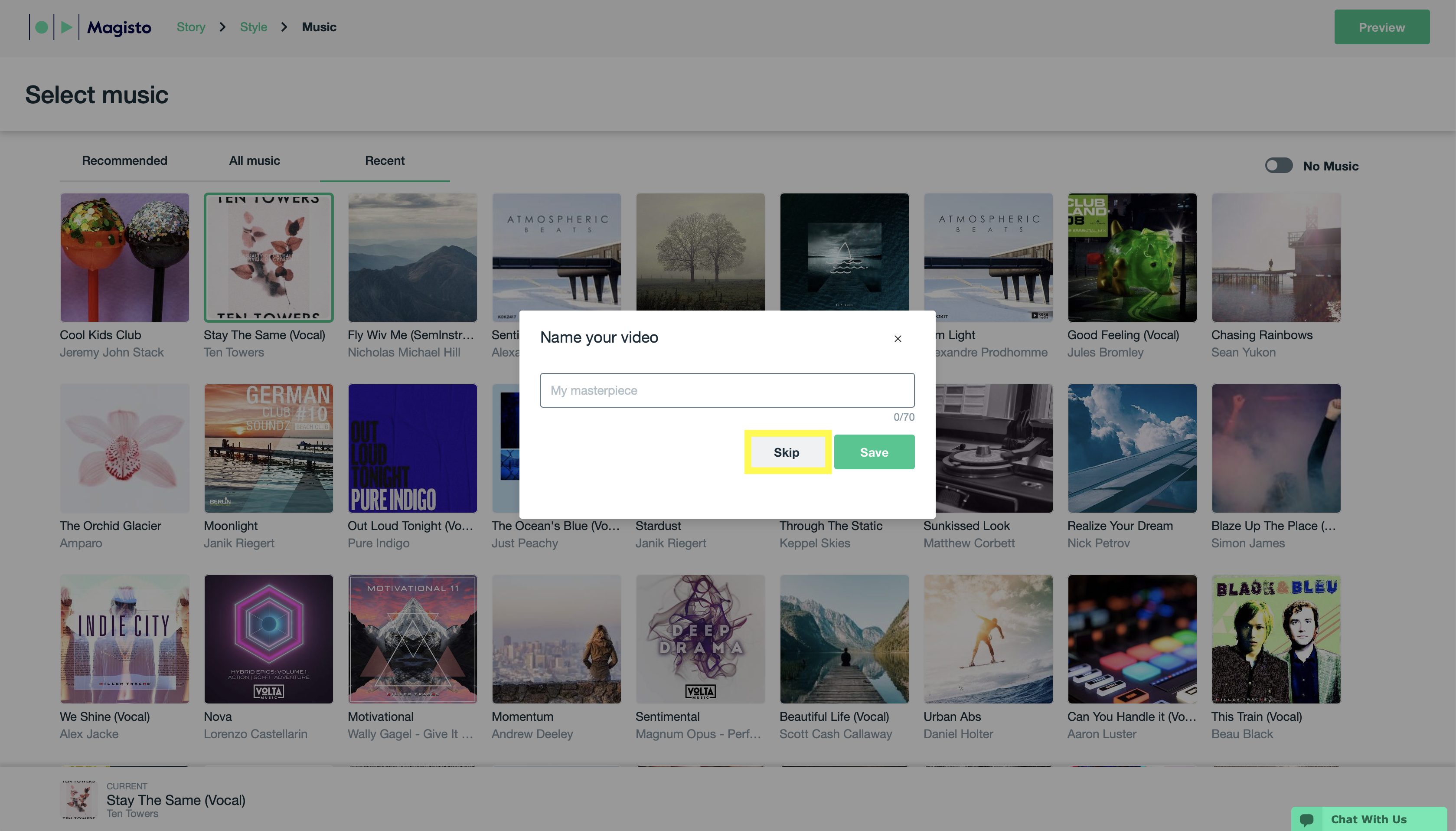
4. You can also click on the “x” to go back to the “Music” screen and make additional edits before creating your Preview.
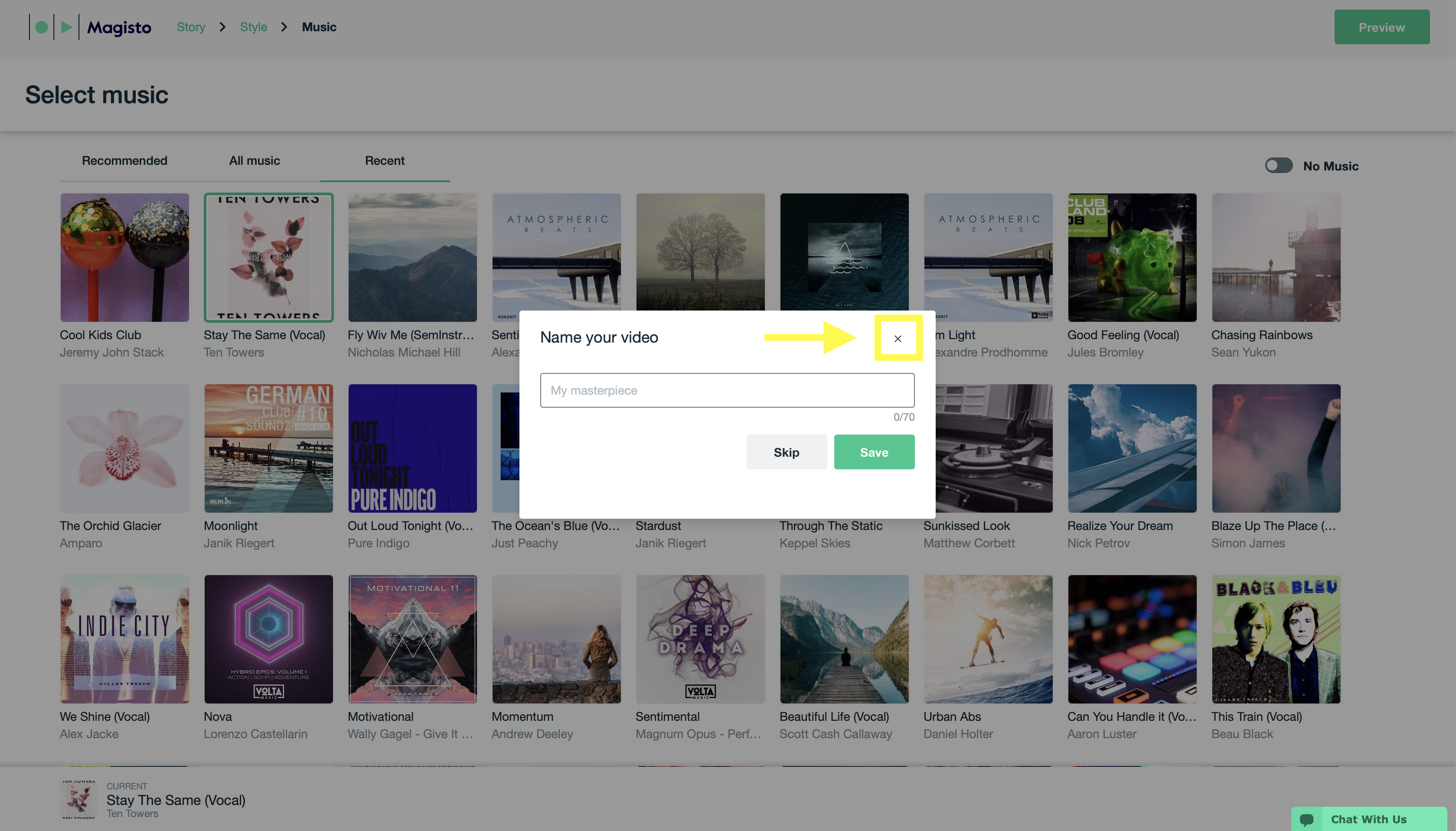
Changing the title can also be done once the preview is ready during the editing process.