Premium, Professional and Business video makers can download their videos (as an MP4 file) locally to their devices for offline usage. Kindly note that Professional and Business video makers who are trying to download a video to a device other than that it was originally created, may not be able to download their video in HD (Explanation).
To download your video:
1. From the Home page, click the “My Videos” tab at the top left hand side.
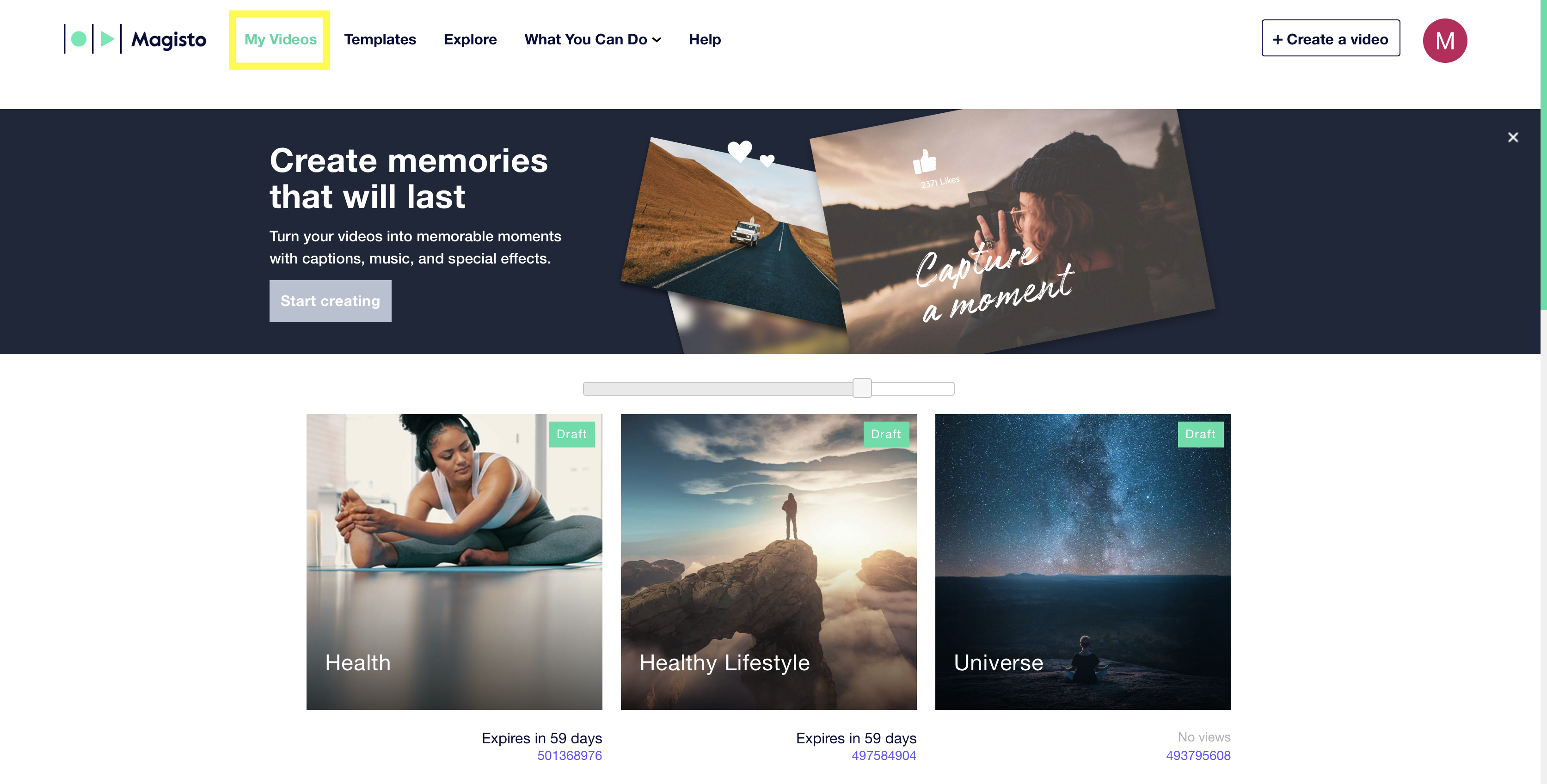
2. Click on the video you would like to download.
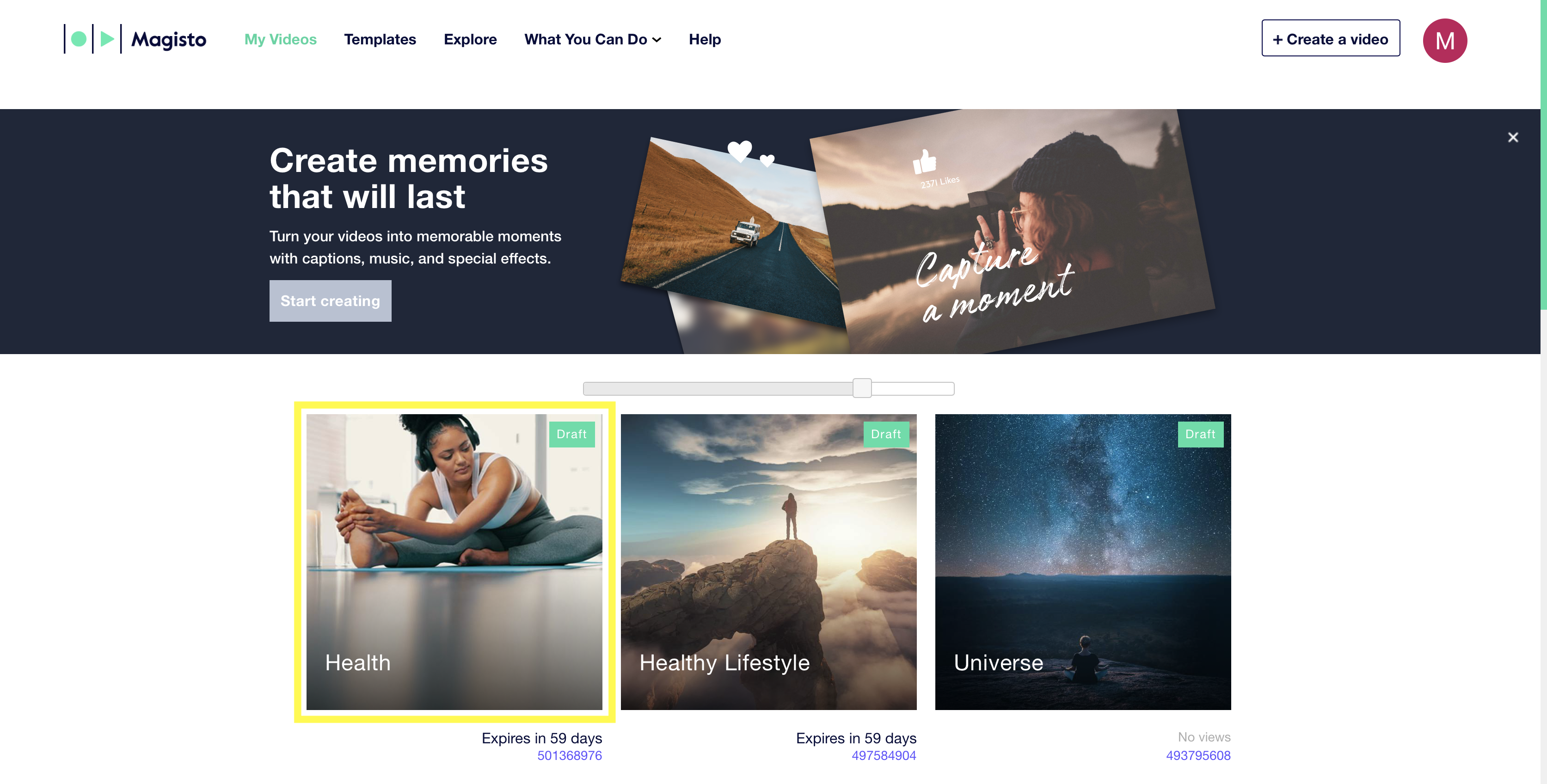
3. Click on “Save” and choose the album you would like to save your video to.
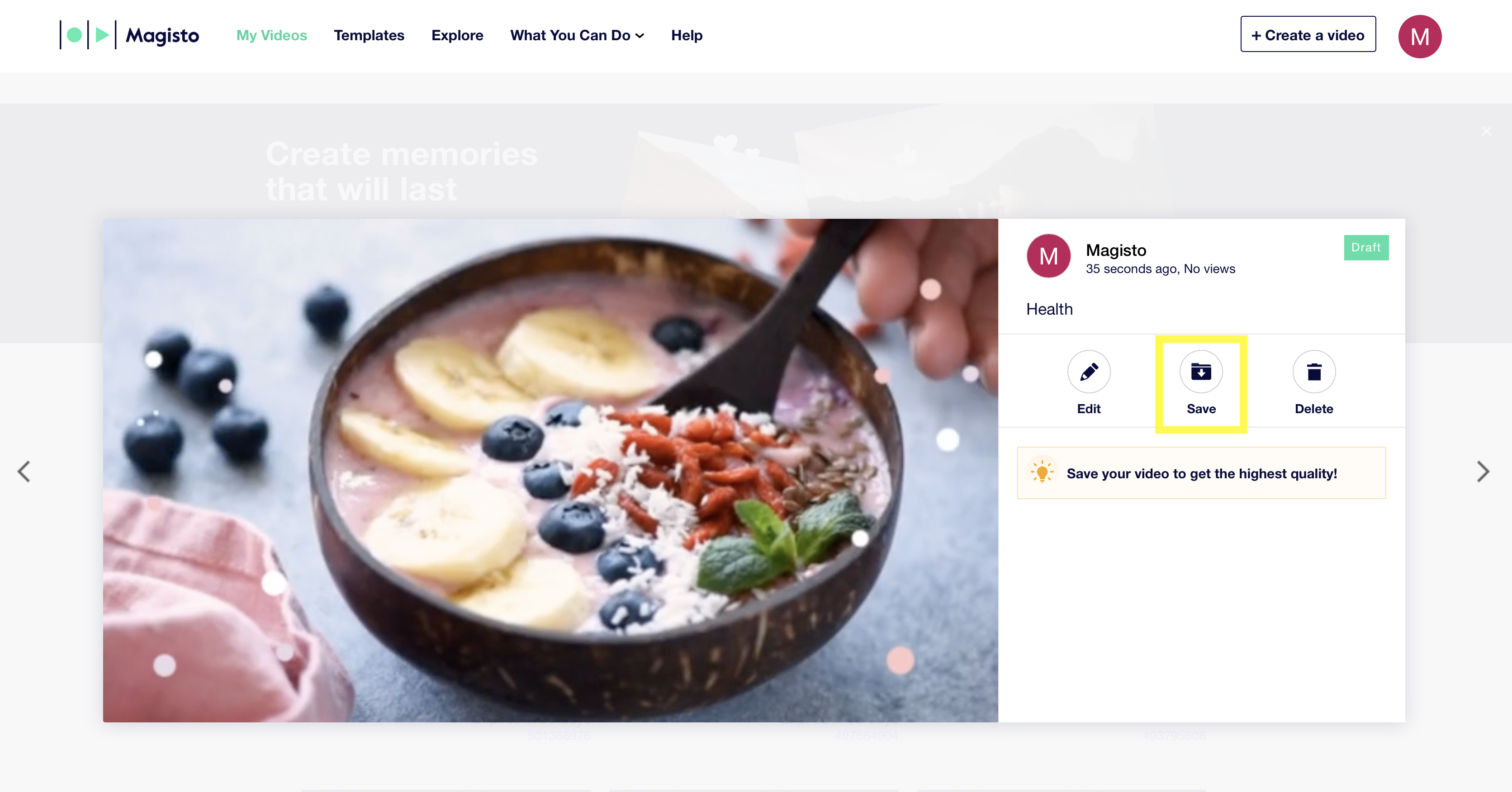
4. Once your video has been saved, you will be able to download your video by clicking on “Download”.
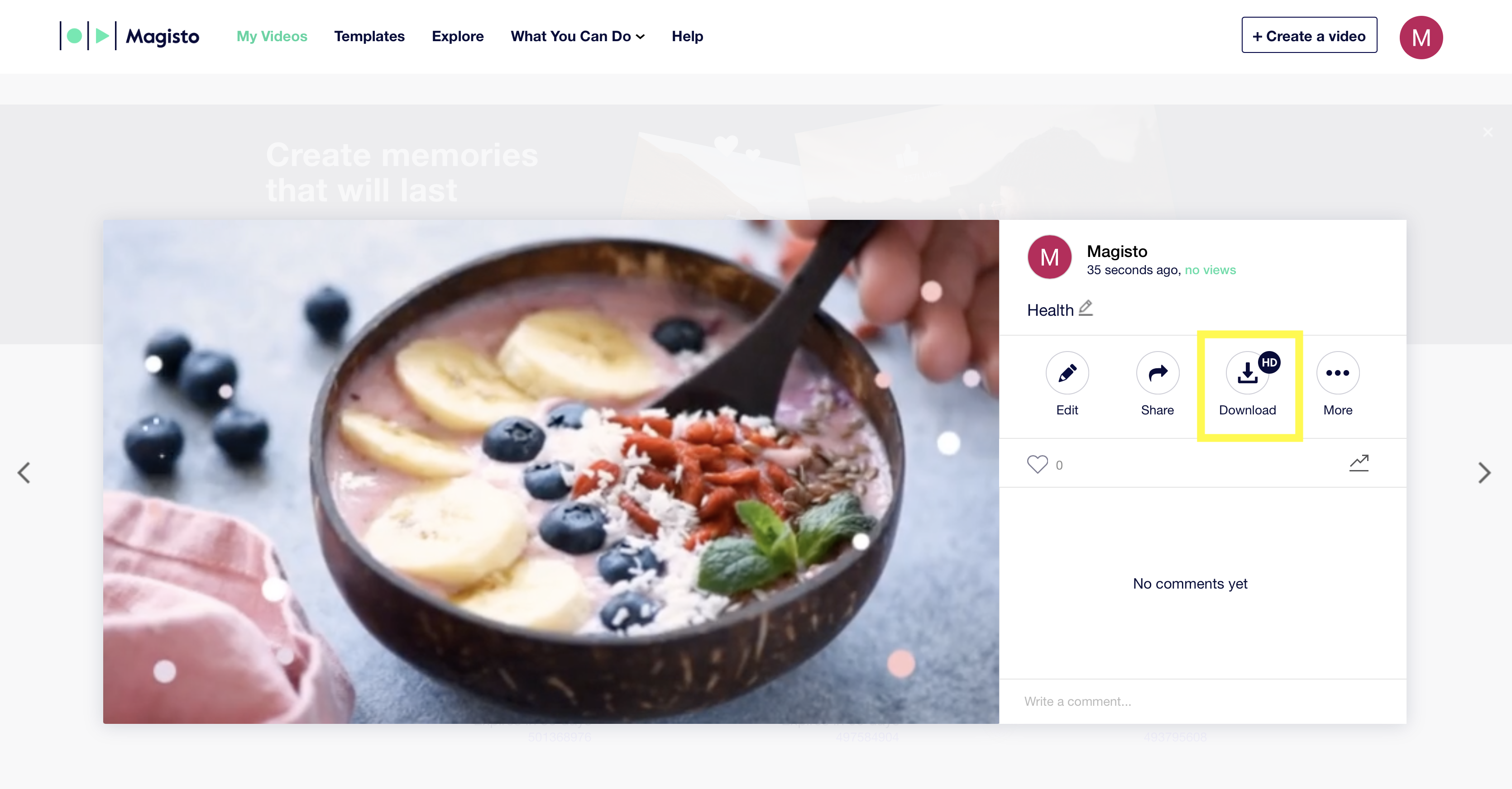
NOTE: If you’re having trouble locating your videos, remember that videos are downloaded to your Downloads folder on your computer by default.