Templates are video creatives we made for your use. You can replace the text and even change the footage with your own, or simply use the Template as is and share it on social media.
You can use the following link to access the Template library - www.magisto.com/templates
Using the templates:
1. Click on the template icon at the top left hand side.
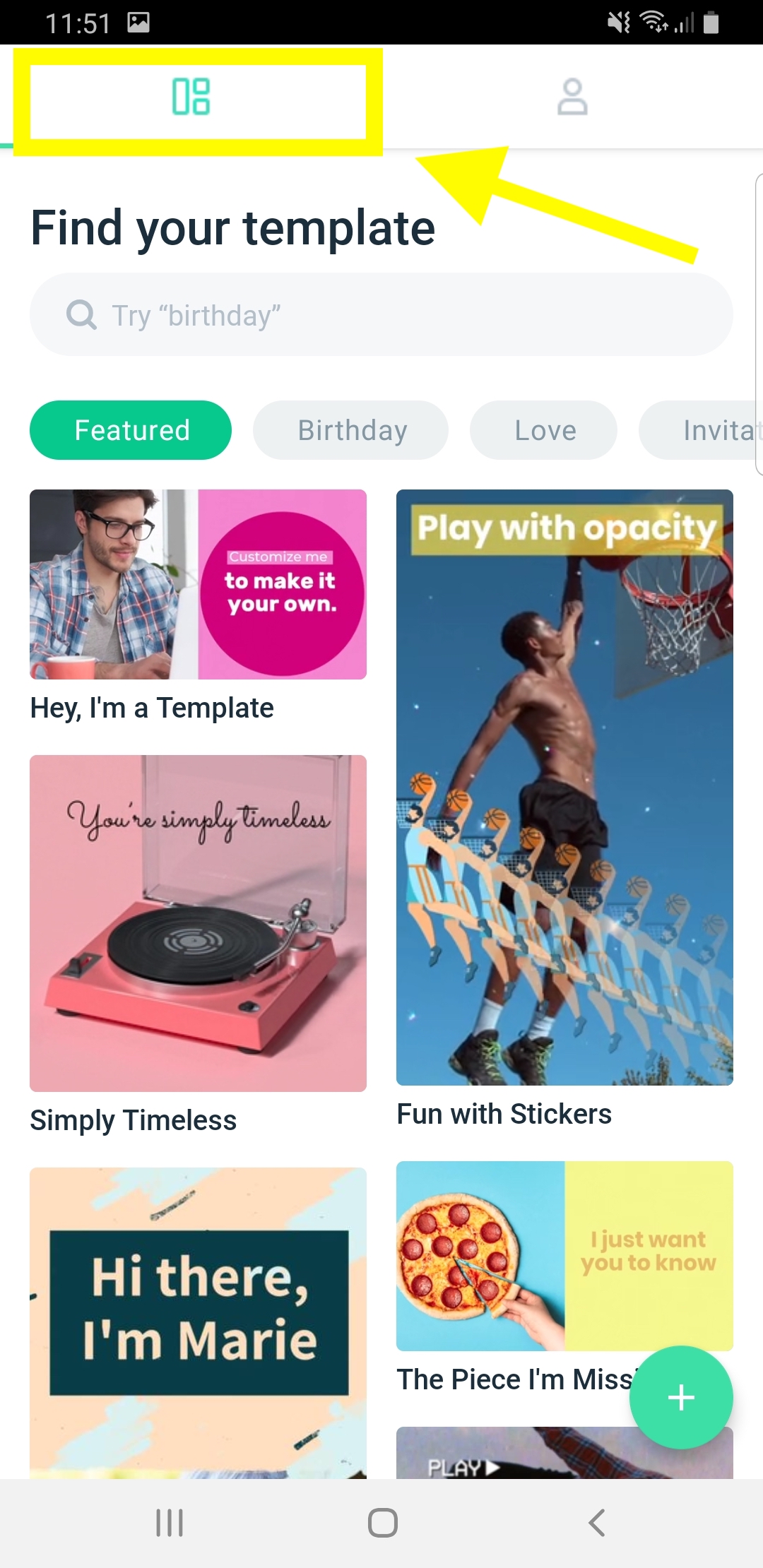
2. Click on “Hey, I'm a template” to get a short introductory explanation on how templates work.
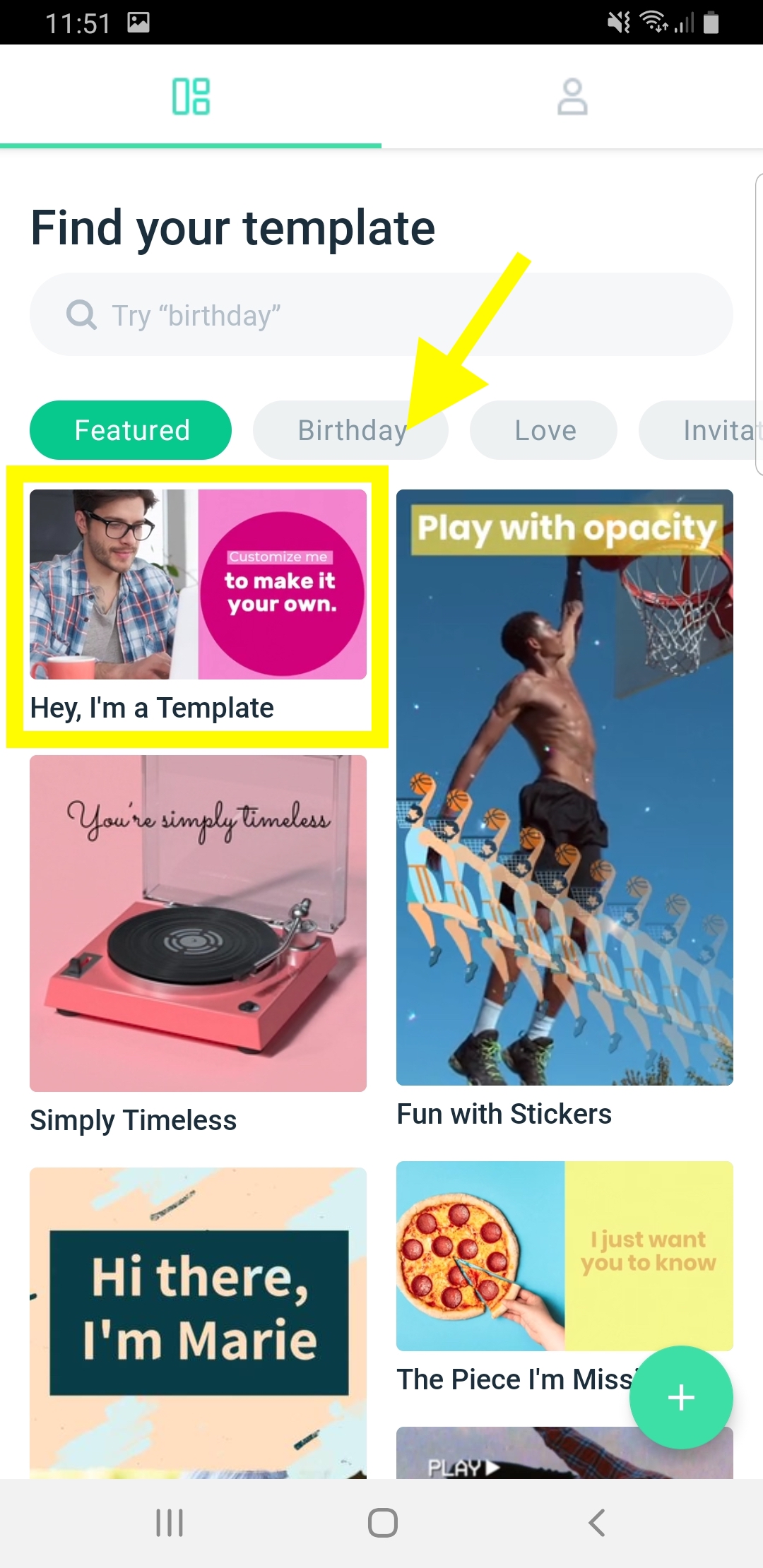
3. Click on “Customize”.
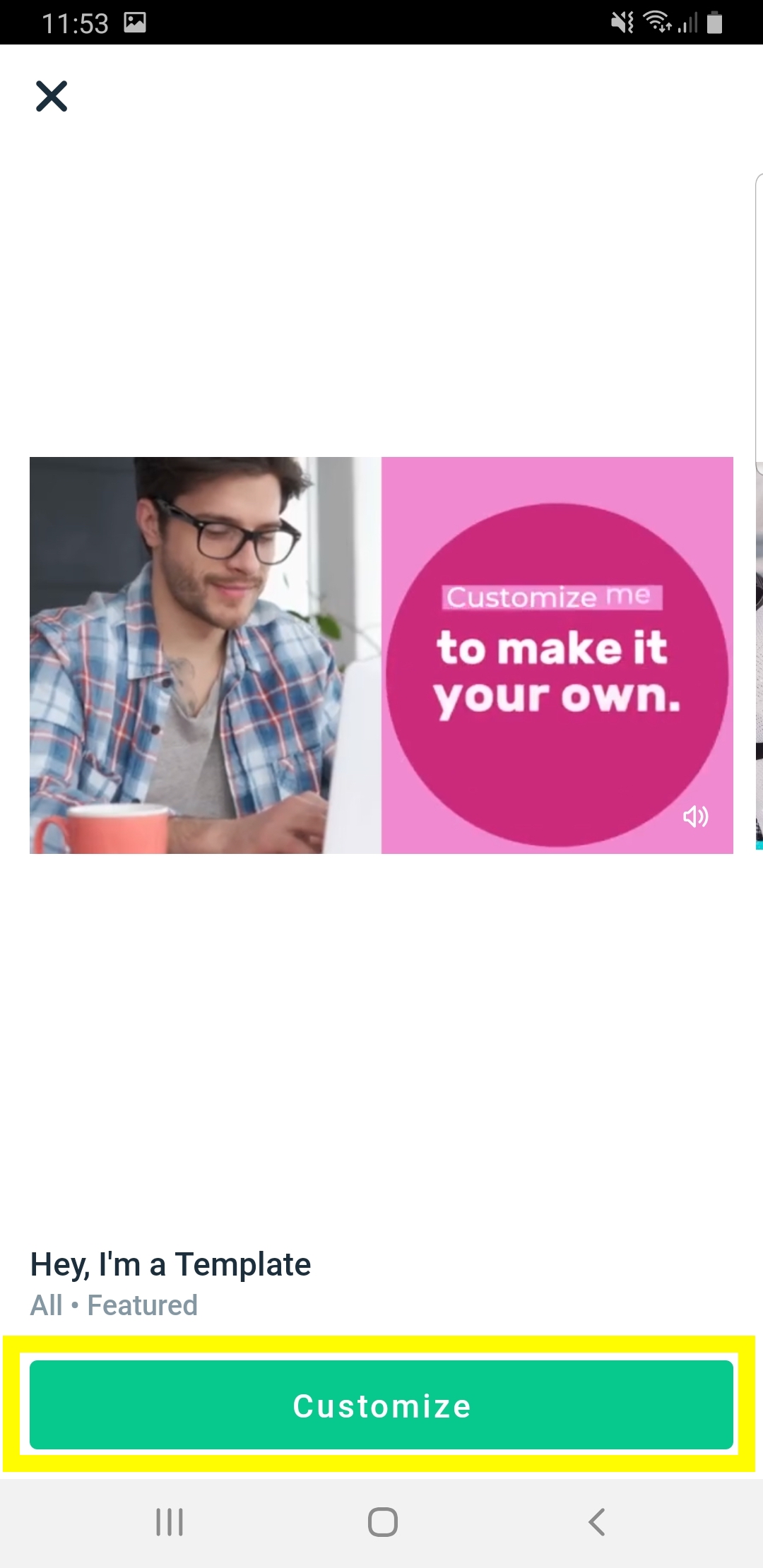
4. You will then be redirected to the editor, to add/change the text, footage and perform any other desired action. You can also save the template as is and tap on “Preview” once you're satisfied.
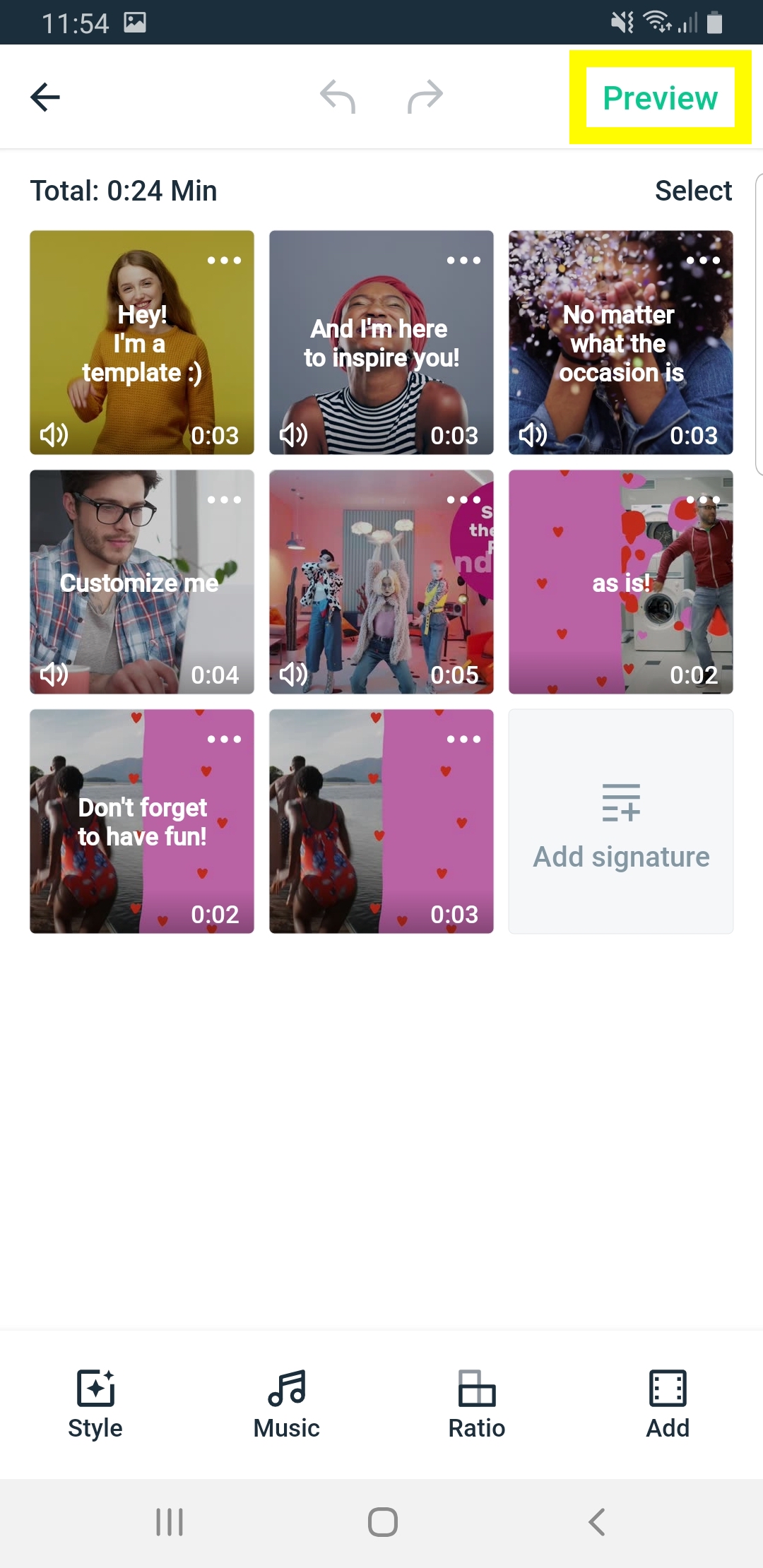
The difference between Templates and Styles:
Styles are what add style and flair to your videos with beautiful graphics and transitions. Those are actually creative guidelines for our AI (artificial intelligence) engine while creating and editing the video.
Templates, on the other hand, are pre-made videos in a draft state, with specific messaging, that only require a minor adjustment (or can be used as is) and can be immediately shared on social media.
Were you looking for our iOS or Web instructions?