During the editing process, you can tweak your video's colors and Brand kit. You can change the following by clicking on the icons in the vertical menu on the left hand side.
1. Change your video's colors
1. Click on “Palette” on the left hand side of your screen and choose from the beautiful color combinations provided by Magisto.
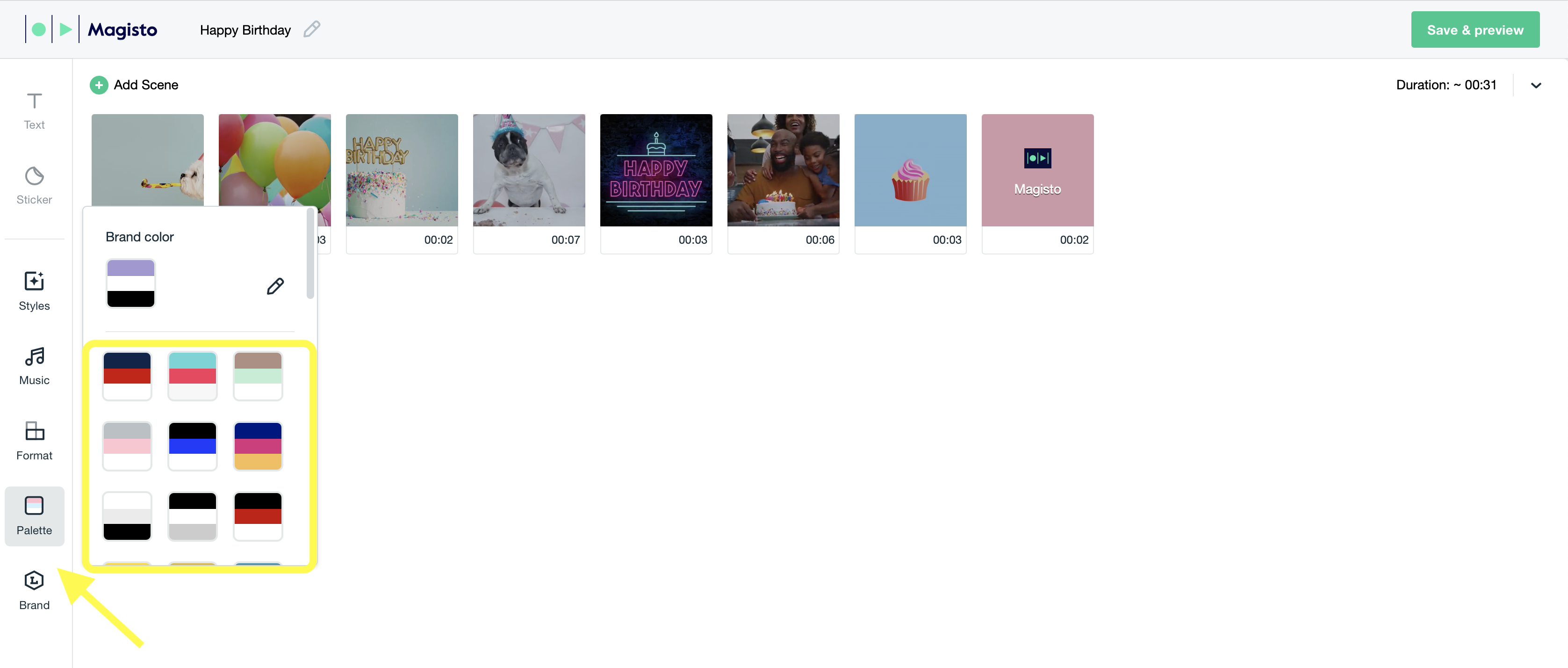
2. You can also click on the pen icon to the right of your chosen brand colors to customize your colors.
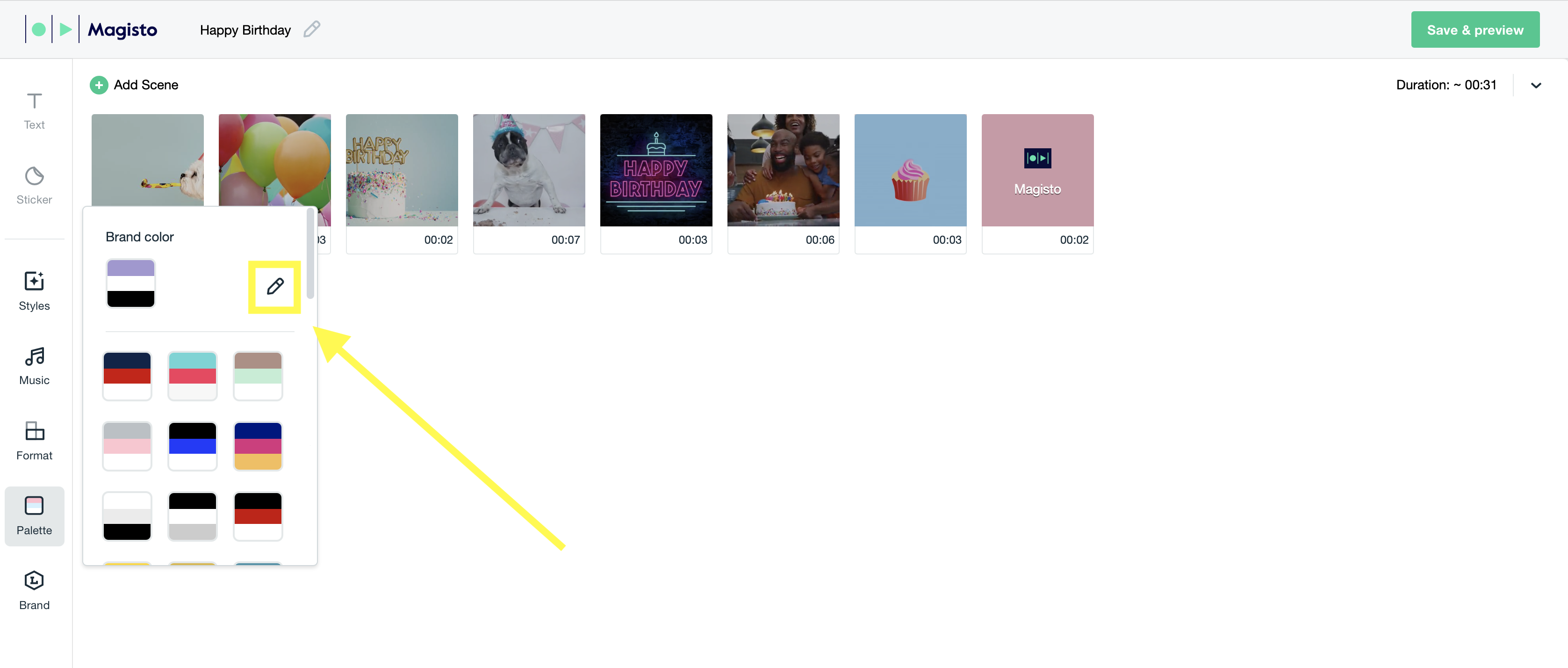
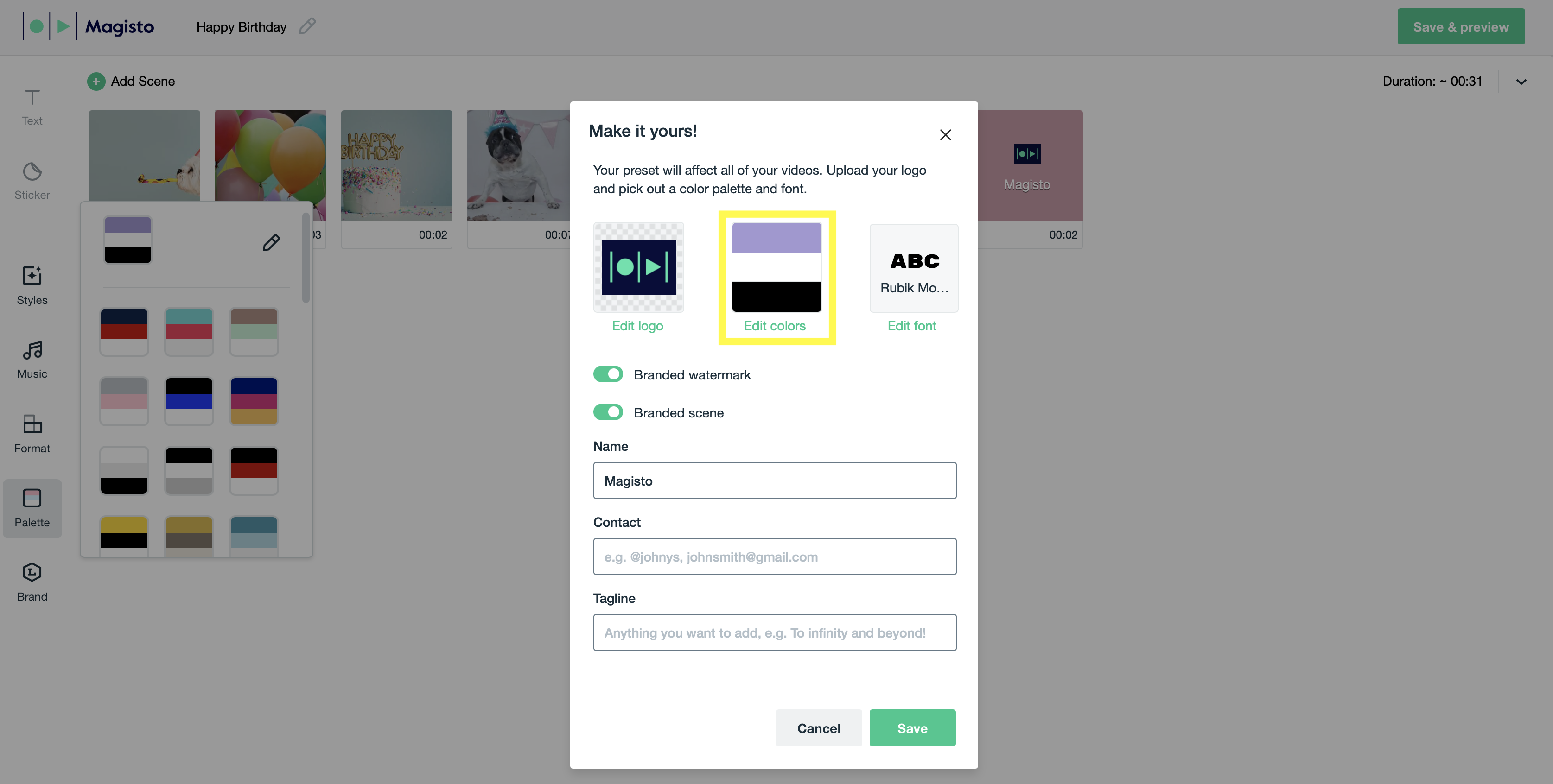
2. Change your video's Brand Kit
1. Click on “Brand” on the left hand side of your screen.
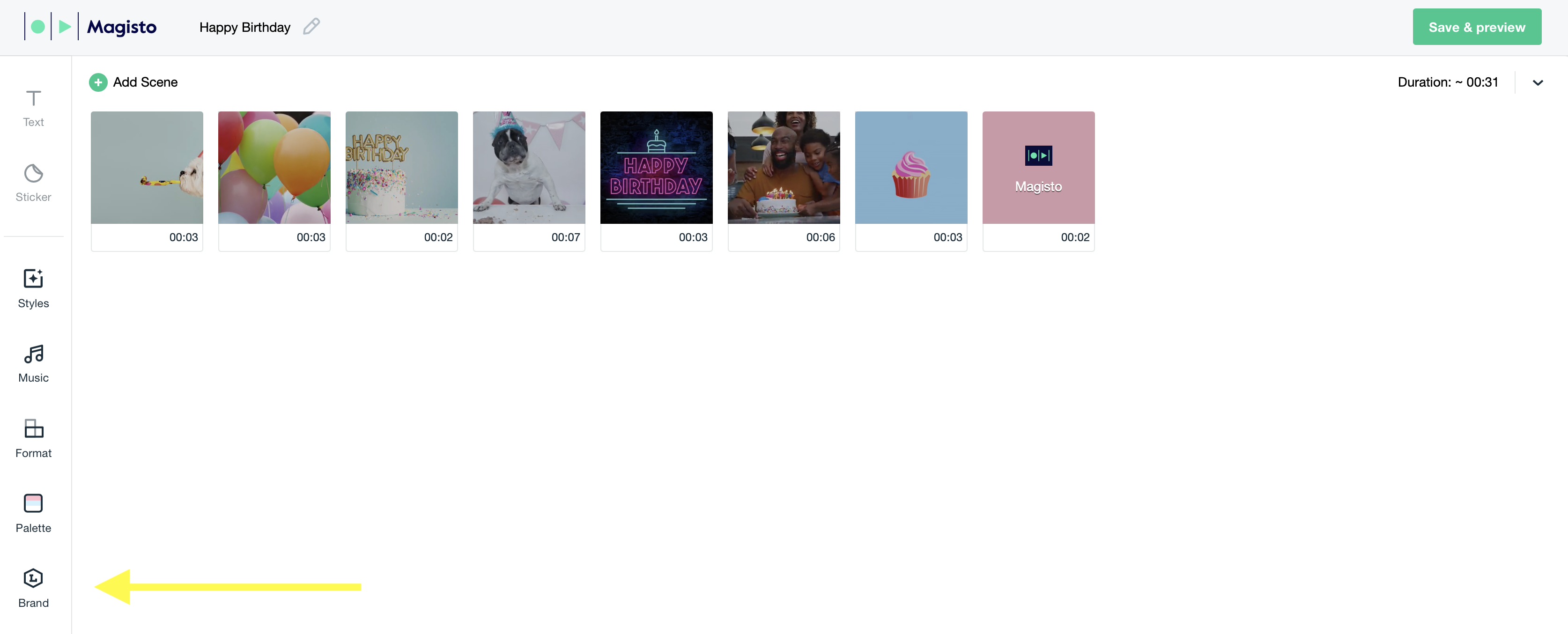
2. Here you can customize and change your video's brand colors, logo, fonts and Business details.
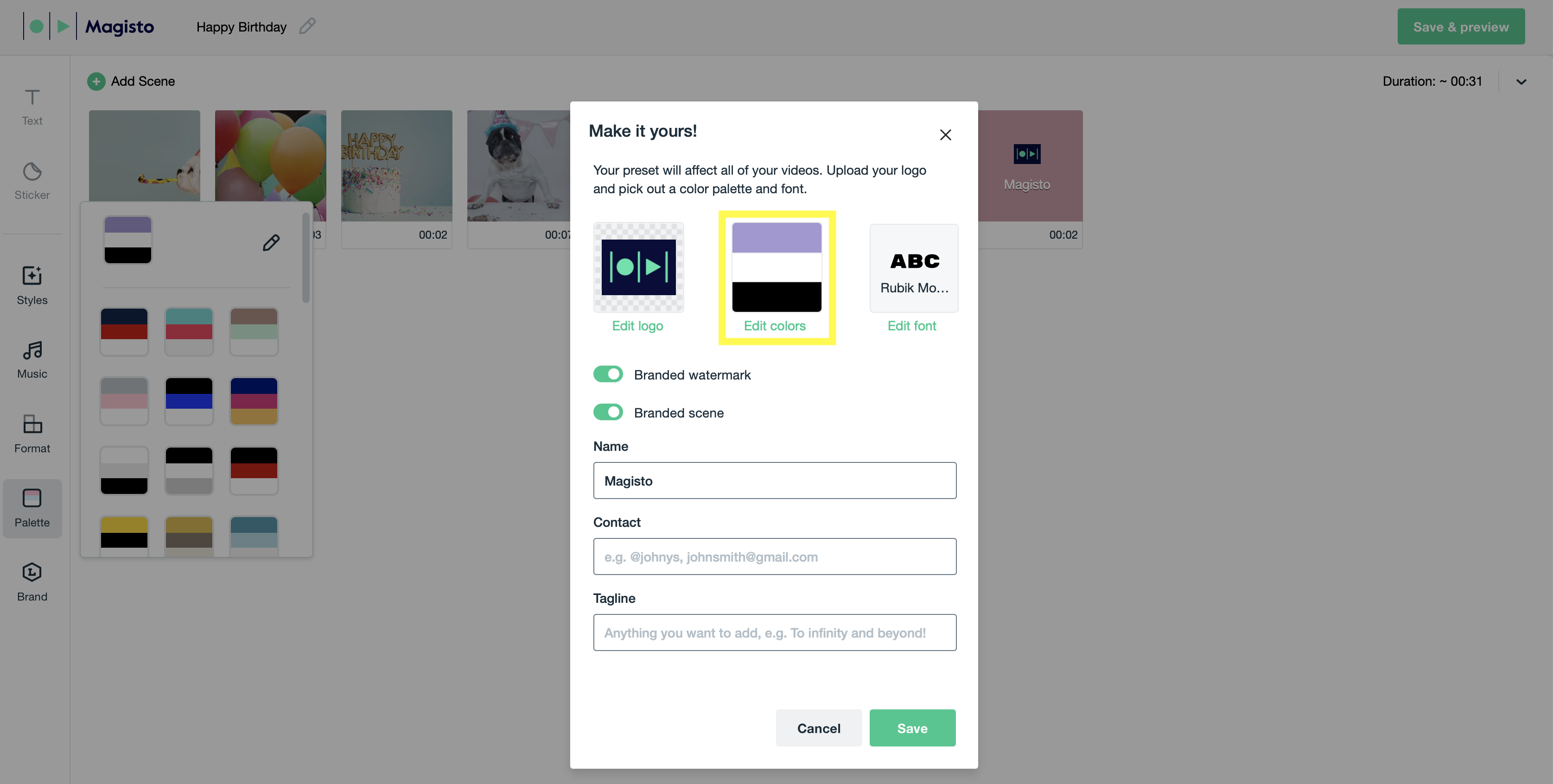
Were you looking for our iOS or Android instructions?