When editing your draft, you have the option to rearrange the sequence of the photos and video clips as they appear in your finished video.
1. Tap on the draft you would like to edit.
2. Tap the “Edit” button at the bottom left hand side.
3. By default, the Scene screen will appear. To reorder your footage, tap on the stack icon to reveal the Storyboard screen.
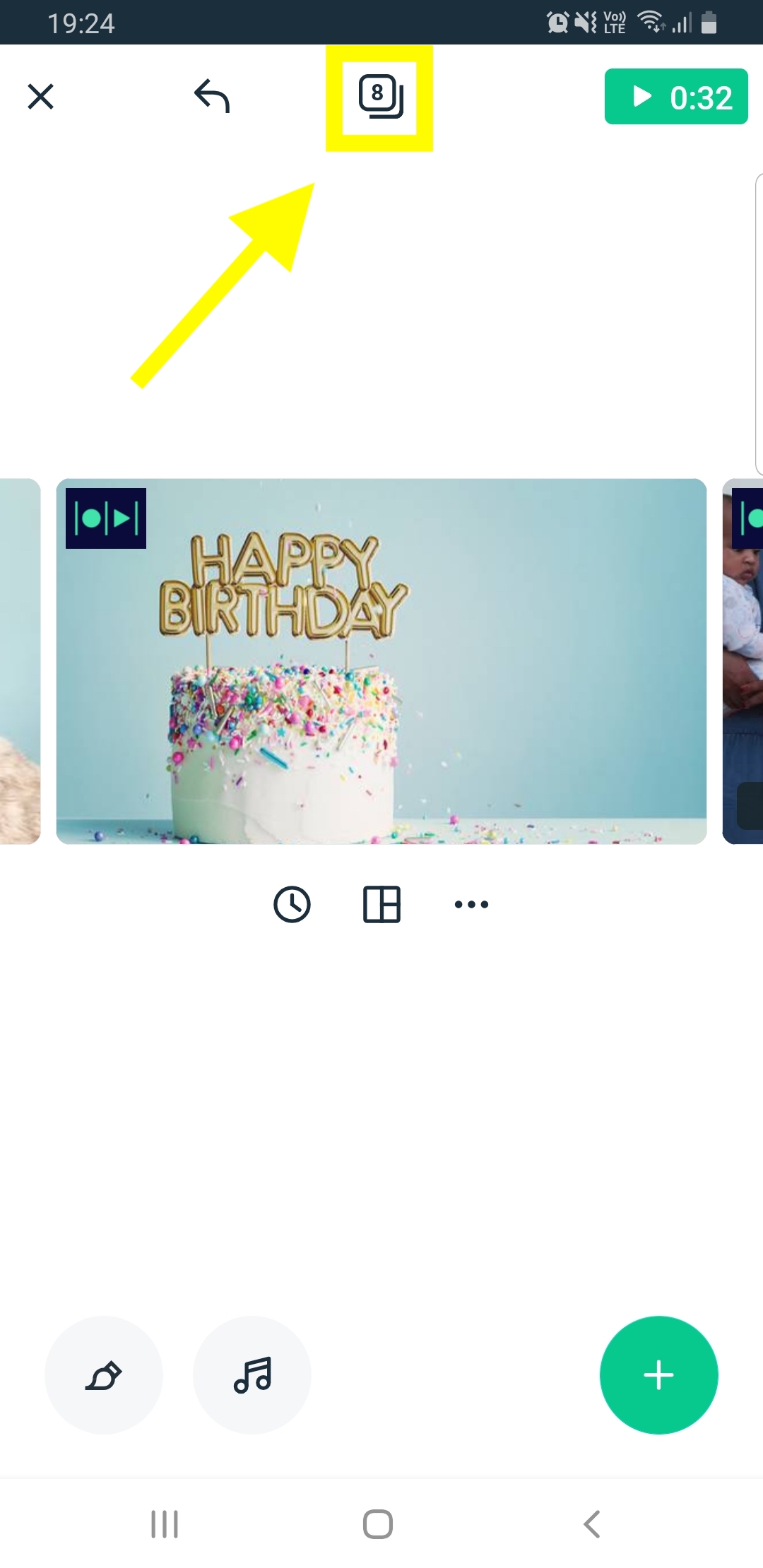
4. Tap, hold and drag the photo or video clip that you would like to move to the desired placement. It's safe to drop the footage once a green vertical line appears as seen below. Tap on “Done” once you're satisfied with the changes.
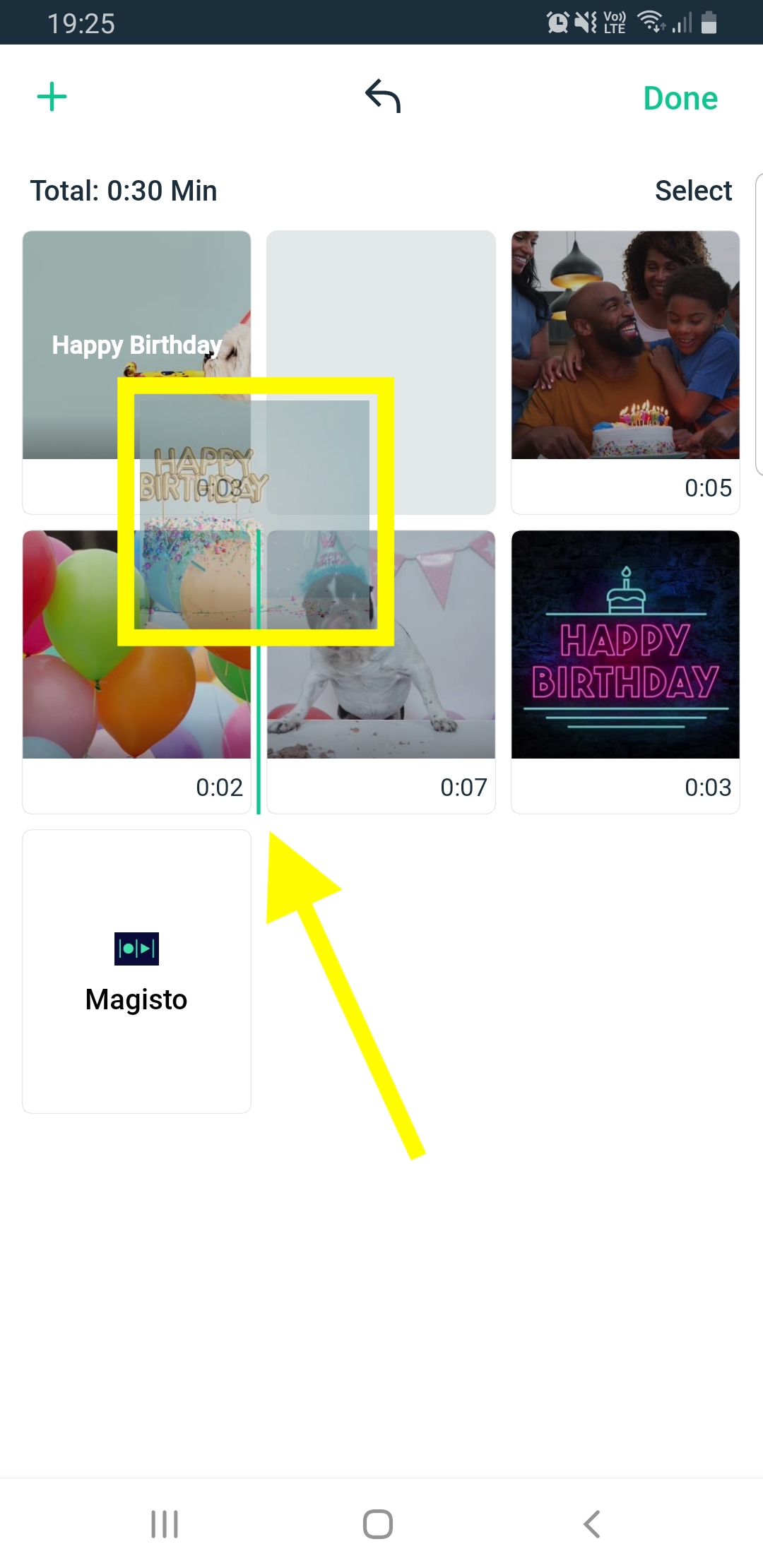
5. To preview the changes you've made, tap on the preview icon:
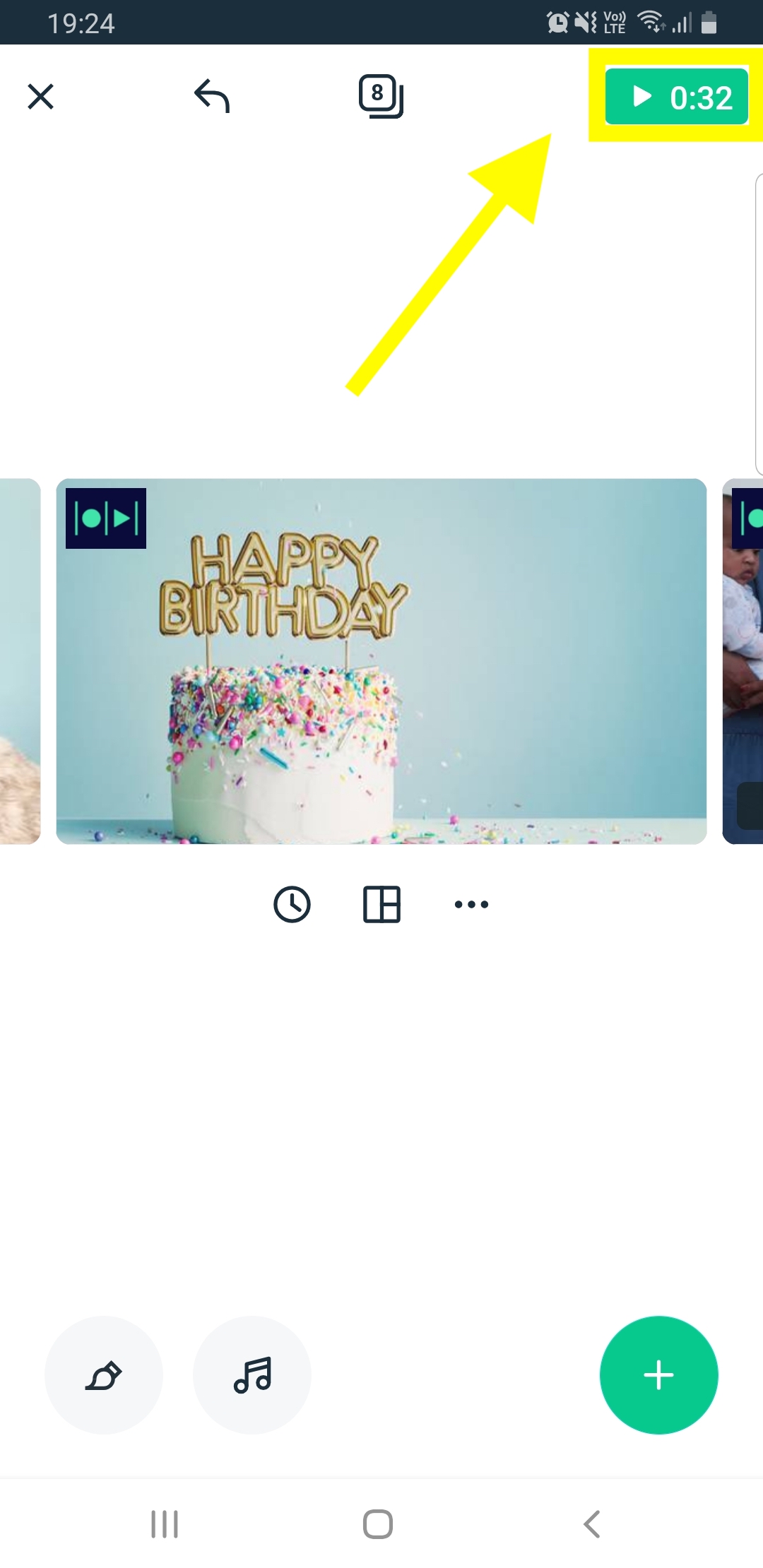
Were you looking for our iOS or Web instructions?
How do I reorder my footage during the editing process? (iOS)
How do I reorder my footage during the editing process? (Web)
Can't seem to reorder your footage? HERE's why.