Sometimes it's necessary to exclude your audio's sound or maybe you'd like the focus to be on your video's soundtrack. You can easily decide whether to keep the original recorded audio or have your selected soundtrack play over it instead with the mute/unmute tool.
There are 2 ways to mute/unmute your video clips:
1. Via the Scene Screen
1. Find and tap the draft you’d like to edit and tap the “Edit” button on the left hand side.
2. Swipe right or left to find the video clip you would like to change the audio options for.
3. Tap on the 3 dots below the video clip and tap on “Mute” or “Unmute” in the dropdown menu.
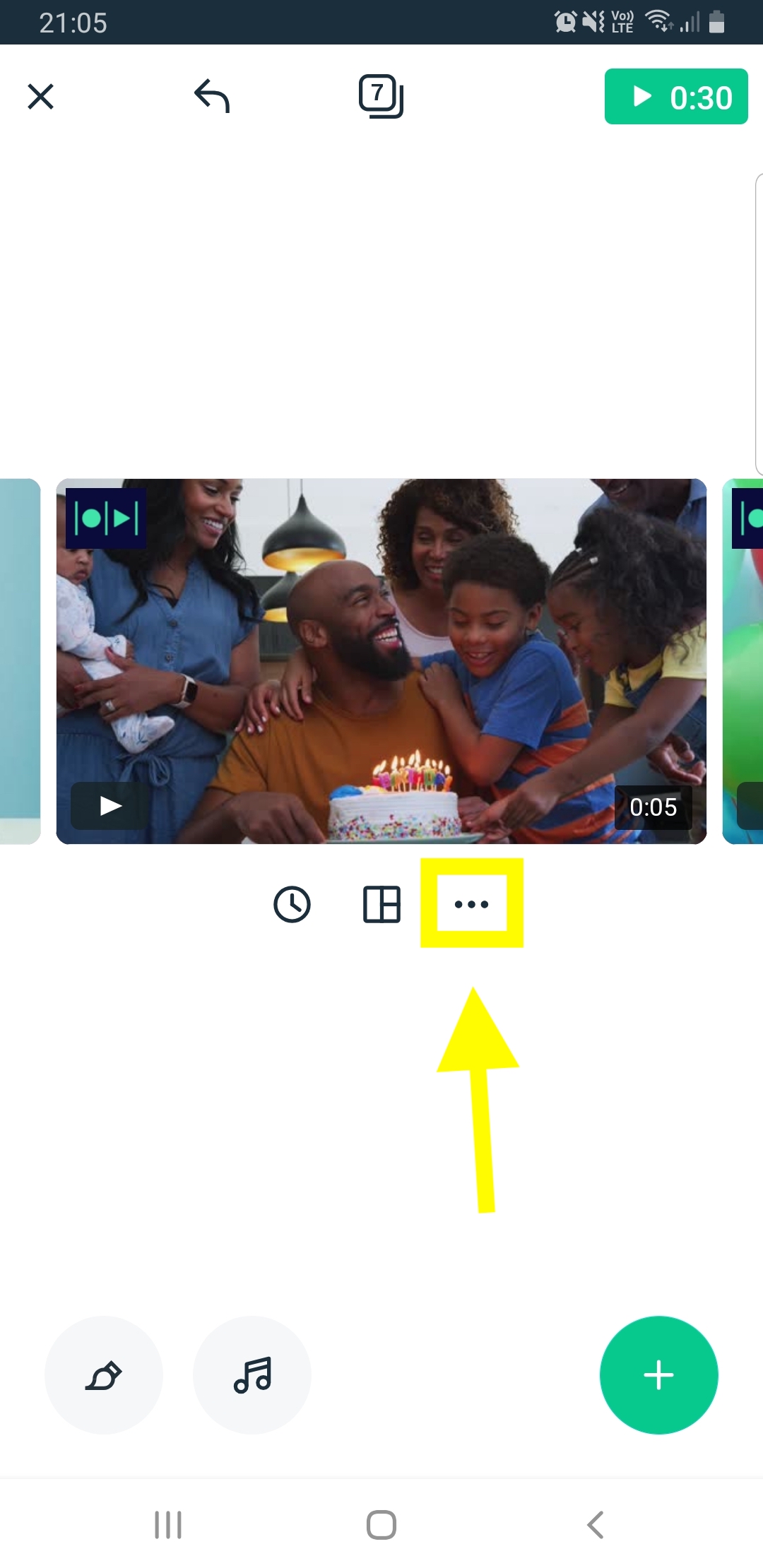
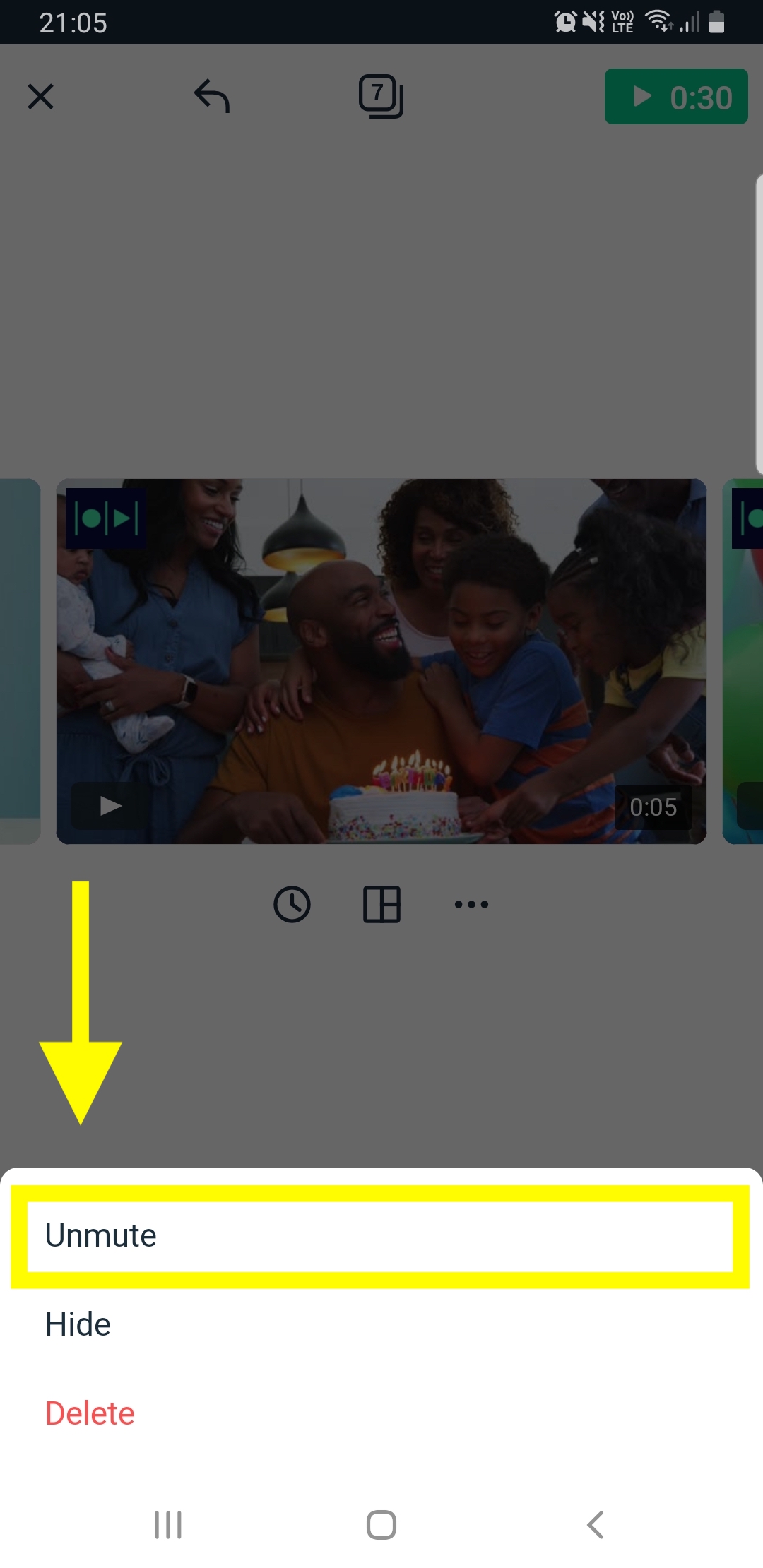
2. Via the Storyboard screen
1. Find and tap the draft you’d like to edit and tap the “Edit” button on the left hand side.
2. Tap on the stack icon at the top center of your screen.
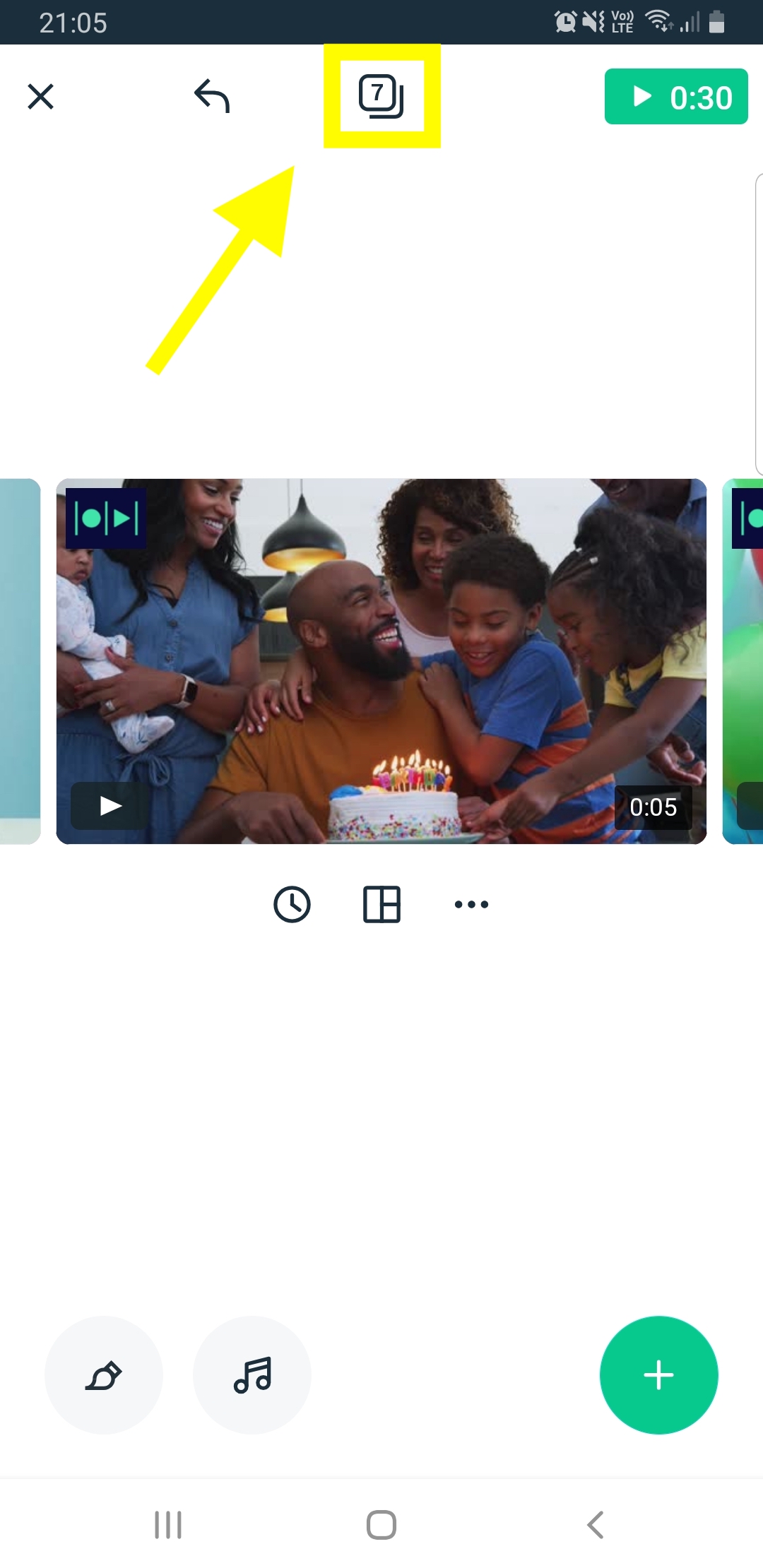
3. Select the video clip and tap on “Mute” or “Unmute” in the dropdown menu. Tap on “Done” to return to the Scene screen.

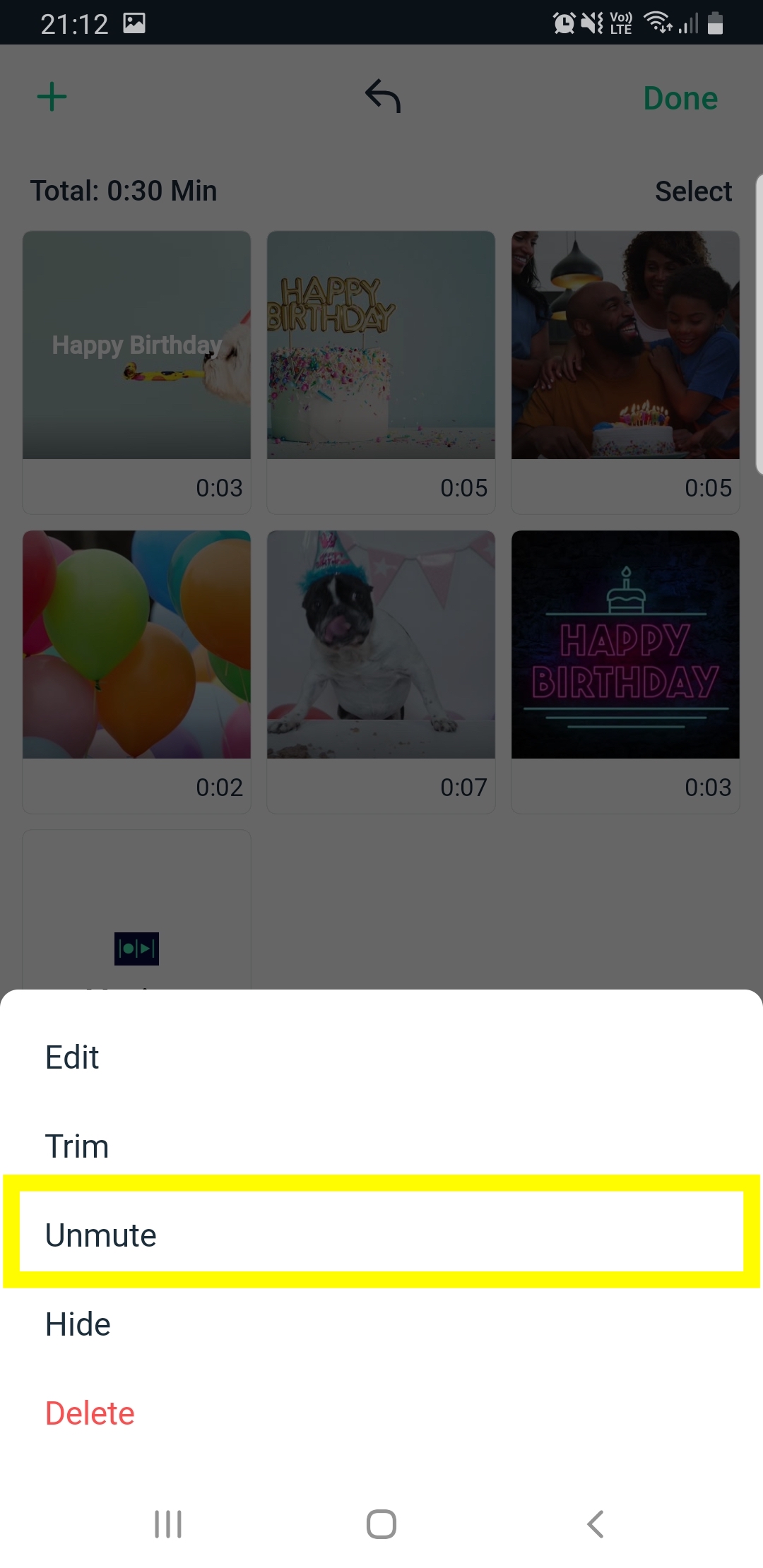
Were you looking for our iOS or Web instructions?